Olympus 1030SW Support Question
Find answers below for this question about Olympus 1030SW - Stylus Digital Camera.Need a Olympus 1030SW manual? We have 5 online manuals for this item!
Question posted by tsrawat111 on December 21st, 2011
Hi With My 1030sw Olympus When I Go To Take A Picture It Says Write Protect On T
hi with my 1030sw olympus when i go to take a picture it says write protect on the screen and when i go to view previos pictures it says no picture,any suggestions...try taking the xd
Current Answers
There are currently no answers that have been posted for this question.
Be the first to post an answer! Remember that you can earn up to 1,100 points for every answer you submit. The better the quality of your answer, the better chance it has to be accepted.
Be the first to post an answer! Remember that you can earn up to 1,100 points for every answer you submit. The better the quality of your answer, the better chance it has to be accepted.
Related Olympus 1030SW Manual Pages
Stylus 1030 SW Instruction Manual (English) - Page 1


...get accustomed to your camera before taking important photographs.
( In the interest of continually improving products, Olympus reserves the right to update or modify information contained in this manual.
( The screen and camera illustrations shown in a safe place for purchasing an Olympus digital camera.
Button operations
Menu operations
Printing pictures
Using OLYMPUS Master
Getting to know...
Stylus 1030 SW Instruction Manual (English) - Page 2


... Appendix
P. 11 P. 21 P. 41
Test out the functions of the camera buttons by following along with the illustrations.
Contents
Quick Start Guide
P. 3
Button operations Menu operations Printing pictures
Using OLYMPUS Master Getting to know your camera more about camera operations and how to take better pictures.
Learn about the menus that control the functions and settings for...
Stylus 1030 SW Instruction Manual (English) - Page 18
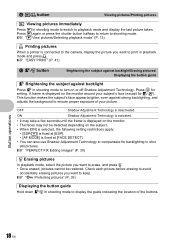
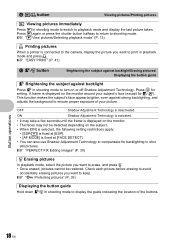
... shutter button halfway to return to playback mode and display the last picture taken. b q/< button
Viewing pictures/Printing pictures
q Viewing pictures immediately
Press q in playback mode and press g "q View pictures/Selecting playback mode" (P. 13)
< Printing pictures
When a printer is connected to the camera, display the picture you want to print in shooting mode to switch to shooting...
Stylus 1030 SW Instruction Manual (English) - Page 19


... g to n or R. *2 This is not displayed when a movie is set to change the display in the following order. E Displaying the menu guide
ESP/n
Sets picture brightness for taking pictures.
Button operations
EN 19 Shooting mode
Playback mode
P
ISO 1600
10M NORM +2.0
Normal display
960 hPa 0 m
IN 4
Normal display
960hPa 0 m
2008.08.26 12...
Stylus 1030 SW Instruction Manual (English) - Page 23


...
WB ISO DRIVE FINE ZOOM
DIGITAL ZOOM ESP/n
AF MODE R
* An Olympus xD-Picture Card is required. IMAGE QUALITY
CAMERA RESET MENU SETUP
5
SILENT
MOVIE S C N
MODE
EXIT MENU
SET OK
• Some functions are displayed in .). • Suitable for printing pictures at postcard size. • Suitable for viewing pictures on a TV or using pictures on emails and
web sites...
Stylus 1030 SW Instruction Manual (English) - Page 24


... Olympus xD-Picture Card is required for shooting. • When the card capacity is insufficient, this function cannot be set to g. Menu operations
24 EN Page P. 17 P. 17 P. 17 P. 17 P. 18 P. 23 P. 23 P. 23 P. 27 P. 28 P. 28 P. 28 P. 28 P. 29 P. 29 P. 29
3 PANORAMA
Taking and combining panoramic pictures
COMBINE IN CAMERA1
While panning the camera, the camera...
Stylus 1030 SW Instruction Manual (English) - Page 25
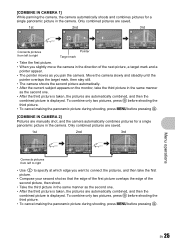
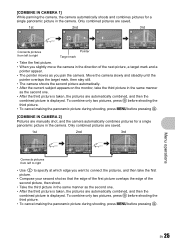
... OK
CANCEL MENU
SAVE OK
• Take the first picture. • When you slightly move the camera in the direction of the second picture, then shoot.
• Take the third picture in the camera. Menu operations
EN 25 [COMBINE IN CAMERA 1]
While panning the camera, the camera automatically shoots and combines pictures for a single panoramic picture in the same manner as the...
Stylus 1030 SW Instruction Manual (English) - Page 26


...ft.). [COMBINE IN PC] Create a panoramic picture using the camera at depths exceeding 10 m (32.8 ft.).
*5 The focus distance is locked at the first frame.
Scene mode selection screen
PORTRAIT
*1 When the subject is dark, ...and zoom are taken in the frame looked like
and take the next picture so it will be joined to the next picture
does not remain in the first frame, and the flash...
Stylus 1030 SW Instruction Manual (English) - Page 35


... MENU COLOR SOUND SETTINGS *2 REC VIEW FILE NAME PIXEL MAPPING s X DUALTIME ALARM CLOCK VIDEO OUT POWER SAVE LED ILLUMINATOR MANOMATER m/ft
). Make sure that the card is inserted in the camera when formatting the card. • Before using non-Olympus cards or cards which have been formatted on -screen display. g "SILENT MODE Turning off...
Stylus 1030 SW Instruction Manual (English) - Page 53


... may not produce the brightness (exposure) that was not moved along the camera central axis reduces picture misalignment. Using the digital zoom to take pictures with no white in s mode.
g "1F button Changing picture brightness (Exposure Compensation)" (P. 17)
Misalignment of the screen. • Camera is cropped and enlarged. When you manually adjust the [WB] setting. •...
Stylus 1030 SW Instruction Manual (English) - Page 55


...taking pictures can deplete the battery power. • Repeatedly pressing the shutter button halfway • Repeatedly using the zoom
• To minimize the battery consumption, set to [ON] and turn off the camera...[POWER SAVE] to [UNDERWATER MOVIE].
Using a new card
• If you use a non-Olympus card or a card that was used on a computer for another application, use .
Extending the ...
Stylus 1030 SW Instruction Manual (English) - Page 57


... sound to still pictures" (P. 34)
Viewing pictures on a computer Viewing the entire picture on the card. For details on changing the settings on the computer screen. View the picture using Internet Explorer to view a picture with silence.
EN 57 Getting to know your computer, refer to erase the sound. Pull out the card before operating the camera. Viewing picture information
•...
Stylus 1030 SW Instruction Manual (English) - Page 58


...pictures using the card, or download such pictures to edit the pictures. The internal memory or the card contains no pictures in the internal memory. Use image processing software to view the picture on the camera... and
press o. All data on this camera. Monitor indication q
CARD ERROR q
WRITE PROTECT
> MEMORY FULL
q CARD FULL
L NO PICTURE
r PICTURE ERROR
r THE IMAGE CANNOT BE
EDITED
Possible...
Stylus 1030 SW Instruction Manual (English) - Page 62


... takes approximately 2 hours to charge (varies on the lens surface if the lens is used .
( Power consumption by the camera varies...focus. • A picture is displayed on the monitor for an extended period of time. • The camera is connected to turn off...gently with a soft cloth.
Battery and charger
( This camera uses one Olympus lithium ion battery (LI-50B). Charge the battery fully ...
Stylus 1030 SW Instruction Manual (English) - Page 69


... the sun. However, black spots or bright spots of pictures you are high or go through extreme changes. Caution for a long period, remove the battery. A recommended battery may appear constantly on cameras. • Do not leave the camera pointed directly at which you can take a long time to its color may vary depending on...
Stylus 1030 SW Instruction Manual (English) - Page 70


...protection against harmful interference in a residential installation. • This equipment generates, uses, and can be reproduced or used to connect the camera to use these written materials or software, or for help. Adjust or relocate the receiving antenna. - Olympus...use or other acts that to which the receiver is encouraged to try to an outlet on , the user is connected. -
If ...
Stylus 1030 SW Instruction Manual (English) - Page 71


...this camera.
Appendix
OLYMPUS WORLDWIDE LIMITED WARRANTY - Olympus reserves the right to be Olympus's sole obligation and the customer's sole remedy hereunder.
IMAGING PRODUCTS
Olympus warrants that you use of such manufacturers' warranties); For customers in Canada
This Class B digital apparatus meets all requirements of Conformity
Model Number : Stylus 1030 SW/µ 1030 SW...
Stylus 1030 SW Instruction Manual (English) - Page 80


...camera on a TV 39 Playing time/Total recording time 14 POWER SAVE 40 PRE-CAPTURE MOVIE Y 27 Press completely 9, 11 Press halfway 9, 11 PRINT ORDER 33, 42 Print settings 44 Printing pictures 41 Protect 0 33 PW ON SETUP 36
R
REC VIEW... NORMAL M 23 NTSC 39 Number of storable still pictures 54
O
OLYMPUS Master 3, 46 Operation guide 21, 42, 44 ...xD-Picture Card 24, 63
Z
Zoom 16, 28
Stylus 1030 SW Basic Manual (English, Français, Español, Deutsch, Pi9;CCKh8;h9;) - Page 15
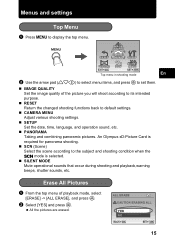
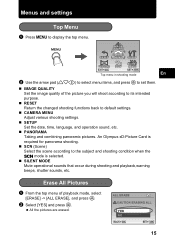
... the arrow pad (1243) to select menu items, and press o to default settings.
„ CAMERA MENU Adjust various shooting settings.
„ SETUP Set the date, time, language, and operation sound, etc.
„ PANORAMA Taking and combining panoramic pictures. Menus and settings
Top Menu
1 Press m to the subject and shooting condition when the s mode...
Stylus 1030 SW Basic Manual (English, Français, Español, Deutsch, Pi9;CCKh8;h9;) - Page 28
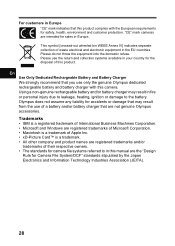
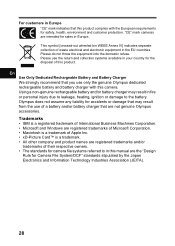
...Corporation. • Macintosh is a trademark of Apple Inc. • xD-Picture Card™ is a trademark. • All other company and product...that are not genuine Olympus accessories. Please use of their respective owners. • The standards for camera file systems referred ..." mark cameras are intended for safety, health, environment and customer protection.
This symbol [crossed-out...
Similar Questions
Shutter Opening
My camera had been working beautifully for 6 days and then this morning I turned it on and it took a...
My camera had been working beautifully for 6 days and then this morning I turned it on and it took a...
(Posted by Jeannetagge 1 year ago)
How To Get A Locked Photo Off An Olympus Stylus 850 Sw?
(Posted by keltie88 9 years ago)
Olympus Stylus 850 Sw How To Remove Memory Card
(Posted by BR549gaun 9 years ago)
Xd Write Protect Problem????
my olympus fe-240 comes up with xd write protect and wont let me take phots
my olympus fe-240 comes up with xd write protect and wont let me take phots
(Posted by denisetemata 11 years ago)
My Camera Screen Turned Blue There Is A Warning Sign With Xd Card Protect Write
(Posted by renajaggernauth 11 years ago)

