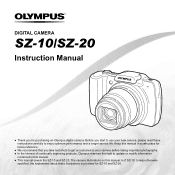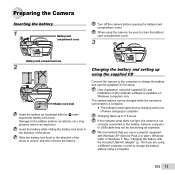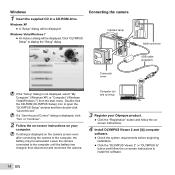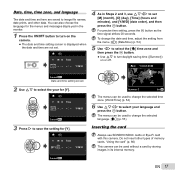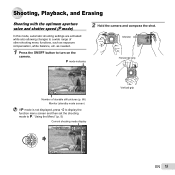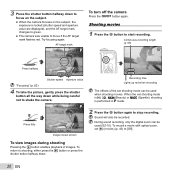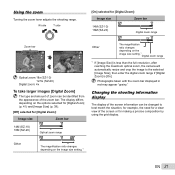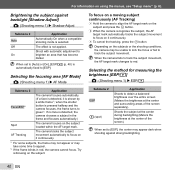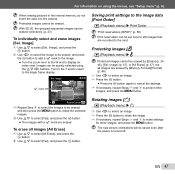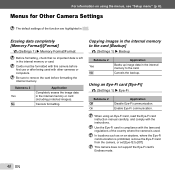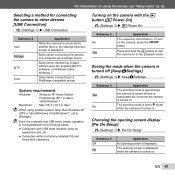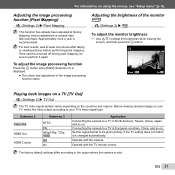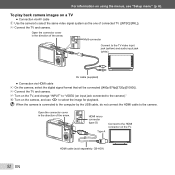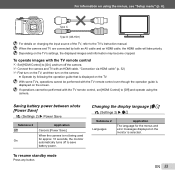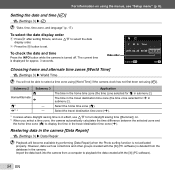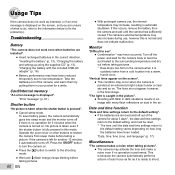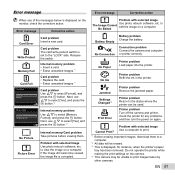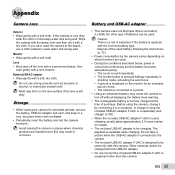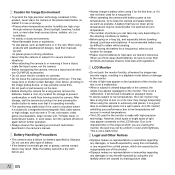Olympus SZ-10 Support Question
Find answers below for this question about Olympus SZ-10.Need a Olympus SZ-10 manual? We have 2 online manuals for this item!
Question posted by renajaggernauth on June 21st, 2012
My Camera Screen Turned Blue There Is A Warning Sign With Xd Card Protect Write
The person who posted this question about this Olympus product did not include a detailed explanation. Please use the "Request More Information" button to the right if more details would help you to answer this question.
Current Answers
Related Olympus SZ-10 Manual Pages
Similar Questions
My Olympus Camera Turns On The Off Again Immediately. I Have Charged The Battery
(Posted by ronniemitchell1 10 years ago)
Why Is My Xd Card Saying Format And Won't Show Photos
(Posted by Anonymous-122116 10 years ago)
Olympus Sz-10 Camera, Help
I have Olympus SZ-10 Camera, when I switch it on the word Olympus comes on the screen, the lens exte...
I have Olympus SZ-10 Camera, when I switch it on the word Olympus comes on the screen, the lens exte...
(Posted by littleredstar1972 10 years ago)
Where Can I Find Sp-550uz Olympus Memory Cards For My Digital Camera.
(Posted by hermab12 11 years ago)