2001 Oldsmobile Aurora Support Question
Find answers below for this question about 2001 Oldsmobile Aurora.Need a 2001 Oldsmobile Aurora manual? We have 1 online manual for this item!
Question posted by damannlandscaper on October 4th, 2012
Climate Control Panel No Power
I clipped the wire to the sensor and hooked it back up and the climate control panel wont work
Current Answers
There are currently no answers that have been posted for this question.
Be the first to post an answer! Remember that you can earn up to 1,100 points for every answer you submit. The better the quality of your answer, the better chance it has to be accepted.
Be the first to post an answer! Remember that you can earn up to 1,100 points for every answer you submit. The better the quality of your answer, the better chance it has to be accepted.
Related Manual Pages
Owner's Manual - Page 4
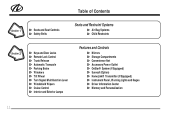
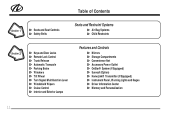
... Transaxle Parking Brake Windows Tilt Wheel Turn Signal/Multifunction Lever Windshield Wipers Cruise Control Interior and Exterior Lamps
Mirrors Storage Compartments Convenience Net Accessory Power Outlet OnStar® System (If Equipped) Sunroof (Option) HomeLink® Transmitter (If Equipped) Instrument Panel, Warning Lights and Gages Driver Information Center Memory and Personalization
ii
Owner's Manual - Page 71
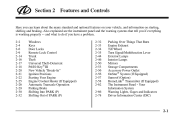
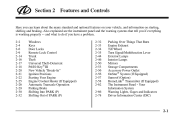
...panel and the warning systems that tell you can learn about the many standard and optional features on your vehicle, and information on starting, shifting and braking. Section 2 Features and Controls
Here you if everything is working... Interior Lamps Mirrors Storage Compartments Accessory Power Outlet OnStarR System (If Equipped) Sunroof (Option) HomeLinkR Transmitter (If Equipped) The Instrument...
Owner's Manual - Page 92
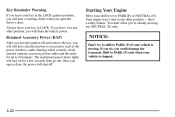
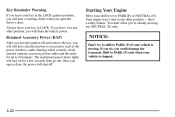
... position -- If you do, you 're already moving . The instrument panel cluster lights will drain the battery power. that's a safety feature. Starting Your Engine
Move your shift lever to... the power will shut off and remove the key, you will still have electrical power to accessories such as the power windows, audio steering wheel controls, clock, sunroof (option), accessory power outlet and...
Owner's Manual - Page 103
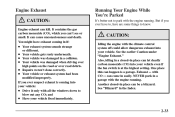
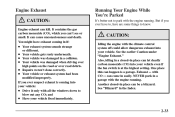
... to park with the engine running . Exhaust -- Another closed -in place can let deadly carbon monoxide (CO) into your vehicle: D Drive it only with the climate control system off could allow dangerous exhaust into your vehicle even if the fan switch is a garage. D Your vehicle was damaged in the Index.
2-33 CAUTION...
Owner's Manual - Page 111
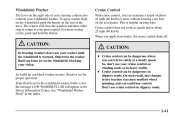
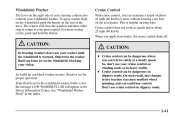
For more without keeping your foot on slippery roads. Cruise control does not work at a steady speed. CAUTION:
In freezing weather, don't use cruise control on the accelerator. Ice build up can form ice on slippery roads. Don't use your cruise control on the end of the lever. The wipers will appear in the Driver...
Owner's Manual - Page 117


... you exit the vehicle. The lower instrument panel courtesy lamps will stay on for approximately 40 seconds. This will give you time to RUN or by activating the power door locks. Delayed Entry Lighting
When you press the unlock symbol on the remote lock control transmitter while all doors are manually turned on...
Owner's Manual - Page 133
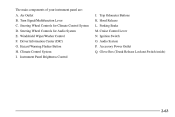
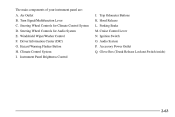
... Brake M. Audio System P. Trip Odometer Buttons K. Cruise Control Lever N. The main components of your instrument panel are: A. Driver Information Center (DIC) G. Ignition Switch O. Hazard Warning Flasher Button H. Windshield Wiper/Washer Control F. Turn Signal/Multifunction Lever C. Steering Wheel Controls for Climate Control System D. Glove Box (Trunk Release Lockout Switch...
Owner's Manual - Page 139
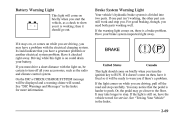
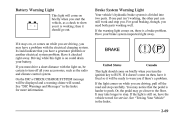
...service. Or, the pedal may have a generator problem or another electrical system problem. If one part isn't working well. Have your accessories, such as a check to warn you if there's a problem. If the ... parts. Driving while this light is working;
Battery Warning Light
This light will come on briefly when you start the vehicle, as the radio and climate control system.
Owner's Manual - Page 143
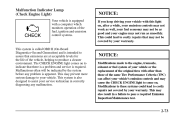
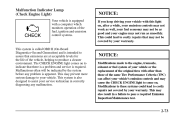
... engine, transaxle, exhaust or fuel system of your vehicle or the replacement of the original tires with this light on, after a while, your emission controls may not work as well, your fuel economy may not be as smoothly. Malfunction Indicator Lamp (Check Engine Light)
Your vehicle is equipped with a computer which monitors...
Owner's Manual - Page 148
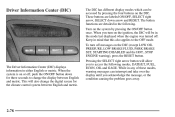
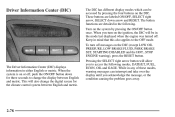
... turned off , push the ON/OFF button down arrow and RESET. The button functions are labeled ON/OFF, SELECT right arrow, SELECT down for the climate control system between English and metric. While in any of these modes, warning messages can be in the following modes, DATE/ET, FUEL, ECON, OIL and...
Owner's Manual - Page 162
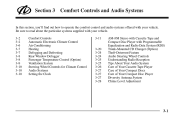
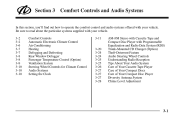
... about the particular systems supplied with your vehicle. 3-2 3-2 3-6 3-7 3-7 3-8 3-8 3-9 3-10 3-10 3-10 Comfort Controls Automatic Electronic Climate Control Air Conditioning Heating Defogging and Defrosting Rear Window Defogger Passenger Temperature Control (Option) Ventilation System Steering Wheel Controls for Climate Control Audio Systems Setting the Clock 3-11 3-20 3-24 3-24 3-25 3-25 3-26...
Owner's Manual - Page 163
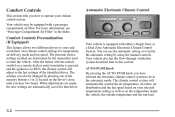
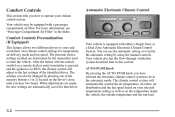
... can also be equipped with either a Single Zone or a Dual Zone Automatic Electronic Climate Control System. The climate control system will adjust to store and recall their own climate control settings for that driver. Comfort Controls
This section tells you have selected the electronic climate control system to enter the vehicle. When adjustments are made, the new settings are...
Owner's Manual - Page 164


... you want maintained inside the vehicle by
using the colored buttons located below the climate control display.
Your selected comfort setting will be illuminated while in the digital display.... the floor, panel or windshield outlets. If you want a warmer comfort level, push the red button. Turning the AUTO FAN knob overrides the automatic fan control mode. Mode Control Turn the AUTO...
Owner's Manual - Page 165


... automatic electronic climate control system has a sun sensor located on the top of the delay depends on the engine coolant temperature and the outside temperature. The automatic electronic climate control system may supply...setting of 75_F (24_C) on the display. To change from the floor, the panel outlets or the windshield outlets depending on the temperature inside the vehicle, the outside ...
Owner's Manual - Page 166


...fan speed to the side window defrosters and lower floor outlets. PANEL: This setting directs airflow through both the panel air outlets and the lower floor outlets. FLOOR: This setting ...the majority of the airflow to remove the moisture from AUTO mode, your automatic electronic climate control system will automatically increase the defrost outlet temperature and fan speed. This mode can be...
Owner's Manual - Page 171
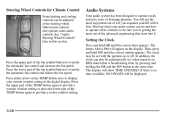
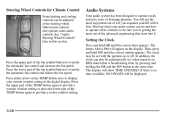
... the upper part of the TEMP button again to override the automatic fan control and increase the fan speed. Steering Wheel Controls for Climate Control
Some heating and cooling controls can be adjusted at the same time. See "Audio Steering Wheel Controls" later in the digital display. The letters AM or PM will show TIME UPDATED...
Owner's Manual - Page 185
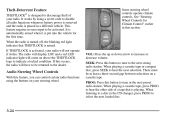
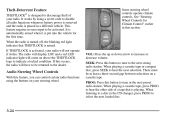
It works by using the buttons on above the THEFTLOCK logo to indicate a locked condition. See "Steering Wheel Controls for the first time. When ...
Some steering wheel controls operate climate controls. When playing a cassette tape, press PROG to disable all radio functions whenever battery power is removed and the radio is put into the vehicle for Climate Control" earlier in a...
Owner's Manual - Page 322
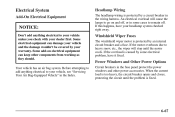
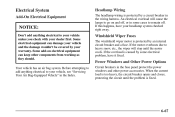
...to remain off , or in the fuse panel protect the power windows and other components from working as they should. Power Windows and Other Power Options
Circuit breakers in some electrical problem, have...the circuit until the motor cools. Electrical System
Add-On Electrical Equipment
Headlamp Wiring
The headlamp wiring is protected by a circuit breaker in the Index. Before attempting to add ...
Owner's Manual - Page 323


...the fuse. Lift the cover to the accessory power outlet or cigarette lighter when the ignition is not ON. Fuses and Circuit Breakers
The wiring circuits in your vehicle are located in two Bussed...of the fuse puller at the silver-colored band inside the fuse. You will find a fuse puller clipped in the front of your dealer for more information on the driver's side.
and use its fuse,...
Owner's Manual - Page 324
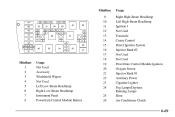
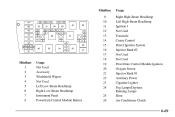
...Direct Ignition System Injector Bank #2 Not Used Not Used Powertrain Control Module Ignition Oxygen Sensor Injector Bank #1 Auxiliary Power Cigarette Lighter Fog Lamps/Daytime Running Lamps Horn Air Conditioner Clutch
Minifuse 1 2 3 4 5 6 7 8
Usage Not Used Accessory Windshield Wipers Not Used Left Low-Beam Headlamp Right Low-Beam Headlamp Instrument Panel Powertrain Control Module Battery
6-69
Similar Questions
How To Remove The Climate Control On A 2001 Oldsmobile Aurora
(Posted by boocojef 10 years ago)
1997 Oldsmobile Aurora Climate Control Flashing When Start Motor
(Posted by thedoma 10 years ago)
Instrument Panel Not Working
the instrument panel on my 97 aurora stopped working and so did the heater and the doors wont lock a...
the instrument panel on my 97 aurora stopped working and so did the heater and the doors wont lock a...
(Posted by rosalinda1164 11 years ago)
Turbine Speed Sensor
Where is the turbine speed sensor of my 2001 Olds Aurora 3.5 located so I can have tested. Check en...
Where is the turbine speed sensor of my 2001 Olds Aurora 3.5 located so I can have tested. Check en...
(Posted by c24k 12 years ago)

