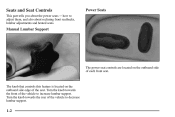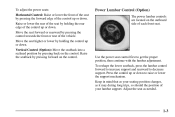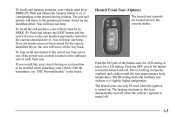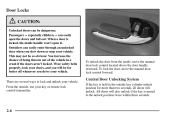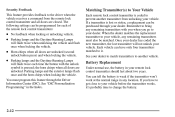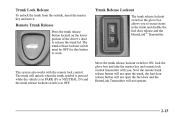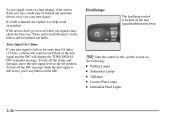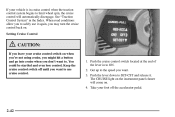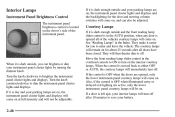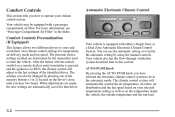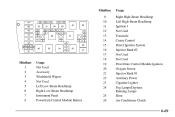2001 Oldsmobile Aurora Support Question
Find answers below for this question about 2001 Oldsmobile Aurora.Need a 2001 Oldsmobile Aurora manual? We have 1 online manual for this item!
Question posted by knightwinder on September 14th, 2013
Location Of Computer Control Module?
The person who posted this question about this Oldsmobile automobile did not include a detailed explanation. Please use the "Request More Information" button to the right if more details would help you to answer this question.
Current Answers
Related Manual Pages
Similar Questions
What Is Traction Control
where is the switch for a 1997 aurora Oldsmobile located
where is the switch for a 1997 aurora Oldsmobile located
(Posted by lauralanderos311 2 years ago)
Where Is The Body Control Module On 96 Olds Aurora
(Posted by Musclscro 10 years ago)
Climate Control Panel No Power
I clipped the wire to the sensor and hooked it back up and the climate control panel wont work
I clipped the wire to the sensor and hooked it back up and the climate control panel wont work
(Posted by damannlandscaper 11 years ago)
Where Is My Fuel Filter And Fuel Pump Located?
could you please tell mewhere my fuel filter and fuel pump is located?
could you please tell mewhere my fuel filter and fuel pump is located?
(Posted by pjbooker44 12 years ago)