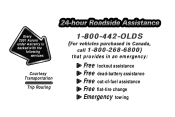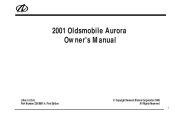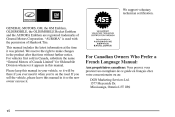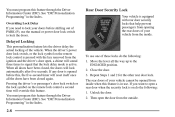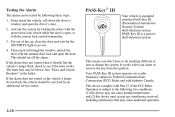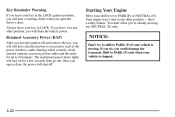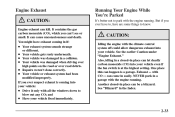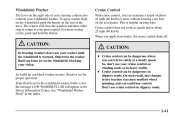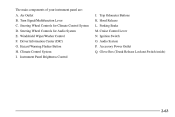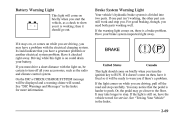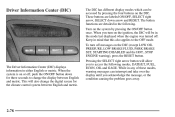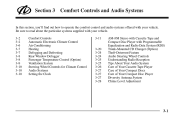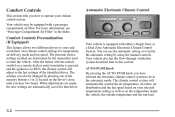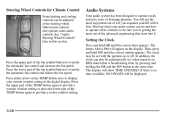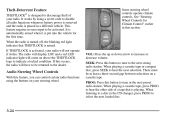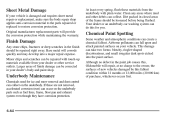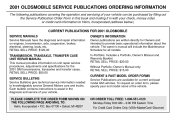2001 Oldsmobile Aurora Support Question
Find answers below for this question about 2001 Oldsmobile Aurora.Need a 2001 Oldsmobile Aurora manual? We have 1 online manual for this item!
Question posted by boocojef on September 23rd, 2013
How To Remove The Climate Control On A 2001 Oldsmobile Aurora
The person who posted this question about this Oldsmobile automobile did not include a detailed explanation. Please use the "Request More Information" button to the right if more details would help you to answer this question.
Current Answers
Related Manual Pages
Similar Questions
How Do You Change The Oil Pan Gasket In A 2001 Aurora?
Having problems with getting the oil pan off due to the exhaust going under oil pan and over transmi...
Having problems with getting the oil pan off due to the exhaust going under oil pan and over transmi...
(Posted by kimmysuue 8 years ago)
How Do You Reset The Climate Control On A 1998 Olds Aurora?
(Posted by siegPL 10 years ago)
1997 Oldsmobile Aurora Climate Control Flashing When Start Motor
(Posted by thedoma 10 years ago)
Climate Control Panel No Power
I clipped the wire to the sensor and hooked it back up and the climate control panel wont work
I clipped the wire to the sensor and hooked it back up and the climate control panel wont work
(Posted by damannlandscaper 11 years ago)