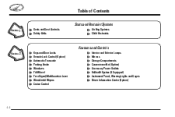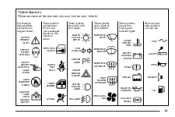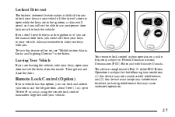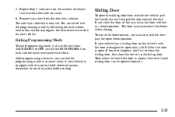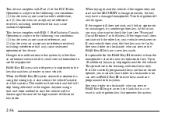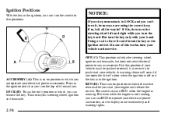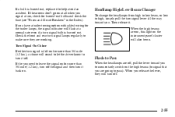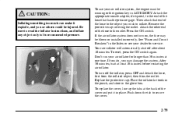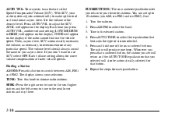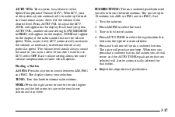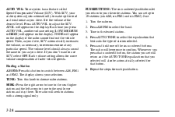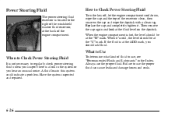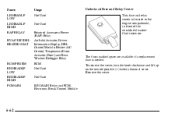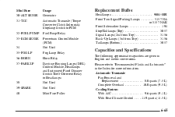2000 Oldsmobile Silhouette Support Question
Find answers below for this question about 2000 Oldsmobile Silhouette.Need a 2000 Oldsmobile Silhouette manual? We have 1 online manual for this item!
Question posted by mas1808 on June 25th, 2012
Turn Key No Sound No Noise Nothing All Fuses And Relays Ok
The person who posted this question about this Oldsmobile automobile did not include a detailed explanation. Please use the "Request More Information" button to the right if more details would help you to answer this question.
Current Answers
Related Manual Pages
Similar Questions
Where Is The Location Of The Fuel Pump Relais..? Engine Turns Over When
starting...but no fuel ..or no ignition
starting...but no fuel ..or no ignition
(Posted by algrundau 7 years ago)
Key Won't Turn In Ignition
2001 Oldsmobile silhouette. My key won't turn over. I put it in and the door alarm comes on but I ca...
2001 Oldsmobile silhouette. My key won't turn over. I put it in and the door alarm comes on but I ca...
(Posted by Anonymous-121804 10 years ago)
Can Not Turn The Ignition Key To Start Vehicle. 2000 Oldsmobile Silhouette
Need to find out how to get the key to turn or how to remove ignition switch without being able to t...
Need to find out how to get the key to turn or how to remove ignition switch without being able to t...
(Posted by margurney 10 years ago)
I Do Not Have Tail Light, Stop Light, Or Turn Signals. I Replaced The 10 A Fuse
with a new fuse and it blew it immediatly.
with a new fuse and it blew it immediatly.
(Posted by larry79131 10 years ago)