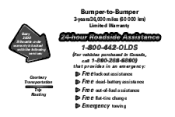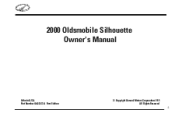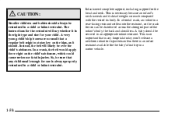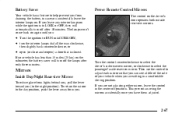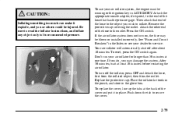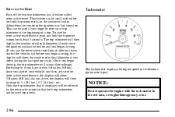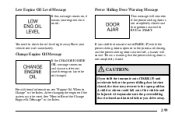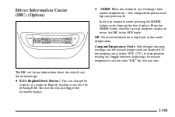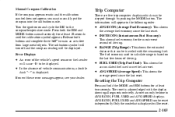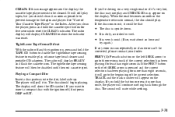2000 Oldsmobile Silhouette Support Question
Find answers below for this question about 2000 Oldsmobile Silhouette.Need a 2000 Oldsmobile Silhouette manual? We have 1 online manual for this item!
Question posted by ahmadcol on October 4th, 2014
How To Reset Trip Odometer 2000 Siloutte
The person who posted this question about this Oldsmobile automobile did not include a detailed explanation. Please use the "Request More Information" button to the right if more details would help you to answer this question.
Current Answers
Related Manual Pages
Similar Questions
Where Can I Find A Owners Manual For A 2000 Oldsmobile Silhouette
(Posted by jactee 9 years ago)
How Do I Change My Odometer From Km To Miles 2000 Silhouette
(Posted by joelsoro 10 years ago)
How To Reset Odometer From Kilometers To Miles On 2003 Oldsmobile Silhouette
(Posted by mrmja 10 years ago)
How To Reset Oldsmobile Silhouette 2000 Alarm
(Posted by ggpoemu97 10 years ago)
Number Is On A Battery For The Remote Lock For A 2000 Olds Silhouette
i need to find out what the number is for a remote lock for a 2000 olds silhouette i cannot find it ...
i need to find out what the number is for a remote lock for a 2000 olds silhouette i cannot find it ...
(Posted by lillieshaft 11 years ago)