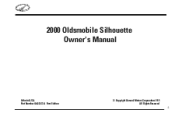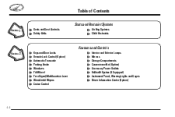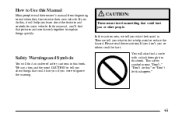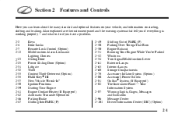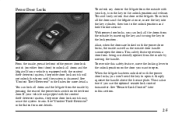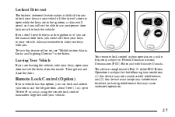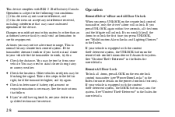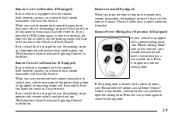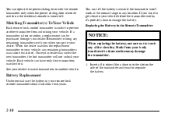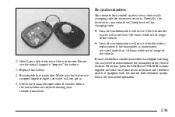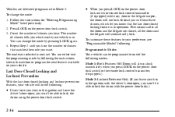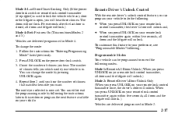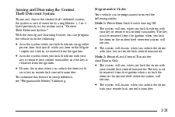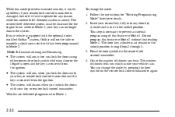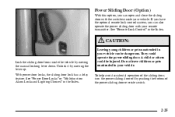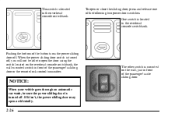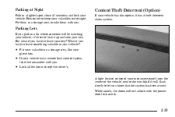2000 Oldsmobile Silhouette Support Question
Find answers below for this question about 2000 Oldsmobile Silhouette.Need a 2000 Oldsmobile Silhouette manual? We have 1 online manual for this item!
Question posted by lillieshaft on November 18th, 2012
Number Is On A Battery For The Remote Lock For A 2000 Olds Silhouette
i need to find out what the number is for a remote lock for a 2000 olds silhouette i cannot find it in the book
Current Answers
Related Manual Pages
Similar Questions
2000 Olds Silhouette Shift Lever Will Not Engage Lever
(Posted by ghta 9 years ago)
What Power Steering Fluid In A 2000 Olds Silhouette
(Posted by holly971 10 years ago)
2000 Olds Silhouette What Are The Connectors Under The Front Seats
(Posted by weneTi 10 years ago)
How To Change The Battery In An 03 Olds Silhouette
(Posted by abidcscrun 10 years ago)
2000 Oldsmobile Silhouette Wiper Motor
2000 oldsmobile silhouette wiper motor has just one speed (fast) motor or swtich. Where do I start?
2000 oldsmobile silhouette wiper motor has just one speed (fast) motor or swtich. Where do I start?
(Posted by peterboschock 10 years ago)