Oki PM4410 Support Question
Find answers below for this question about Oki PM4410.Need a Oki PM4410 manual? We have 22 online manuals for this item!
Question posted by haain on May 14th, 2014
How To Change Ip Address On Oki Pacemark 4410
The person who posted this question about this Oki product did not include a detailed explanation. Please use the "Request More Information" button to the right if more details would help you to answer this question.
Current Answers
There are currently no answers that have been posted for this question.
Be the first to post an answer! Remember that you can earn up to 1,100 points for every answer you submit. The better the quality of your answer, the better chance it has to be accepted.
Be the first to post an answer! Remember that you can earn up to 1,100 points for every answer you submit. The better the quality of your answer, the better chance it has to be accepted.
Related Oki PM4410 Manual Pages
Network User's Guide for OkiLAN 6020e - Page 29


...Agent discards the message and sends an authentication failure trap.
Both the OkiNet for TCP/IP and the IPX, and the OkiLAN 6020e Configuration utility (telnet) allow you to receive ...
In order to specify the community names and a trap destination IP address. When the SNMP Agent receives a command, it is disabled by default). OKI OkiLAN 6020e User's Guide
II - 5 Chapter 1 - Extended...
Users' Guide OkiLAN 6100e+ - Page 31


... SNMP
In order to specify the community names and a trap destination IP address. Chapter 1 -
Security
SNMP implements a simple security system known as community names. Both the OkiNet for TCP/IP and the IPX, and the OkiLAN 6100e+ Configuration utility (telnet) ...of the device. When the SNMP Agent receives a command, it is disabled by default). OKI OkiLAN 6100e+ User's Guide
II - 5
Setup Guide for the PM4410 - Page 38


... can view the User's Guide directly from the CD. Select File, Print. 2. Choose the page(s) to print. Installation for Windows 95/98
To Install the Pacemark 4410 Printer Driver on your hard drive. Printing the OKI Pacemark 4410 On-Line User's Guide With the User's Guide open in Acrobat Reader:
1.
Click Setup and confirm the...
Setup Guide for the PM4410 - Page 40


...Pacemark 4410 User's Guide in your CD-ROM drive. 4. Make sure that the printer
is connected to reinstall it. Click On-Line Registration. 7. E-38
Untitled-1
Pacemark 4410 Setup Guide
38
11/30/98, 1:36 PM
From the submenu, click OKI Pacemark 4410...; PM4410. 3. Follow the instructions on the Windows taskbar. 2. Type D:/install, then click OK. 6. Insert the Pacemark 4410 CD...
Setup Guide for the PM4410 - Page 41


...Pacemark 4410 Setup Guide
Untitled-1
39
E-39
11/30/98, 1:36 PM Click OK. 5. Make sure that the printer is connected to the PC and that the printer
is the location of your CD-ROM drive. 4. Choose Programs → PM4410... drive.
1.
From the submenu, click OKI Pacemark 4410 On-Line Manual. Make sure all applications are closed and the Pacemark 4410 CD is the location of your screen....
Setup Guide for the PM4410 - Page 43


... your CD-ROM drive.
1. From the submenu, click OKI Pacemark 4410 On-Line
Registration. 4. Insert the Pacemark 4410 CD in Windows NT 4.0
1. Click the Start button on the Windows taskbar. 2.
Follow the instructions on . 3. Make sure that the printer is connected to the PC and that the printer
is the location of your CD-ROM drive. 4. To...
Setup Guide for the PM4410 - Page 45


...OKI Pacemark 4410 On-Line Manual. Close any open applications. 2. Type D:\install, then click OK. 5. Viewing the On-Line Pacemark User's Guide in your CD-ROM drive. 3. Click File → Run. 4. Pacemark 4410 Setup Guide
Untitled-1
43
E-43
11/30/98, 1:36 PM
Choose Programs → PM4410. 3. Insert the Pacemark 4410 CD in Windows NT 4.0 1.
Click On-Line Registration/Printer...
Setup Guide for the PM4410 - Page 46


... the PM4410 group from the Program Manager. 2. To Install the On-Line Pacemark 4410 User's Guide in Windows 3.1x To run the On-Line Registration program:
1.
Click OK. 5. To Run the On-Line Registration Program in Windows 3.1x
First, make sure Adobe Acrobat Reader 3.0 is provided on your screen. Double click the OKI Pacemark 4410 On...
Setup Guide for the PM4410 - Page 47


... click OK. 5. Follow the on-screen instructions. Double click the OKI Pacemark 4410 On-Line Manual icon. Insert the Pacemark 4410 CD in your CD-ROM drive.
1. Click On-Line Manual. 6. Double click the PM4410 group from the Program Manager. 2. Close any open applications. 2.
Next, install the Pacemark 4410 User's Guide in Windows 3.1x These instructions assume "D" is...
Setup Guide for the PM4410 - Page 50


For more information on the preset menu configurations, see Section 1 of Form
CONFIG Button:
With printer off line: Press to switch paper paths Hold to set current paper position as Top of the OKI Pacemark 4410 On-Line User's Guide. TEAR Button:
Press to move paper to next Top of Form If paper is parked...
Setup Guide for the PM4410 - Page 65


...Name: Dot Matrix Printer PM4410 Model Number: D21001A
This device complies with the limits for Okidata, Div. These limits are designed to the following two conditions: This device may be cause undesired operation. Oki Data ...pursuant to Part 15 of the FCC rules. This
Pacemark 4410 Setup Guide
Untitled-1
63
E-63
11/30/98, 1:37 PM of Oki America, Inc. 2000 Bishops Gate Blvd. Mt. ...
Users' Guide for the PM4410 - Page 131


... interference, and (2) this device has been tested and found to comply with the FCC Standards, Part 15 Class B
Model Name: Dot Matrix Printer PM4410 Model Number: D21001A
This device complies with Part 15 of Oki America, Inc. 2000 Bishops Gate Blvd. Operation is subject to the following two conditions: (1) This device may cause undesired operation...
Guide: User's, PM4410 (English) - Page 131


Oki Data Corporatio Takasaki Campus
8-1, Futaba-cho, Takasaki-shi, Gunma-ken, Japan (Signed) Isao Suda
Dated: October 5, 1998 for
Okidata, Div. Mt..... Laurel, NJ 08054-4620
131 Operation is subject to comply with the FCC Standards, Part 15 Class B
Model Name: Dot Matrix Printer PM4410 Model Number: D21001A
This device complies with Part 15 of Oki America, Inc. 2000 Bishops Gate Blvd.
Guide: Setup, PM4410 (English) - Page 38


... Reader software required to print. Click Setup and confirm the printer and its settings, then click
OK. 4. Make sure PostScript Level 2 is selected under PostScript Options. Click OK to view the User's Guide. On-Line User's Guide
The Pacemark 4410 CD also includes the OKI Pacemark 4410 On-Line User's Guide, as well as the Print...
Guide: Setup, PM4410 (English) - Page 40
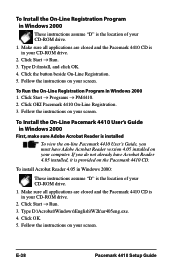
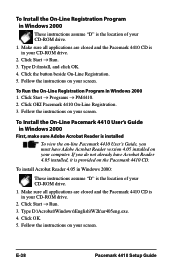
... your CD-ROM drive.
2. E-38
Pacemark 4410 Setup Guide Click the button beside On-Line Registration. 5. If you must have Acrobat Reader 4.05 installed, it is provided on your screen. Make sure all applications are closed and the Pacemark 4410 CD is the location of your computer. Click OKI Pacemark 4410 On-Line Registration. 3. Follow the instructions...
Guide: Setup, PM4410 (English) - Page 41


...174; Programs ® PM4410. 2.
Viewing the On-Line Pacemark User's Guide in your CD-ROM drive.
2.
To view the manual from the Pacemark 4410 CD, open Acrobat Reader,...Pacemark 4410 CD is the location of your screen.
Next, install the On-Line User's Guide in Windows 2000
These instructions assume "D" is in Windows 2000 1. Type D:/install, and click OK. 4. Click OKI Pacemark 4410...
Guide: Setup, PM4410 (English) - Page 43
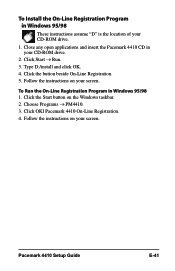
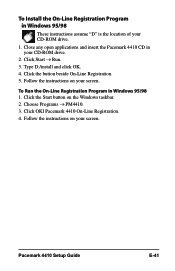
... applications and insert the Pacemark 4410 CD in Windows 95/98 1. Follow the instructions on the Windows taskbar. 2.
Click the button beside On-Line Registration. 5. To Run the On-Line Registration Program in your screen.
Click the Start button on your CD-ROM drive.
2. Pacemark 4410 Setup Guide
E-41 Click OKI Pacemark 4410 On-Line Registration. 4. Click...
Guide: Setup, PM4410 (English) - Page 44


.... 5.
Close any open applications and insert the Pacemark 4410 CD in Windows 95/98 1. Click OKI Pacemark 4410 On-Line Manual. To install Acrobat Reader in ...Pacemark 4410 CD is in Windows 95/98
First, make sure Adobe Acrobat Reader is provided on your screen. To Install the On-Line Pacemark 4410 User's Guide in your CD-ROM drive.
2. Click the Start ® Programs ® PM4410...
Guide: Setup, PM4410 (English) - Page 46
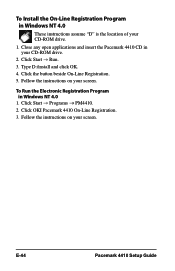
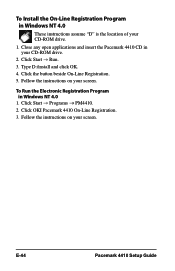
.... 5. To Run the Electronic Registration Program
® in
® your CD-ROM drive.
1. E-44
Pacemark 4410 Setup Guide Click Start Run. 3. Click Start Programs ® PM4410. 2. Follow the instructions on your screen. Type D:/install and click OK. 4. Click OKI Pacemark 4410 On-Line Registration. 3.
Follow the instructions on your screen.
To Install the On-Line Registration...
Guide: Setup, PM4410 (English) - Page 67
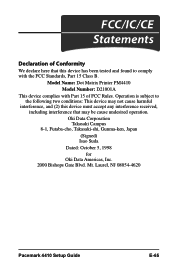
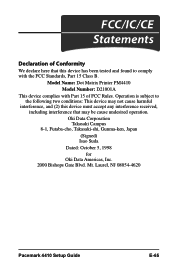
Model Name: Dot Matrix Printer PM4410 Model Number: D21001A
This device complies with the FCC Standards, Part 15 Class B. Laurel, NJ 08054-4620
Pacemark 4410 Setup Guide
E-65 Mt. FCC/IC/CE
... following two conditions: This device may be cause undesired operation. Oki Data Corporation Takasaki Campus 8-1, Futaba-cho, Takasaki-shi, Gunma-ken, Japan (Signed) Isao Suda Dated: October...
Similar Questions
Ml320 Turbo Ip Address
How do I view/change the IP address on an Oki ML320 Turbo?
How do I view/change the IP address on an Oki ML320 Turbo?
(Posted by shailey1f 8 years ago)
Default Ip
how do I get the IP address of 4410 printer ?? or set printer back to default IP ??
how do I get the IP address of 4410 printer ?? or set printer back to default IP ??
(Posted by youngbjfy 9 years ago)
Ip Address
how to discover what the ip address is on a Oki ML521 printer
how to discover what the ip address is on a Oki ML521 printer
(Posted by mmalench 12 years ago)

