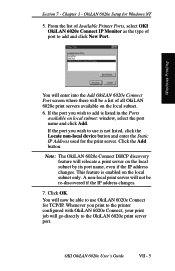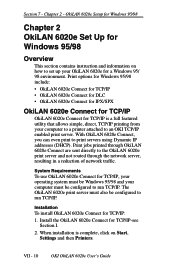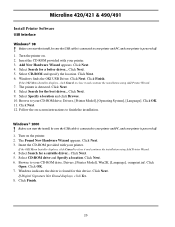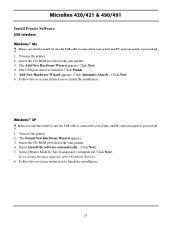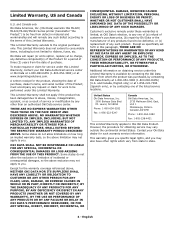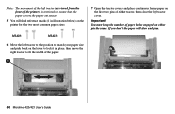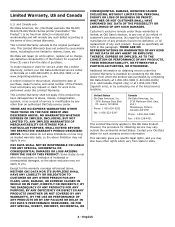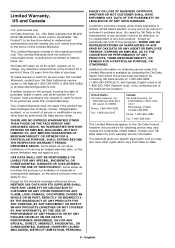Oki ML420 Support Question
Find answers below for this question about Oki ML420.Need a Oki ML420 manual? We have 17 online manuals for this item!
Question posted by achjudson on March 27th, 2013
Compatible With Windows 7?
Current Answers
Answer #1: Posted by Anonymous-103924 on March 27th, 2013 10:58 AM
To install the driver,
connect the printer to your Windows 7 computer
Windows 7 will automatically detected and install the appropriate driver
If you need further assistance or have any questions, please contact our technical support number at 1-800-654-3282 available 24/7. You can also send email request's to our email support address at [email protected].
Related Oki ML420 Manual Pages
Similar Questions
ML420 will randomly reverse and unload paper from rear tractor feed. works fine then it will just re...
I just bought a OK ML421. I can't seem to get it to work on our server. Please help
Oki Data dot matrix printer being used with Okidata Okilan 6020E print server. The issue is no matt...