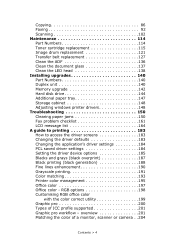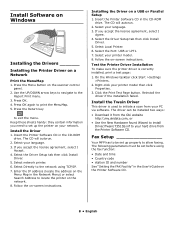Oki MC560nMFP Support Question
Find answers below for this question about Oki MC560nMFP.Need a Oki MC560nMFP manual? We have 9 online manuals for this item!
Question posted by crazyfishgfx on July 16th, 2012
Oki Mc 560 Mfp Scanner Top Lcd Screen Not Working
Current Answers
Answer #1: Posted by Anonymous-65848 on July 17th, 2012 4:29 AM
Please contact our technical support number so we can troubleshoot interactively at 1-800-654-3282 available 24/7. You can also send email request's to our email support address at [email protected]
Related Oki MC560nMFP Manual Pages
Similar Questions
I recently replaced the drum unit on our CX2731 MFP. I now get error messages that the toners are ei...
How Do I Go About Pulling A Report On The Various Colors Of Toner In My Oki Data - Cx2731 Mfp
If you send a document that has colors and black print, only the color will print. Can someone help ...