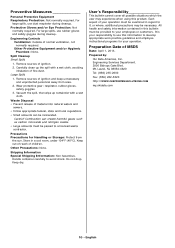Oki MC362w Support Question
Find answers below for this question about Oki MC362w.Need a Oki MC362w manual? We have 1 online manual for this item!
Question posted by Anonymous-120655 on September 14th, 2013
Memory Overflow
How to overcome memory overflow error during pc fax
Current Answers
Answer #1: Posted by Anonymous-116659 on September 16th, 2013 4:28 AM
Hello. I am an Oki Data helpdesk technician from Oki Data America's.
Memory overflow occurs when the amount of documents send to the printer to be processed is too large for the printer's current amount of memory.
I would recommend trying to lower the amount of jobs you are sending if you using the PC Fax function or adding extra memory to the printer. Below are the memory upgrade options for the MC362w.
256MB Memory Exp. DIMM 70061801
512MB Memory Exp. DIMM 70061901
If you need further assistance or have any questions, please contact our technical support number at 1-800-654-3282 available 24/7. You can also send email request's to our email support address at [email protected]
Memory overflow occurs when the amount of documents send to the printer to be processed is too large for the printer's current amount of memory.
I would recommend trying to lower the amount of jobs you are sending if you using the PC Fax function or adding extra memory to the printer. Below are the memory upgrade options for the MC362w.
256MB Memory Exp. DIMM 70061801
512MB Memory Exp. DIMM 70061901
If you need further assistance or have any questions, please contact our technical support number at 1-800-654-3282 available 24/7. You can also send email request's to our email support address at [email protected]
Answer #2: Posted by sabrie on September 14th, 2013 3:58 PM
Hi there. The solution you seek is found on the link below.
http://my.okidata.com/man-14series.NSF/MOCContents/B8ACAEE9851820A8852569CA005B37FD?OpenDocument
http://my.okidata.com/man-14series.NSF/MOCContents/B8ACAEE9851820A8852569CA005B37FD?OpenDocument
www.techboss.co.za
Related Oki MC362w Manual Pages
Similar Questions
How I Install The Es5162 Mfp To My Laptop If Lost The Original Disc Supplied Wit
(Posted by tramoshaba492223403 2 years ago)
How Do I Reset Factory Default For Mc362w Oki?
how do i reset factory default for mc362w oki?
how do i reset factory default for mc362w oki?
(Posted by calvinassociates1 7 years ago)
Printer Is Showing Black Toner Cartridge Is Empty. 3 New Cartridges, Same Issue.
(Posted by lorihallneild 8 years ago)
How Do I Get The Device Driver For The Oki Cx2731mfp Printer On Windows 7?
I need the device driver for our new CX2731MFP printer. I'm running Windows 7 on my laptop.
I need the device driver for our new CX2731MFP printer. I'm running Windows 7 on my laptop.
(Posted by rellington 11 years ago)
Group Dial Instructions For Oki Cx2033mfp
I send weeklysale catalogues to customers.The first one is sent out with sale informationto a specif...
I send weeklysale catalogues to customers.The first one is sent out with sale informationto a specif...
(Posted by cindycattell 12 years ago)