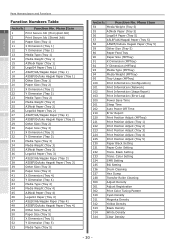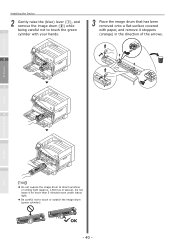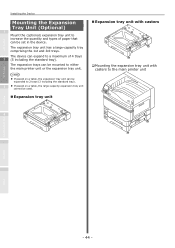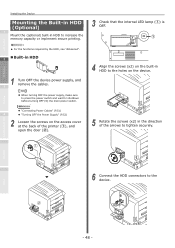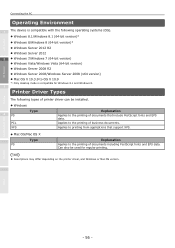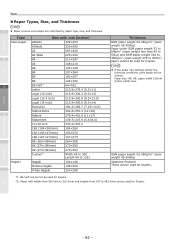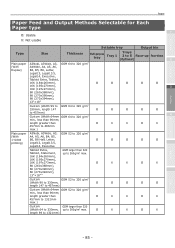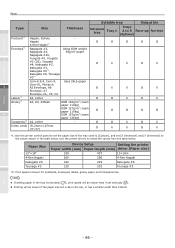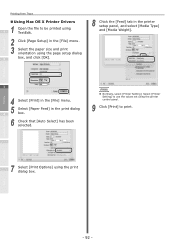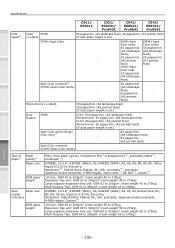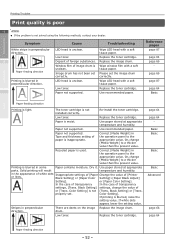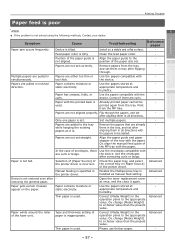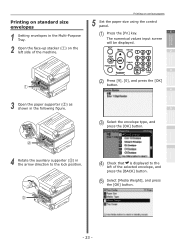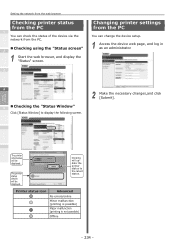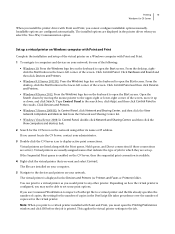Oki C942dp Support Question
Find answers below for this question about Oki C942dp.Need a Oki C942dp manual? We have 26 online manuals for this item!
Question posted by carmencruz30 on April 16th, 2022
What Setting Do I Use To Print Directly To Mylar Bags And Or What Type Of Mylar?
Current Answers
Answer #1: Posted by SonuKumar on April 16th, 2022 8:25 AM
https://www.youtube.com/watch?v=ixrPTSfoixo
Can my printer print on Mylar?
Mylar is the material used for balloons. It is possible to print directly onto the Mylar with an inkjet printer. This is a great way to customize your balloons. Many party planners will print families personal photos directly onto the Mylar for different celebrations.
Please respond to my effort to provide you with the best possible solution by using the "Acceptable Solution" and/or the "Helpful" buttons when the answer has proven to be helpful.
Regards,
Sonu
Your search handyman for all e-support needs!!
Related Oki C942dp Manual Pages
Similar Questions
I have a paper jam in my printer I cleared it but now it won"t pick up paper.
Hello, On every page (OKI B4400) there are tiny, about 1mm2 square-shaped dots, spaced at 3cm, along...
I have replaced the drum and toner but, print still too light to read on the page. Is there a way to...