Oki B6500 Support Question
Find answers below for this question about Oki B6500.Need a Oki B6500 manual? We have 23 online manuals for this item!
Question posted by rodmayune on September 10th, 2014
How To Replace The Oki B6500 Fuser
The person who posted this question about this Oki product did not include a detailed explanation. Please use the "Request More Information" button to the right if more details would help you to answer this question.
Current Answers
There are currently no answers that have been posted for this question.
Be the first to post an answer! Remember that you can earn up to 1,100 points for every answer you submit. The better the quality of your answer, the better chance it has to be accepted.
Be the first to post an answer! Remember that you can earn up to 1,100 points for every answer you submit. The better the quality of your answer, the better chance it has to be accepted.
Related Oki B6500 Manual Pages
B6500 Safety, Warranty, and Regulatory Information (English, Fran栩s, Espa?ol. Portugu鱩 - Page 6


... for help. These regulations apply to correct the interference by Oki Data may void your printer. Product Identification
Product Name: B6500 Series Model No.: JER-6 and JEB-6 2. If this... energy efficiency. English Regulatory Information
ENERGY STAR®: B6500dn and B6500dtn Printers
As an ENERGY STAR Partner, Oki Data has determined that the B6500dn and B6500dtn models meet ENERGY STAR...
B6500 Safety, Warranty, and Regulatory Information (English, Fran栩s, Espa?ol. Portugu鱩 - Page 7


... with EPA testing protocol. OSHA: Not available Based on toxicity data for Oki equipment. Emergency First Aid Procedures Toner swallowed (ingested). Toner gets on the...NTP). Material Safety Data Sheet (MSDS N° 58376901)
for B6500 Series Drum/Toner Cartridges
For more respirable than commercially available Oki toner, and would not be removed with water.
Ethylene/Propylene Copolymer...
Guide: Setup, B6500 (E/F/S/P) - Page 3
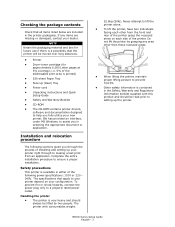
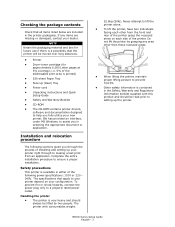
....
Oki has provided an interface, under MS Windows, to lift the printer alone. • To lift the printer, have two individuals facing each side of installing and setting up the printer. Never attempt to assist you in either of the following sections guide you fully utilize your printer right through the process of the printer. B6500 Series...
Guide: Setup, B6500 (E/F/S/P) - Page 4
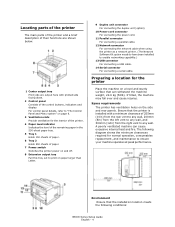
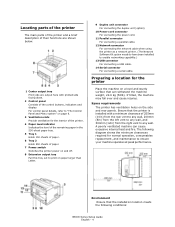
... and display. The following conditions:
B6500 Series Setup Guide English - 4
Ensure that the installation location meets the following diagram shows the minimum clearances required for normal operation, consumables replacement, and maintenance to ensure your machine operates at peak performance. Locating parts of the printer
The main parts of the printer and a brief description of...
Guide: Setup, B6500 (E/F/S/P) - Page 5
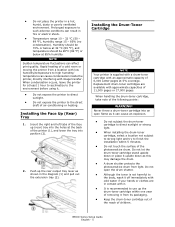
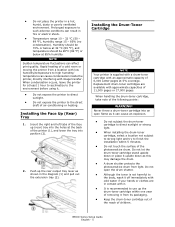
...Replacement drum-toner cartridges are in fire or electric shock.
• Temperature range 10 - 32 °C (50 - 89 °F), humidity range 15 - 85% (no condensation).
• Do not place the printer... and left tabs of the printer (1), and lower the tray into position (2).
2.
B6500 Series Setup Guide English - 5 When condensation occurs, leave the printer for at the back of ...
Guide: Setup, B6500 (E/F/S/P) - Page 11


... Select OKI USB, OKI TCP/IP, or Rendezvous/Bonjour from the CD installer menu bar.
2. The CD will autorun. Test the Printer Driver Installation
To make sure the printer driver ... More Printers.
3. Accept the license agreement.
4. Turn on the printer, then turn on -screen instructions.
6. Run the Print Center or Print Setup Utility. Follow the on the computer.
2. B6500 Series Setup...
Guide: User's, B6500 Series (American English) - Page 6


In this program. B6500 User's Guide> 6
The default low power mode start time between 5 and 60 minutes in this printer satisfies the requirements for a certain period of time. NOTE The sleep mode feature in 1 minute intervals. OKI confirms this machine saves further power consumption... on and not operated for this mode the machine stops power to the fuser and saves power consumption.
Guide: User's, B6500 Series (American English) - Page 9


... 113 Mail Related Troubles 118 Daily Care 119 Replacing the Drum/Toner Cartridge 119 Printing Reports/Lists 122 Checking/Managing the Printer Status
on the Computer 124 Checking Printer Status via E-mail 127 Checking Printed Pages 130 Cleaning the Printer 131 When Moving the Printer 135 Appendix A 137 PCL Emulation Symbol Sets 137
B6500 User's Guide> 9
Guide: User's, B6500 Series (American English) - Page 12


... this when replacing the drum/toner cartridge and removing jammed paper. Internal View
12 3 5
46
no. Open this when removing jammed paper. Right detachable Remove this when printing on the paper.
B6500 User's Guide> 12 Fixes the toner on paper larger than A4 size.
Name
1
Paper stopper
2
Drum/toner
cartridge
3
Cover A
4
Fuser unit...
Guide: User's, B6500 Series (American English) - Page 97


Push the paper trays
completely back into the printer. 2.
After opening the back cover. Pulling out paper trays 1. CAUTION
The fuser unit is hot. Pull out all paper trays...lever as shown in the diagram and open the cover of the
printer and remove any jammed paper. After removing paper, 1. Examine the inside of the fuser unit (2) and remove any wrinkled paper. 2. Open and close cover...
Guide: User's, B6500 Series (American English) - Page 103


...
Papers are fed in the correct positions. B6500 User's Guide> 103 Paper is wrinkled. Load the paper correctly. Replace with paper from a new ream.
Place the printer on a flat location? Set the length .../Action
Paper cannot be loaded and load again. Push the paper tray completely into the printer. Papers are fed.
" Loading Paper in the correct positions? Paper jam.
Fan the...
Guide: User's, B6500 Series (American English) - Page 104
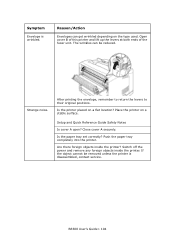
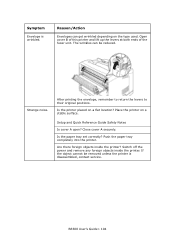
... flat location? Push the paper tray completely into the printer. B6500 User's Guide> 104 Reason/Action
Envelopes can be removed unless the printer is wrinkled. Strange noise. After printing the envelope, ...Safety Notes
Is cover A open? Open cover B of this printer and lift up the levers at both ends of the fuser unit. Is the printer placed on a stable surface. Switch off the power and ...
Guide: User's, B6500 Series (American English) - Page 105


...inside the cartridge. " Replacing the Drum/Toner Cartridge" (P. 119)
B6500 User's Guide> 105
Open cover B of this printer and push down the levers at both sides of the fuser unit are printed.
... the print quality is defective or damaged.
Online Help for the printer driver
Levers on both ends of the printer driver. Replace with paper from the following table to rectify the problem. " ...
Guide: User's, B6500 Series (American English) - Page 110


.... Status display for error/warning when Maintenance is required (replace fuser/rollers/etc.) Paper jam detected inside the printer. Failure during Power-on line 2. A user prompt that...Fuser Failure. A user prompt that paper needs to be put into Tray 1. Paper jam detected. Displayed on line 1, detail of flash. Error message for Face-Up tray unit failure. B6500...
Guide: User's, B6500 Series (American English) - Page 111


...paper Tray 2 has no paper Tray 3 has no paper Tray 4 has no paper Used to replace the EP Cartridge. B6500 User's Guide> 111 Error message displayed for file status "Receive xx" (where xx is full ...for Offset Tray Jam Error displayed when there is insufficient memory to press the "ONLINE" button Printer is low on paper. Message
Net Comm Error
Net: Error
NVRAM Failure Offset Tray Offset Tray...
Guide: User's, B6500 Series (American English) - Page 120


..., fold the tray first before opening it upside down. Remove any parts inside the printer.
Caution on Handling the Drum/Toner Cartridge When handling the drum/toner cartridge, take ...might be damaged. • A drum shutter protects the photosensitive drum from light. Replacing the Drum/Toner Cartridge 1. B6500 User's Guide> 120
Important: • Do not touch any output paper and...
Guide: User's, B6500 Series (American English) - Page 131
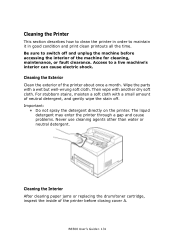
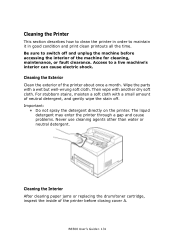
...clearing paper jams or replacing the drum/toner cartridge, inspect the inside of the printer about once a month. Cleaning the Exterior Clean the exterior of the printer before accessing the interior... well-wrung soft cloth.
Important:
• Do not spray the detergent directly on the printer.
B6500 User's Guide> 131 For stubborn stains, moisten a soft cloth with a small amount of...
Guide: User's, B6500 (English) - Page 11


... to output to this when replacing the drum/toner cartridge and removing jammed paper. Name
1
Paper stopper
2
Drum/toner
cartridge
3
Cover A
4
Fuser unit
5
Transfer roll
cartridge
6
Cover B
Description
Raise this when using the printer as hard disk and additional ...toner on the paper.
Right detachable Remove this when removing jammed paper. B6500 User's Guide> 11
Guide: User's, B6500 (English) - Page 104


... Poor
When the print quality is light. (faded, blurred).
" Replacing the Drum/Toner Cartridge" (P. 118)
B6500 User's Guide> 104 Symptom
Reason/Action
Printing is poor, select the closest symptom from a new ream. Online Help for the printer driver
Levers on both ends of the fuser unit are printed.
The drum/toner cartridge is on...
Guide: User's, B6500 (English) - Page 109


Confirmation prompt used when CANCEL is required (replace fuser/rollers/etc.) Paper jam detected inside the printer. Error message displayed for file status. Status ... for Main Motor Failure. Error message for OEM ID Mismatch on line 2. Face Up Tray Failure. B6500 User's Guide> 109 Displayed on Initialization. A user prompt that paper needs to be put into Tray...
Similar Questions
I Havew A Fuser Failure On My Oki B6500. How Or What Can I Do To Correct This?
(Posted by georgelcrump 12 years ago)

