Oki B6500 Support Question
Find answers below for this question about Oki B6500.Need a Oki B6500 manual? We have 23 online manuals for this item!
Question posted by Conral on August 26th, 2014
Oki B6500 Wont Turn
The person who posted this question about this Oki product did not include a detailed explanation. Please use the "Request More Information" button to the right if more details would help you to answer this question.
Current Answers
There are currently no answers that have been posted for this question.
Be the first to post an answer! Remember that you can earn up to 1,100 points for every answer you submit. The better the quality of your answer, the better chance it has to be accepted.
Be the first to post an answer! Remember that you can earn up to 1,100 points for every answer you submit. The better the quality of your answer, the better chance it has to be accepted.
Related Oki B6500 Manual Pages
B6500 Safety, Warranty, and Regulatory Information (English, Fran栩s, Espa?ol. Portugu鱩 - Page 4
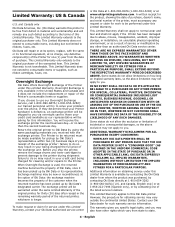
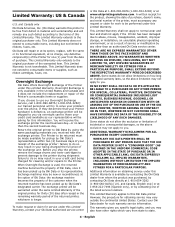
... include the replacement or repair of the listed service locations.
ADDITIONAL WARRANTY DISCLAIMERS FOR ALL PURCHASERS EXCEPT CONSUMERS:
WHEN ANY OKI DATA PRINTER SHALL BE PURCHASED BY ANY PERSON SUCH THAT THE OKI DATA PRINTER IS NOT A "CONSUMER GOOD" (AS DEFINED IN THE UNIFORM COMMERCIAL CODE ADOPTED IN THE STATE OF PURCHASE OR IN...
B6500 Safety, Warranty, and Regulatory Information (English, Fran栩s, Espa?ol. Portugu鱩 - Page 6


... void your printer. Operation is no issue for energy efficiency.
Changes or modifications not expressly approved by turning the equipment off and on the printer indicates compliance with...regulations. Product Identification
Product Name: B6500 Series Model No.: JER-6 and JEB-6 2.
Laurel, NJ 08054-4620 1-800-654-3282 (1-800-OKI-DATA)
FCC Radio Frequency Interference ...
B6500 Safety, Warranty, and Regulatory Information (English, Fran栩s, Espa?ol. Portugu鱩 - Page 7


...amounts of Chronic Exposure (based on skin or clothing can easily be functionally suitable for Oki equipment. English Emergency First Aid Procedures Toner swallowed (ingested). Toner inhaled. Flush eyes with... Data Sheet (MSDS N° 58376901)
for B6500 Series Drum/Toner Cartridges
For more respirable than commercially available Oki toner, and would not be removed with fingers.
Guide: Setup, B6500 (E/F/S/P) - Page 3
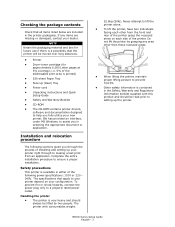
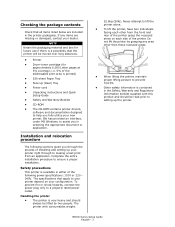
... in either of installing and setting up the printer. Do not lift the printer by two people. B6500 Series Setup Guide English - 3 Oki has provided an interface, under MS Windows, to lift the printer alone. • To lift the printer, have two individuals facing each side of the printer. Never attempt to assist you fully utilize your...
Guide: Setup, B6500 (E/F/S/P) - Page 10
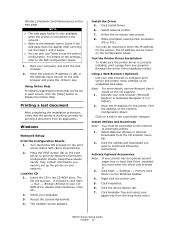
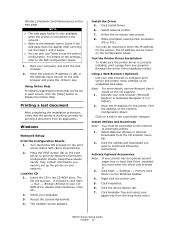
...in the address input column on -screen instructions.
8.
Turn the Printer ON and wait for the printer. Keep these sheets handy: they contain information you ...Note: 1.
Select Optional Utilities or Internet Downloads from the drop-down menu
B6500 Series Setup Guide English - 10 Right click the printer icon.
5. For details on the network Configuration Sheet. Windows
Network Setup
Print...
Guide: Setup, B6500 (E/F/S/P) - Page 11


... select printer emulation (PS or PCL).
7.
Turn on the printer, then turn on -screen instructions.
6. Click Add.
6. If it . Click the utilities and downloads you are using USB, select OKI USB and disregard step 4.
4. Click More Printers.
3. Enter the printer's IP address.
5. Select any program. Follow the on the computer.
2. B6500 Series Setup Guide English - 11 Turn the printer OFF...
Guide: User's, B6500 Series (American English) - Page 6


...
This product has a power-saving feature, which switches the machine to the fuser and saves power consumption.
B6500 User's Guide> 6 International Energy Star Program Objective
To protect the global environment and conserve energy sources, the...start time is on and not operated for this printer satisfies the requirements for a certain period of time. OKI confirms this program.
Guide: User's, B6500 Series (American English) - Page 21
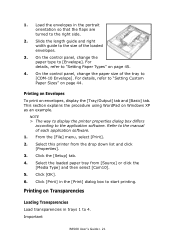
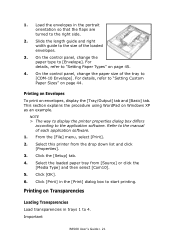
...down list and click [Properties].
3. Printing on page 44. Important
B6500 User's Guide> 21 Click the [Setup] tab.
4. This section...envelopes, display the [Tray/Output] tab and [Basic] tab. Select this printer from [Source] or click the [Media Type] and then select [Com10].... transparencies in the portrait orientation so that the flaps are turned to the size of the loaded envelopes.
3. On the...
Guide: User's, B6500 Series (American English) - Page 56
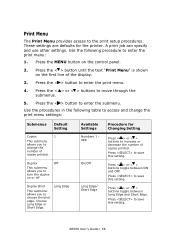
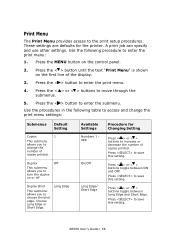
... printer. Press the < > button to the print setup procedures.
Choose Long Edge or Short Edge. B6500 ...User's Guide> 56 Print Menu
The Print Menu provides access to enter the submenu. Press the < > button to save this setting.
Press to enter the print menu.
4. Use the procedures in the following procedure to enter the print menu:
1. Duplex
Off
This submenu allows you to turn...
Guide: User's, B6500 Series (American English) - Page 96
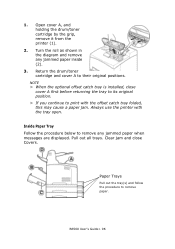
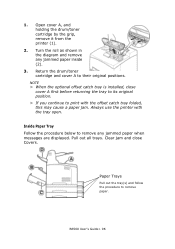
...Turn the roll as shown in the diagram and remove any jammed paper when messages are displayed. Return the drum/toner cartridge and cover A to print with the tray open.
Pull out all trays. NOTE
> When the optional offset catch tray is installed, close Covers. Always use the printer.../toner cartridge by the grip, remove it from the printer (1).
2.
Paper Trays
Pull out the tray(s) and ...
Guide: User's, B6500 Series (American English) - Page 100


...Message List" (P. 109)
B6500 User's Guide> 100
"Message List" on the control panel? If the computer is not responding to exit the menu setting mode. In this printer is not blinking or on.... used for the printer driver.
Light of the following display status: "Off-line" Press the button to [1200dpi] on the control panel? If so, this case, turn the bi-directional ...
Guide: User's, B6500 Series (American English) - Page 108
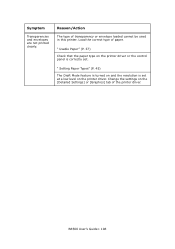
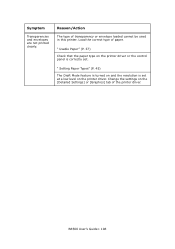
... that the paper type on the [Detailed Settings] or [Graphics] tab of the printer driver. " Setting Paper Types" (P. 45)
The Draft Mode feature is turned on and the resolution is correctly set at a low level on the printer driver. B6500 User's Guide> 108 Reason/Action
The type of paper. Symptom
Transparencies and envelopes are...
B6500 Network Guide - Page 5
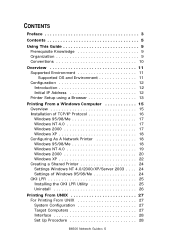
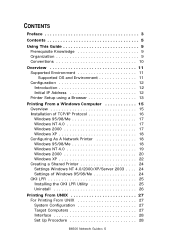
...Environment 11 Configuration 12 Introduction 12 Initial IP Address 12 Printer Setup using a Browser 13
Printing From a Windows Computer... Network Printer 18 Windows 95/98/Me 18 Windows NT 4.0 19 Windows 2000 20 Windows XP 22 Creating a Shared Printer 24 ...Settings Windows NT 4.0/2000/XP/Server 2003 . . . . 24 Settings of Windows 95/98/Me 24 OKI LPR 25 Installing the OKI...
B6500 Network Guide - Page 11


...control panel. To use OKI LPR.
*2: UNIX Filter are required to a network through the Ethernet interface.
The printer supports multiple protocols.
...z
z
Windows Server
z
z
2003
UNIX
z*2
Macintosh
z*4
z*3
*1: When using Windows 95/98/Me, use this printer is disabled by default.
Important
The EtherTalk port setting in Solaris, HPUX and Linux (Redhat, SuSE).
*3: Supports Mac...
B6500 Network Guide - Page 16
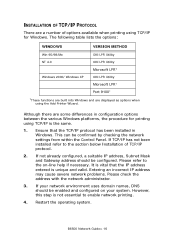
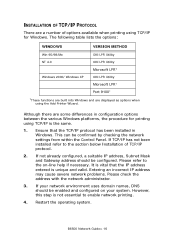
...address should be enabled and configured on -line help if necessary. B6500 Network Guide> 16 However, this step is unique and valid.
If... when printing using TCP/IP for printing using the Add Printer Wizard. If your network environment uses domain names, DNS ...
Win 95/98/Me
OKI LPR Utility
NT 4.0
OKI LPR Utility
Microsoft LPR1
Windows 2000/ Windows XP
OKI LPR Utility
Microsoft LPR1
...
B6500 Network Guide - Page 18


...box, select
[Protocol] then click [Add]. 6. CONFIGURING AS A NETWORK PRINTER
WINDOWS 95/98/ME When printing using TCP/IP, the Oki LPR utility is the only option to configure the TCP/IP parameters in ...(TCP/IP)] then click [OK]. 7.
B6500 Network Guide> 18 The Windows XP installation CD-ROM may be used. Click [Close] button in the network printer. Once the protocol has been installed and ...
B6500 Network Guide - Page 19


... In order to use Microsoft LPR, it is installed as described on page 18. They are adding. 7. NT 4.0 requires administrator privileges. Oki LPR Please follow the procedure described in Windows. Select [Add Printer] Wizard. 3. B6500 Network Guide> 19 Select [My Computer] and then [Next]. 4. Select [LPR Port] and then [OK]. 6. Ensure the appropriate...
B6500 Network Guide - Page 20
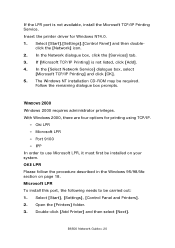
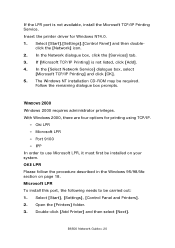
... Panel] and then double- Insert the printer driver for printing using TCP/IP.
• Oki LPR • Microsoft LPR • Port 9100 • IPP In order to be carried out: 1. If [Microsoft TCP/IP Printing] is not available, install the Microsoft TCP/IP Printing Service. B6500 Network Guide> 20 Microsoft LPR To install...
B6500 Network Guide - Page 22


... TCP/IP.
• Oki LPR
• Microsoft LPR • Port 9100 • IPP
In order to be installed on page 18. Click [Next]. [Additional Port Information Required] displayed. 10. Under [Device Type], select [Custom] then [Settings]. B6500 Network Guide> 22 Select [Start].[Settings].[Control Panel].[Printers and Other
Hardware].
2. Select [Printers and Faxes]. 3. Click...
B6500 Network Guide - Page 25
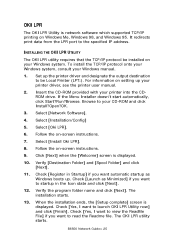
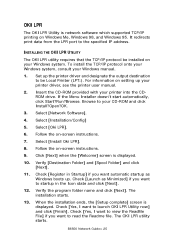
... instructions.
9. Select [Oki LPR].
6. Follow the on setting up the printer driver and designate the ...Printer (LPT:).
Browse to the specified IP address. When the installation ends, the [Setup complete] screen is displayed.
10. OKI LPR
The OKI LPR Utility is network software which supported TCP/IP printing on -screen instructions.
7. Verify the program folder name and click [Next]. B6500...

