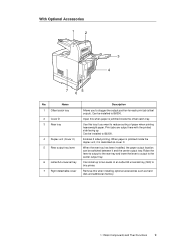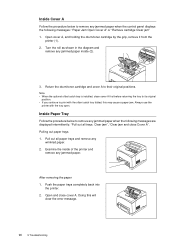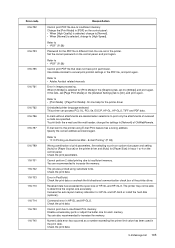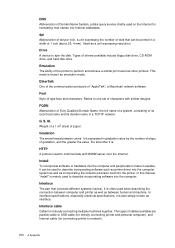Oki B6300 Support Question
Find answers below for this question about Oki B6300.Need a Oki B6300 manual? We have 6 online manuals for this item!
Question posted by rdzus on February 19th, 2012
Face Up
Current Answers
Answer #1: Posted by pattanas on February 28th, 2012 12:18 PM
I suggest you either email Oki Data Support ([email protected]) or call their 24 hour Hotline (800-654-3282). Their Support Center is US-based and can easily walk you through this set up.
Related Oki B6300 Manual Pages
Similar Questions
Printer shows Error 547. OKI B431d is new. Just about 200 Prints. What to do? Please answer in Ge...
I want to install OKI DATA CORP B2200 i need drivers to do it