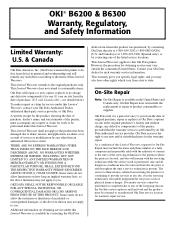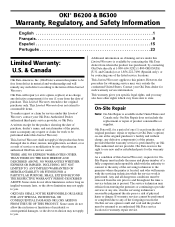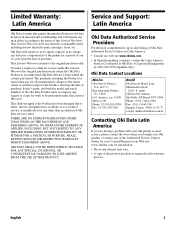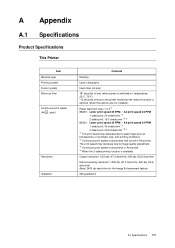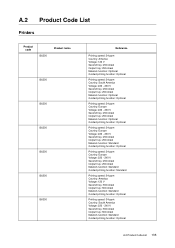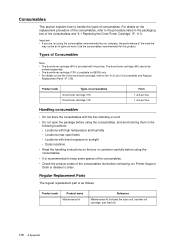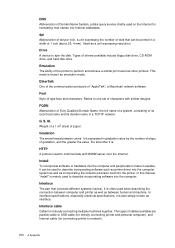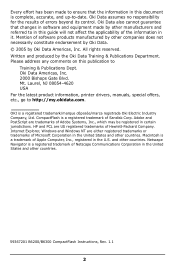Oki B6300 Support Question
Find answers below for this question about Oki B6300.Need a Oki B6300 manual? We have 6 online manuals for this item!
Question posted by lcorwin on November 12th, 2013
Okidata Fuser
I have a okidata B6200 and and Okidata B6300 do they use the same fuser?
Current Answers
Answer #1: Posted by support38611 on November 13th, 2013 4:52 AM
Hello. I am an Oki Data helpdesk technician from Oki Data America's.
They both use different fusers and are not interchangeable.
The B6200 fuser part number is 50230060. The B6300 fuser part number is 50230120
If you need additional help, please contact our technical support number at 1-800-654-3282 available 24/7. You can also send email request's to our email support address at [email protected]
They both use different fusers and are not interchangeable.
The B6200 fuser part number is 50230060. The B6300 fuser part number is 50230120
If you need additional help, please contact our technical support number at 1-800-654-3282 available 24/7. You can also send email request's to our email support address at [email protected]
Related Oki B6300 Manual Pages
Similar Questions
Why Does The Oki B4600 Printer Leave Streaks
It is a black streak on top of the page
It is a black streak on top of the page
(Posted by Anonymous-125875 10 years ago)