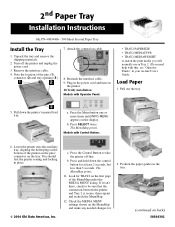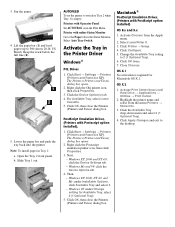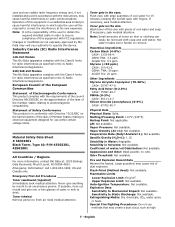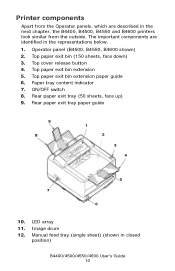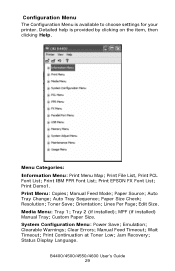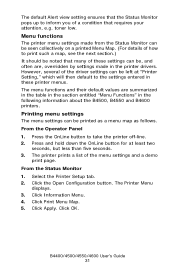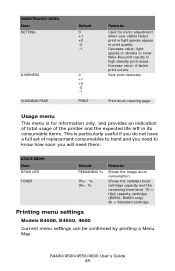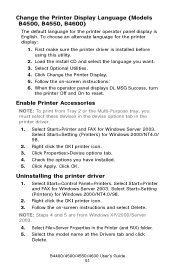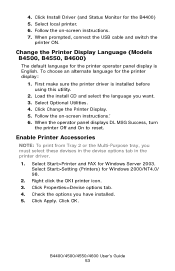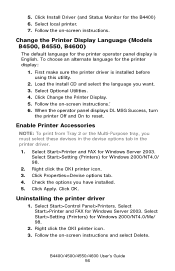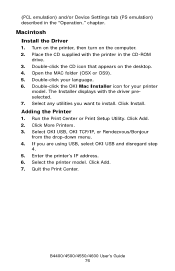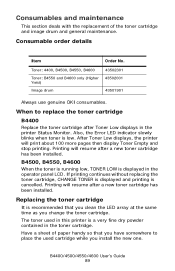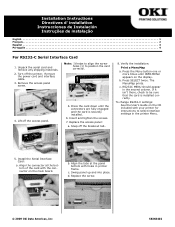Oki B4600 Support Question
Find answers below for this question about Oki B4600.Need a Oki B4600 manual? We have 11 online manuals for this item!
Question posted by halvogel on January 23rd, 2018
B4600 Memory Flushing:
B4600 continues to flashing "FLUSHING" message after I cancelled a large printing job. It has been flashing this message for about three hours. Printer has 96MB of RAM installed. Printing job was listed as being several hundred MBs. Must I just wait for the flushing message to stop or can something be done to quickly clear the job from memory?
Current Answers
Answer #1: Posted by halvogel on January 23rd, 2018 6:49 PM
That flushing error problem is not the one I described, but I appreciate the person trying to assist. It just is a different matter involving a full buffer that won't flush. I finally disconnected the printer, thus turning off electricity to the printer (for a few minutes), then upon reconnecting the power cord saw that the printer came on with a cleared buffer (i.e., no more continual flushing message). I guessed that temporary RAM will expire after so much time without electricity. Apparently the guess was right.
Answer #2: Posted by Odin on January 23rd, 2018 6:34 PM
See http://www.fixasnewpc.com/oki_b4600_printer_flushing_error.html. Scroll down to Solutions.
Hope this is useful. Please don't forget to click the Accept This Answer button if you do accept it. My aim is to provide reliable helpful answers, not just a lot of them. See https://www.helpowl.com/profile/Odin.
Related Oki B4600 Manual Pages
Similar Questions
Oki Printer Manual B4600
printer says "change cartridge" when the cartridge is still 1/2 full. I have to take cartridge out a...
printer says "change cartridge" when the cartridge is still 1/2 full. I have to take cartridge out a...
(Posted by doughenry 10 years ago)
How Do I Access The Service Mode. Unit Will Not Recognize Toner.
(Posted by bobscannell 11 years ago)