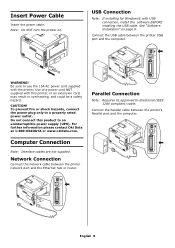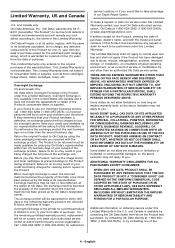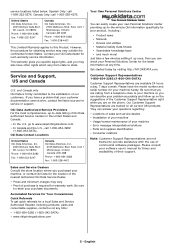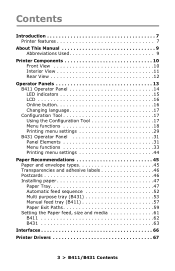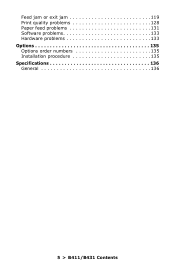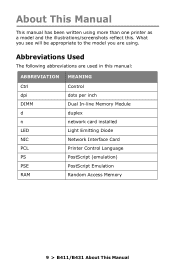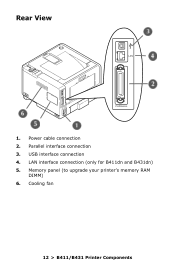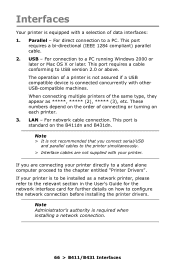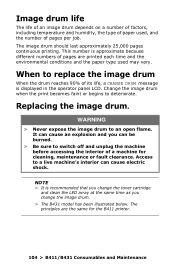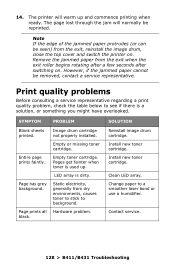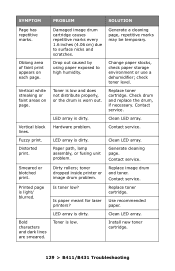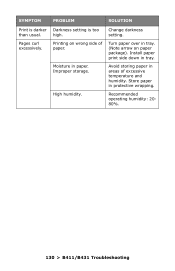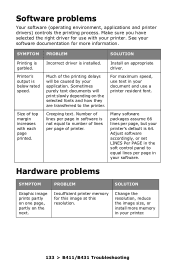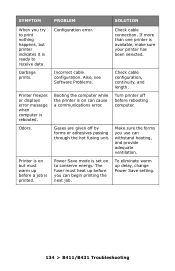Oki B411d Support Question
Find answers below for this question about Oki B411d.Need a Oki B411d manual? We have 7 online manuals for this item!
Question posted by moh99moh15 on April 8th, 2012
Probleme Installation Usb Imprimante Oki B411
The person who posted this question about this Oki product did not include a detailed explanation. Please use the "Request More Information" button to the right if more details would help you to answer this question.
Current Answers
Related Oki B411d Manual Pages
Similar Questions
Oki B341 Printer Won't Fully Turn On
My Oki B4341 is having an error msg saying "POWER OFF/ON"The printer will turn on but freezes up lik...
My Oki B4341 is having an error msg saying "POWER OFF/ON"The printer will turn on but freezes up lik...
(Posted by pucklo 12 years ago)