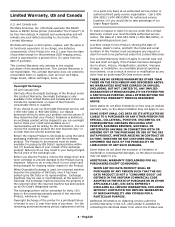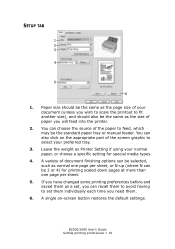Oki B2400 Support Question
Find answers below for this question about Oki B2400.Need a Oki B2400 manual? We have 7 online manuals for this item!
Question posted by mandyoxley on August 10th, 2013
Resetting Drum Counter
I've tried to reset the drum counter but on my printer set up tabe there is no configuration button, so I'm stuck!!I've put a new drum in and the orange light on the bottom is still flashing to say the drum is near the end of its life.
Current Answers
Answer #1: Posted by Anonymous-116659 on August 11th, 2013 4:53 AM
Hello. I am an Oki Data helpdesk technician from Oki Data America's.
please contact our technical support number at 1-800-654-3282 available 24/7 for more interactive troubleshooting. You can also send email request's to our email support address at [email protected]
please contact our technical support number at 1-800-654-3282 available 24/7 for more interactive troubleshooting. You can also send email request's to our email support address at [email protected]
Answer #2: Posted by TommyKervz on August 10th, 2013 6:32 AM
Related Oki B2400 Manual Pages
Similar Questions
How To Reset Drum Counter In Oki C830
I get error for drum counter and I try to reset conter, but I don't know how to do it. Can anybody ...
I get error for drum counter and I try to reset conter, but I don't know how to do it. Can anybody ...
(Posted by Anonymous-60124 11 years ago)
Kubota B2400 Loader Removal And Hook Up
hi, i have a kubota b2400 with the LA351 loader and i need to know to remove it and hook it up. Can...
hi, i have a kubota b2400 with the LA351 loader and i need to know to remove it and hook it up. Can...
(Posted by quadrunner13 12 years ago)