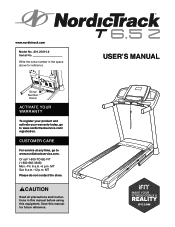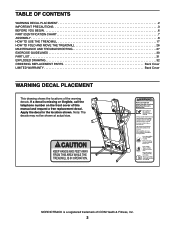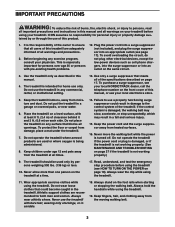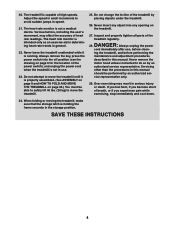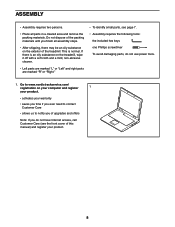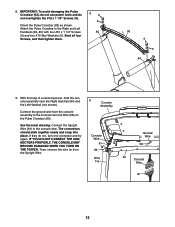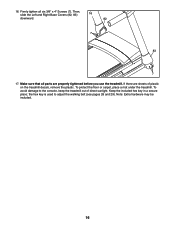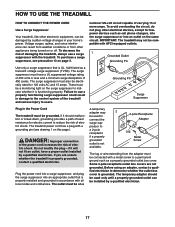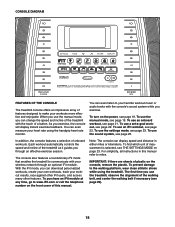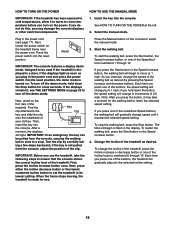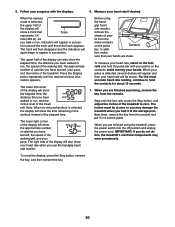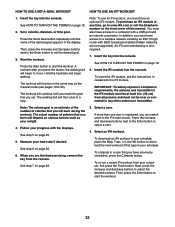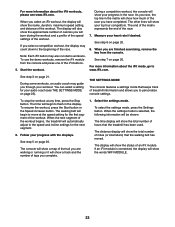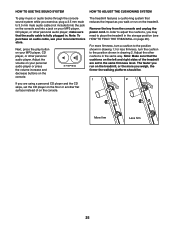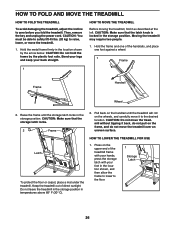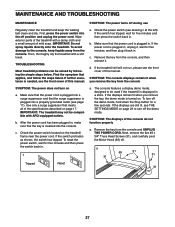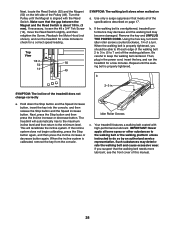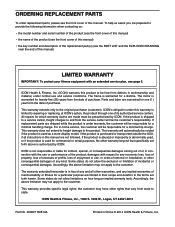NordicTrack T 6.5z Treadmill Support Question
Find answers below for this question about NordicTrack T 6.5z Treadmill.Need a NordicTrack T 6.5z Treadmill manual? We have 1 online manual for this item!
Question posted by mazingerz362 on October 4th, 2015
Display Modes Was Damage By Water.
The person who posted this question about this NordicTrack product did not include a detailed explanation. Please use the "Request More Information" button to the right if more details would help you to answer this question.
Current Answers
Answer #1: Posted by TechSupport101 on October 8th, 2015 11:22 AM
Hi. You should be able to locate and order a compatible replacement display from here http://support.nordictrack.com/?page_id=1282
Related NordicTrack T 6.5z Treadmill Manual Pages
Similar Questions
As Soon As I Turn It On It Goes To The Speed Of 10 Mph And I Cant Reduce It
(Posted by oakley757 2 years ago)
Control Panel Does Not Function
T6.5Z Nordic Track tread mill - display lights up, and has the usual track, incline and speed number...
T6.5Z Nordic Track tread mill - display lights up, and has the usual track, incline and speed number...
(Posted by emc2322 2 years ago)
Treadmill Won't Start
NordicTrack T 6.5z when turned on screen will light up and once hit start it shuts down. Have turned...
NordicTrack T 6.5z when turned on screen will light up and once hit start it shuts down. Have turned...
(Posted by sjlowe 6 years ago)
Trouble With Pressure When Peddling
How Do I Repair My Gx2.5 Exercise Bike ? I Have Trouble With Inconsistent Pressure When Peddling
How Do I Repair My Gx2.5 Exercise Bike ? I Have Trouble With Inconsistent Pressure When Peddling
(Posted by joniu19 9 years ago)
How Do I Change The Modes?
I just bought my NordicTrack E5.9 today. I know how to change the resistance and adjust the volume, ...
I just bought my NordicTrack E5.9 today. I know how to change the resistance and adjust the volume, ...
(Posted by Cloverallovermd 9 years ago)