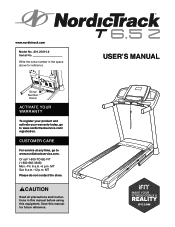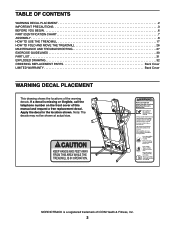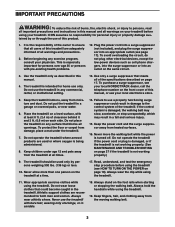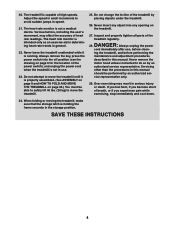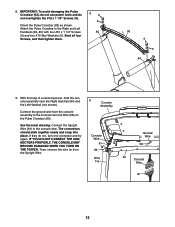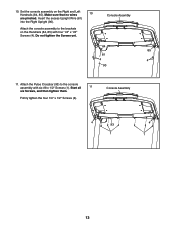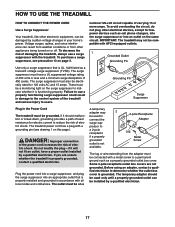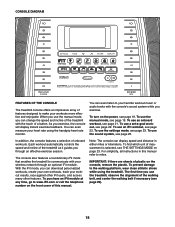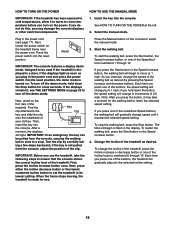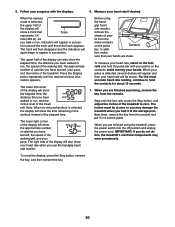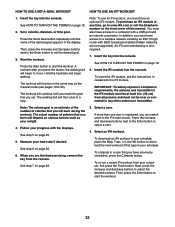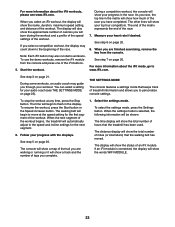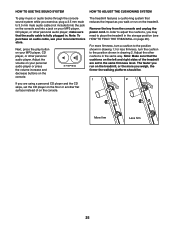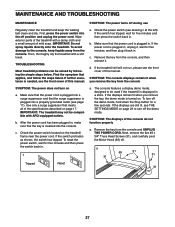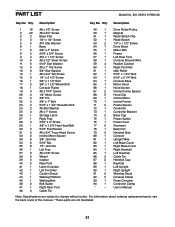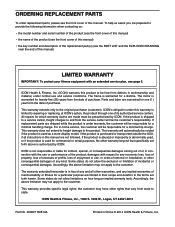NordicTrack T 6.5z Treadmill Support Question
Find answers below for this question about NordicTrack T 6.5z Treadmill.Need a NordicTrack T 6.5z Treadmill manual? We have 1 online manual for this item!
Question posted by emc2322 on November 25th, 2021
Control Panel Does Not Function
Current Answers
Answer #1: Posted by SonuKumar on November 26th, 2021 9:35 AM
If your buttons aren't working, your console may be broken and you need a replacement. Use the keys to set your preferences for a short test run. Test the treadmill by stepping on the machine when it begins. Watch the console carefully as you walk or run.
https://www.livestrong.com/article/410922-the-controls-are-not-working-on-a-nordictrack-treadmill/
https://www.sportsrec.com/290716-how-to-determine-if-a-treadmill-console-is-broken.html
Please respond to my effort to provide you with the best possible solution by using the "Acceptable Solution" and/or the "Helpful" buttons when the answer has proven to be helpful.
Regards,
Sonu
Your search handyman for all e-support needs!!
Related NordicTrack T 6.5z Treadmill Manual Pages
Similar Questions
NordicTrack T 6.5z when turned on screen will light up and once hit start it shuts down. Have turned...
The belt initially starts for a second or so but then stops. the control panel continues to count as...
My Nordictrack T6.5z control works but, the belt never moves.I purchased this new from Sears.
HiI need the original exercise instructions for using the Nordic track E8200 the exercises are on PI...
Just not responding to the start button anymore. Control panels seems working ok. It is a nordictr...