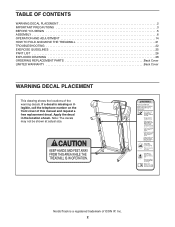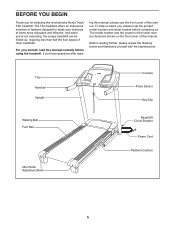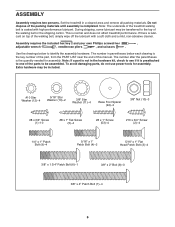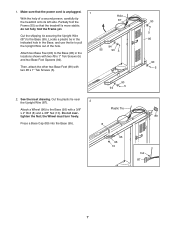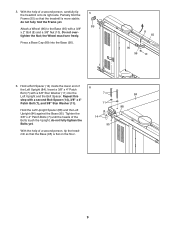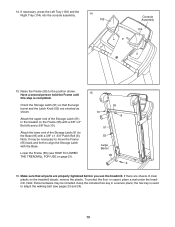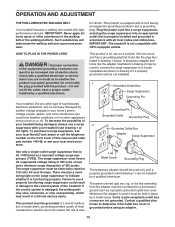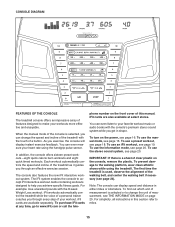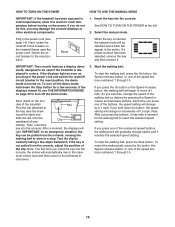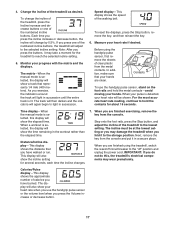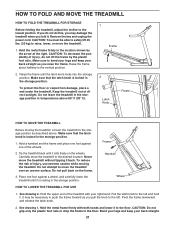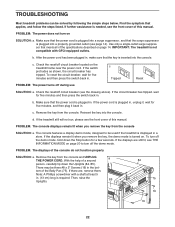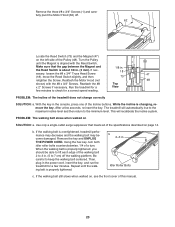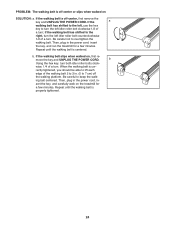NordicTrack T5 Zi Treadmill Support Question
Find answers below for this question about NordicTrack T5 Zi Treadmill.Need a NordicTrack T5 Zi Treadmill manual? We have 1 online manual for this item!
Question posted by Anonymous-159526 on July 24th, 2016
Loud Noise
there is a loud vibrating sound at high speed.
Current Answers
Answer #1: Posted by waelsaidani1 on July 25th, 2016 4:26 AM
What Are the Causes of a Noisy Treadmill: http://www.livestrong.com/article/321144-what-are-the-causes-of-a-noisy-treadmill/
Related NordicTrack T5 Zi Treadmill Manual Pages
Similar Questions
Ntl61009 Nordictrack T5 Zi- Motor Turns For A Half Second Then Stops
I have taken the motor to get check and it is working fine. On the solid red light is on the control...
I have taken the motor to get check and it is working fine. On the solid red light is on the control...
(Posted by danzaldua 7 years ago)
How Do I Cancel All The Preset Workouts On My Nordictrack T5 Zi?
I purchased NordicTrack T5 zi from a friend who had programmed the treadmill for their work out. We ...
I purchased NordicTrack T5 zi from a friend who had programmed the treadmill for their work out. We ...
(Posted by highjs 8 years ago)
Lights On Belt Will Not Turn
I have placed the security key in place and all the lights are on. When I press the key for the belt...
I have placed the security key in place and all the lights are on. When I press the key for the belt...
(Posted by lindajackson 8 years ago)
My Treadmill Is Brand New. It Has A Loud Squeaking Sound When I Run. Fix?
(Posted by Anonymous-146758 9 years ago)
How Do You Get The Storage Bar To Retract To Allow It To Fit Onto The Treadmill
(Posted by kanewtis 9 years ago)