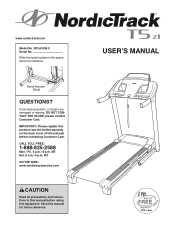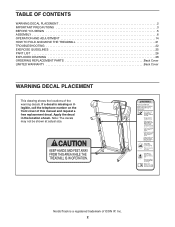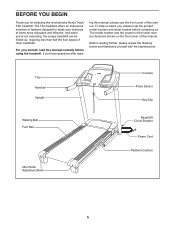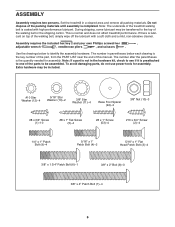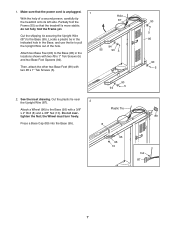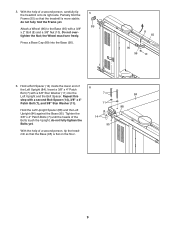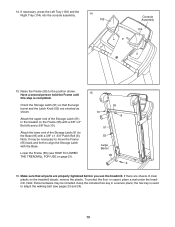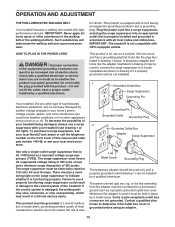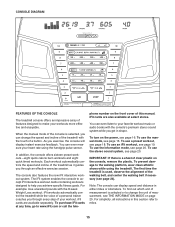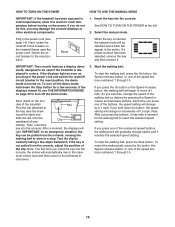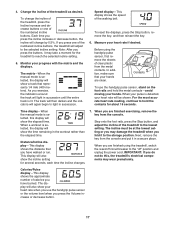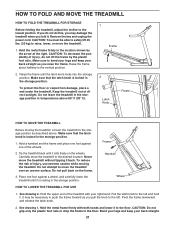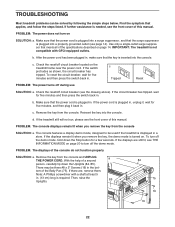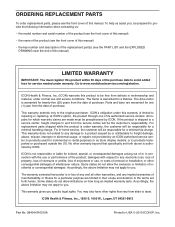NordicTrack T5 Zi Treadmill Support Question
Find answers below for this question about NordicTrack T5 Zi Treadmill.Need a NordicTrack T5 Zi Treadmill manual? We have 1 online manual for this item!
Question posted by highjs on August 21st, 2015
How Do I Cancel All The Preset Workouts On My Nordictrack T5 Zi?
I purchased NordicTrack T5 zi from a friend who had programmed the treadmill for their work out. We can't figure out how to cancel the presets so I can program it. Can't find anything in the manualSandi
Current Answers
Answer #1: Posted by Nautical on August 21st, 2015 9:48 AM
The console offers sixteen preset workouts-eight quick calorie burn workouts and eight quick timed workouts. These workouts are default and are not able to be reset.
However, if your friend accidentally left an iFit card in the console, that may be the issue. Taking it out should remove any personalized workouts.
If this helps, please click the "Accept Answer" button. Thank you!
Related NordicTrack T5 Zi Treadmill Manual Pages
Similar Questions
After Recalibrating And Key Is Removed The Treadmill Sounds Like Its On.
The incline feature on my NordicTrack T5.7 stopped working. I followed the instructions in the manua...
The incline feature on my NordicTrack T5.7 stopped working. I followed the instructions in the manua...
(Posted by jjaniec 3 years ago)
The Start Button Does Not Work When Pressed To Start. How Do I Fix This. Everyth
(Posted by mamleboadu 3 years ago)
Ntl61009 Nordictrack T5 Zi- Motor Turns For A Half Second Then Stops
I have taken the motor to get check and it is working fine. On the solid red light is on the control...
I have taken the motor to get check and it is working fine. On the solid red light is on the control...
(Posted by danzaldua 7 years ago)
How Do You Get The Storage Bar To Retract To Allow It To Fit Onto The Treadmill
(Posted by kanewtis 9 years ago)