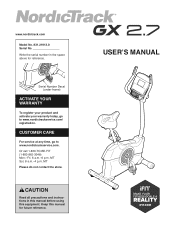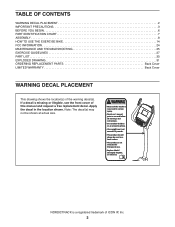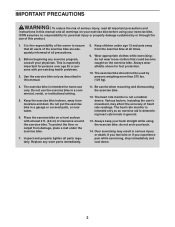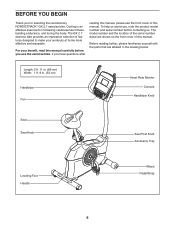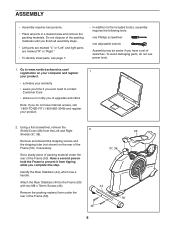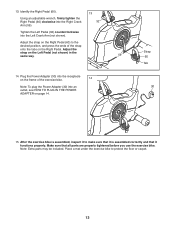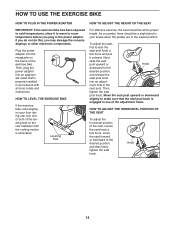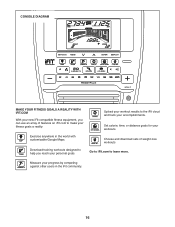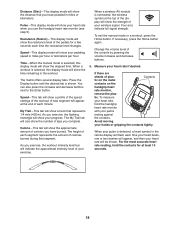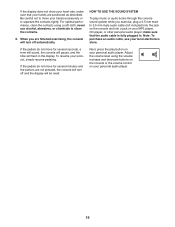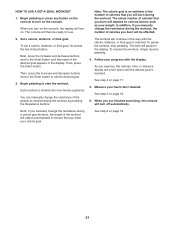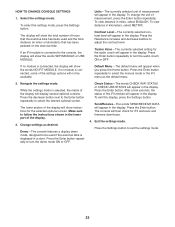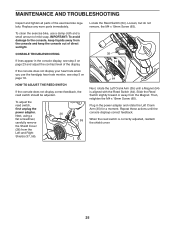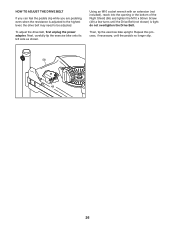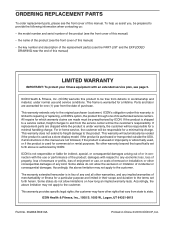NordicTrack Gx 2.7 Bike Support Question
Find answers below for this question about NordicTrack Gx 2.7 Bike.Need a NordicTrack Gx 2.7 Bike manual? We have 1 online manual for this item!
Question posted by bashayes234 on September 24th, 2014
Display Stays Lit
I have a new GX 2.7 exercise bike and the display doesn't go out....it works fine otherwise. Anything I can do?
Current Answers
Related NordicTrack Gx 2.7 Bike Manual Pages
Similar Questions
Nordictrack Gx 2.7 Handlebars Won't Rotate During Initial Assembly.
The pivot bracket on the handlebar doesn't rotate which prevents access to bolt holes to bolt the ha...
The pivot bracket on the handlebar doesn't rotate which prevents access to bolt holes to bolt the ha...
(Posted by djdinpa 7 years ago)
Display Will Not Show Time Elapse Or Distance
(Posted by jim68447 9 years ago)
How Do I Find The Ip Address For The Nordictrack Gx 2.7 Bike
(Posted by mylnanas 10 years ago)
Nordictrack C2100 Shuts Down
My Nordictack c2100 flexstep belt and motor shut off and the dashboard insturments stay lit but zero...
My Nordictack c2100 flexstep belt and motor shut off and the dashboard insturments stay lit but zero...
(Posted by Warwick61 10 years ago)