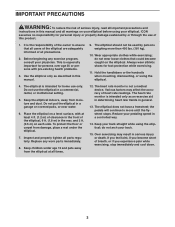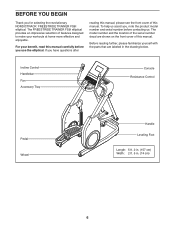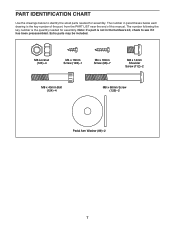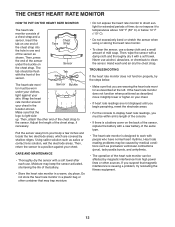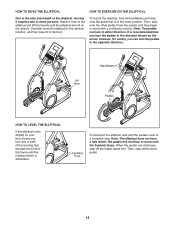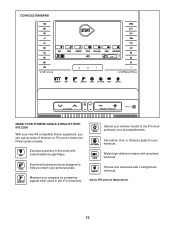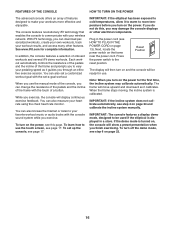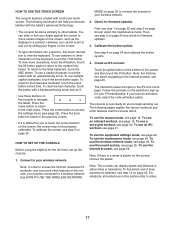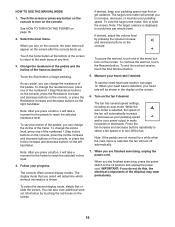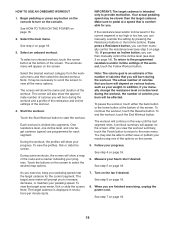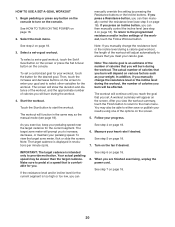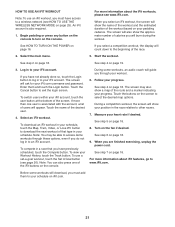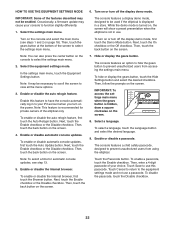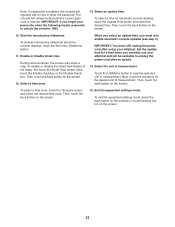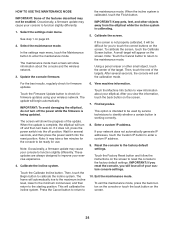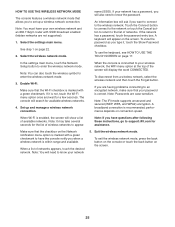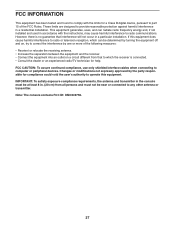NordicTrack Freestride Trainer Fs9i Support Question
Find answers below for this question about NordicTrack Freestride Trainer Fs9i.Need a NordicTrack Freestride Trainer Fs9i manual? We have 1 online manual for this item!
Question posted by Anonymous-149626 on March 4th, 2015
How To Stop 'resume Workout / End Workout' Pop-up On The Console?
An annoying pop-up shows up at the bottom of the console screen every minute or so at every segment of an onboadrd workout with two buttons "Resume workout" and "End workout". You have to stop running every time it pops up in order to aim your finger at the "Resume" button and avoid the "End workout" button. If "Resume workout' not pressed, it would be terminated in about 10 minutes. - Super distracting and nothing in the Manual on how to stop it. Any ideas on how to get rid of this pop-up so I can do my workout without interruptions??
Current Answers
Related NordicTrack Freestride Trainer Fs9i Manual Pages
Similar Questions
How Do I Turn Off The Resume Work Out Pop Up That Comes On Every 30 Seconds ?
(Posted by Villegasd 3 years ago)
I Have Same Issue And Do Not Know How To Stop The 'resume Workout/end Workout'
pop up. how did you resolve? Help
pop up. how did you resolve? Help
(Posted by clshields 8 years ago)
Console Not Working
Recently, my console started doing nothing except running a line across the bottom. I am unable to u...
Recently, my console started doing nothing except running a line across the bottom. I am unable to u...
(Posted by chrischambers17 8 years ago)
Workouts
There are several onboard workouts and Set-a-Goal workouts. We just got the 10.7 and I would like a ...
There are several onboard workouts and Set-a-Goal workouts. We just got the 10.7 and I would like a ...
(Posted by danettesorders 10 years ago)
Nordictrack Powertread 5.5 Stops Running And Shows E21 Code
(Posted by mamajenn 10 years ago)