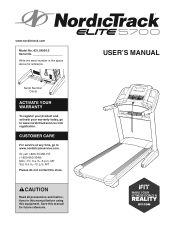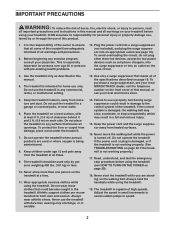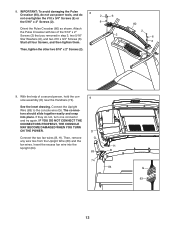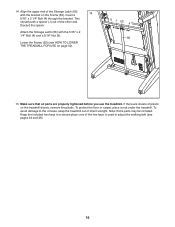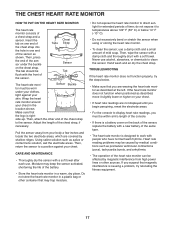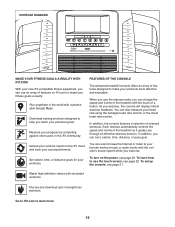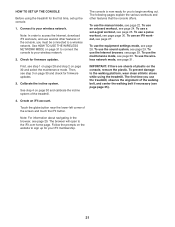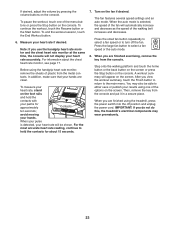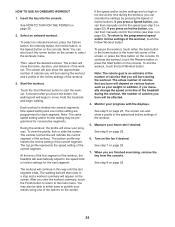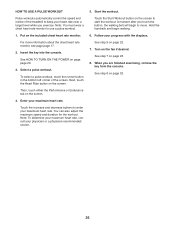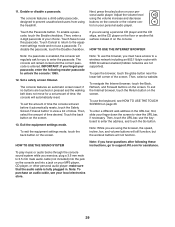NordicTrack Elite 5700 Treadmill Support Question
Find answers below for this question about NordicTrack Elite 5700 Treadmill.Need a NordicTrack Elite 5700 Treadmill manual? We have 1 online manual for this item!
Question posted by Mtsmopar on April 17th, 2016
My Upper Fans Don't Work
My lower fans run, my uppers don't. Are they broke, or is there a switch for them?
Current Answers
Related NordicTrack Elite 5700 Treadmill Manual Pages
Similar Questions
Upper Fans Stuck On
Just started doing this. The upper fans are stuck on even after turning off and unplugging overnight...
Just started doing this. The upper fans are stuck on even after turning off and unplugging overnight...
(Posted by brianfedorcny 3 years ago)
Nordictrack Elite 5700 Stuck In Updating Cycle.
I have a Nordictrack Elite 5700. It worked perfectly for about a month then it said there was a soft...
I have a Nordictrack Elite 5700. It worked perfectly for about a month then it said there was a soft...
(Posted by Eapple 8 years ago)
How Do You Get The Storage Bar To Retract To Allow It To Fit Onto The Treadmill
(Posted by kanewtis 9 years ago)
Are Any Polar Heart Rate Minters Compatible With The Elite 5700 Treadmill?
I'd like to buy a second chest srtap monitor so that my wife and I each have out own, avoding the ne...
I'd like to buy a second chest srtap monitor so that my wife and I each have out own, avoding the ne...
(Posted by Anonymous-137761 9 years ago)
What Are The Dimensions Of The Shipping Box For Elite 5700
(Posted by Doester 10 years ago)