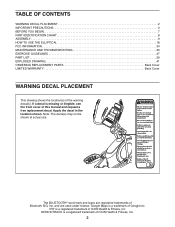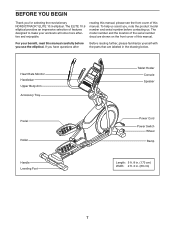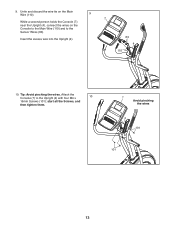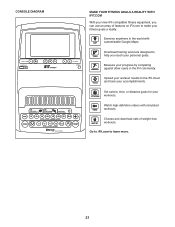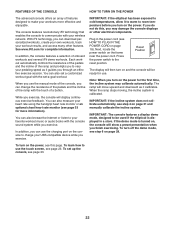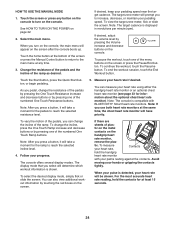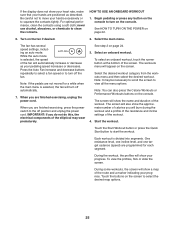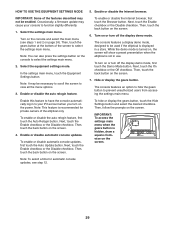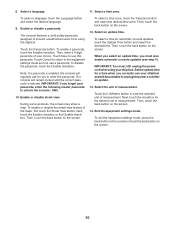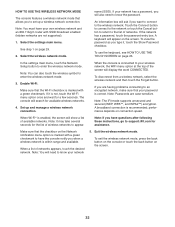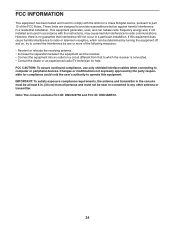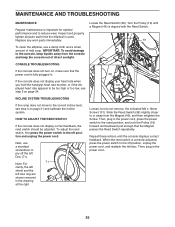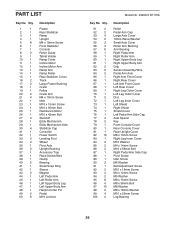NordicTrack Elite 10.9 Elliptical Support Question
Find answers below for this question about NordicTrack Elite 10.9 Elliptical.Need a NordicTrack Elite 10.9 Elliptical manual? We have 1 online manual for this item!
Question posted by tdelappe01 on January 18th, 2017
Android Console - Ifit Login
Current Answers
Answer #1: Posted by BusterDoogen on January 18th, 2017 9:00 PM
I hope this is helpful to you!
Please respond to my effort to provide you with the best possible solution by using the "Acceptable Solution" and/or the "Helpful" buttons when the answer has proven to be helpful. Please feel free to submit further info for your question, if a solution was not provided. I appreciate the opportunity to serve you!
Related NordicTrack Elite 10.9 Elliptical Manual Pages
Similar Questions
My elliptical lost its I-fit program due to poor signal. I now have broadband and am unable to repro...
It Has Been Several Months Since I Started My Machine And Now When I Turn It On The Screen Comes On ...
Runs fine but without any resistance at all, no matter what I press.
How do I connect my iPhone. I have Bluetooth on. The idiot app open and scanning but the treadmill c...