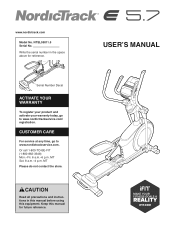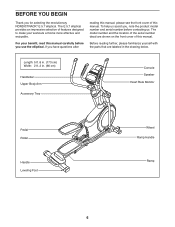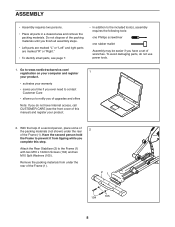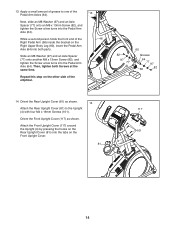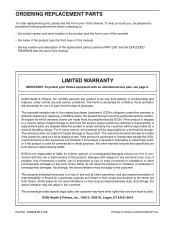NordicTrack E 5.7 Elliptical Support Question
Find answers below for this question about NordicTrack E 5.7 Elliptical.Need a NordicTrack E 5.7 Elliptical manual? We have 1 online manual for this item!
Question posted by Usaf1birds on February 10th, 2018
Why Do I Have All Zeros On My Display?
Current Answers
Answer #1: Posted by BusterDoogen on February 10th, 2018 3:01 PM
I hope this is helpful to you!
Please respond to my effort to provide you with the best possible solution by using the "Acceptable Solution" and/or the "Helpful" buttons when the answer has proven to be helpful. Please feel free to submit further info for your question, if a solution was not provided. I appreciate the opportunity to serve you!
Answer #2: Posted by AvidAnswerer on February 13th, 2018 4:36 AM
If your console is only showing zero for your RPM's or not displaying time or your distance it may just be a Reed Switch alignment problem. We will go through the steps needed to adjust and align your Reed Switch properly in just a few simple steps below:
First, if your exercise equipment is plugged into the wall, you will need to unplug it. We will be working inside your bike or elliptical today, so safety first!
As I mentioned we will be working inside your equipment today. You will need to remove one of the side shields or an access cover in order to proceed. The instructions to do this are in your User's Manual as part of the Maintenance and Troubleshooting section. If you don't have your manual any longer you can find one by clicking here.
The next step is to locate your Reed Switch. The picture below is an example of what it should look like, and give you some points of reference to help find it.
Now that you have found your Reed Switch we need to align that with your pulley magnet. As shown in the picture above it is on the large pulley. You will need to push one of your pedals in order to rotate this around.
Once you see that the magnet and the Reed Switch are in line, you will need to use a screw driver to loosen the adjustment screw. Do not remove this screw completely.
With the screw loose, slide the Reed Switch so that it is about 1/8th of an inch away from the magnet.
As soon as you have the Reed Switch the correct distance from the magnet, tighten up the adjustment screw that you loosened earlier.
If you needed to unplug your exercise equipment, please plug it back in and rotate the pedal again. This time keep an eye on your console and see if your console is counting appropriately. You may need to repeat this process a couple of times in order to get the proper alignment and distance between the magnet and Reed Switch.
Now that your console is displaying the correct information you can reattach the access cover or side shield that you removed earlier. To do this follow the instructions to remove it, but in reverse.
Hope This Helps
Sincelry
~AvidAnswerer~
Related NordicTrack E 5.7 Elliptical Manual Pages
Similar Questions
the screen has numbers but cant change the workouts. Also the resistance wont work now. We changed b...
the elliptical is near impossible to use on any setting !!Resistance is completely off and still can...
I have a new GX 2.7 exercise bike and the display doesn't go out....it works fine otherwise. Anythin...