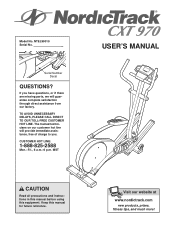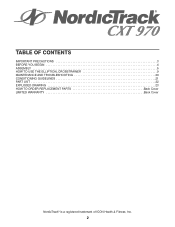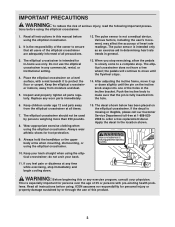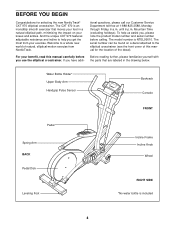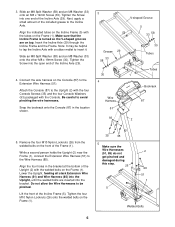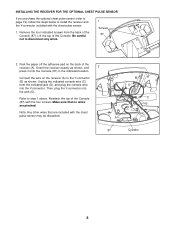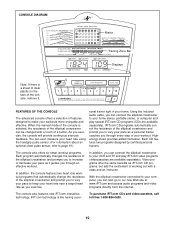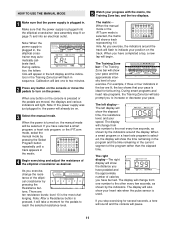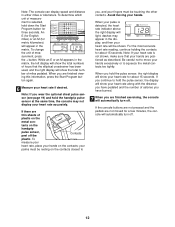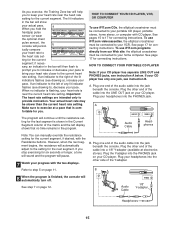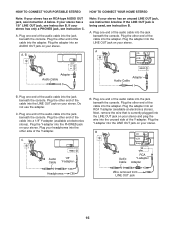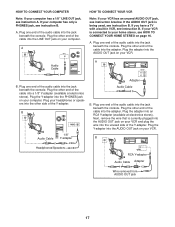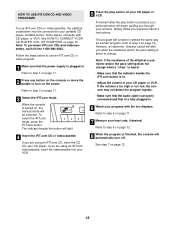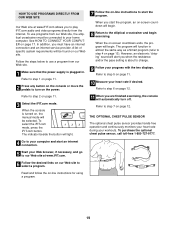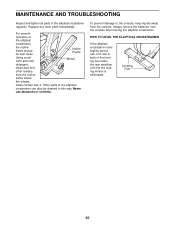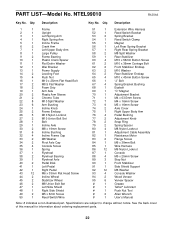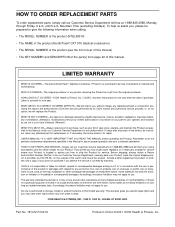NordicTrack Cxt 970 Support Question
Find answers below for this question about NordicTrack Cxt 970.Need a NordicTrack Cxt 970 manual? We have 1 online manual for this item!
Question posted by Defriece6 on September 21st, 2014
Console Will Not Light Up
Current Answers
Answer #1: Posted by BusterDoogen on September 21st, 2014 2:07 PM
I hope this is helpful to you!
Please respond to my effort to provide you with the best possible solution by using the "Acceptable Solution" and/or the "Helpful" buttons when the answer has proven to be helpful. Please feel free to submit further info for your question, if a solution was not provided. I appreciate the opportunity to serve you!
Related NordicTrack Cxt 970 Manual Pages
Similar Questions
When I start a program it stops by itself and the picture of a tack appears with the time having cha...
just purchased an E 5.9 on clearance. Should the consol be backlit
Does it take batteries is there a reset button how can i tell what is wrong
Hi my SL 705 won't power up I assume it is the battery,s where do I buy them and where do they go?.....
nordictrack 5.0pt the console lights up but the motor does not start, there appears to be a problem ...