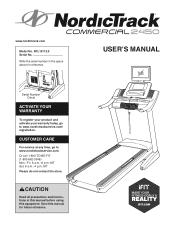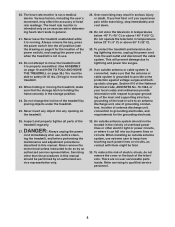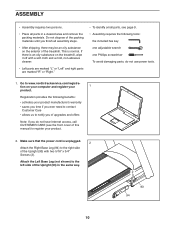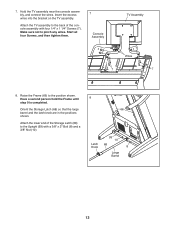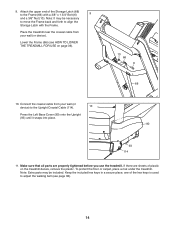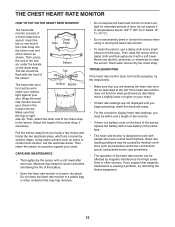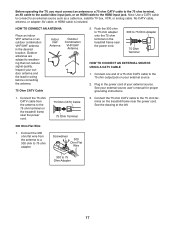NordicTrack Commerical 2450 Treadmill Support Question
Find answers below for this question about NordicTrack Commerical 2450 Treadmill.Need a NordicTrack Commerical 2450 Treadmill manual? We have 1 online manual for this item!
Question posted by piamccoy22 on February 6th, 2014
Storage Latch
is anyone having difficulty installing the storage latch on the 2450? Please help!!! The bar seems too long1
Current Answers
Related NordicTrack Commerical 2450 Treadmill Manual Pages
Similar Questions
Noisy Track
When the hydraulic lift is attached and I am running on my treadmill, it makes a very loud, obnoxiou...
When the hydraulic lift is attached and I am running on my treadmill, it makes a very loud, obnoxiou...
(Posted by rjvikings1234 8 years ago)
Motor Jumps But Won't Stay On
When hit start the motor runs for a split second then will stop and won't run any more. The incline ...
When hit start the motor runs for a split second then will stop and won't run any more. The incline ...
(Posted by Lsutherland22 8 years ago)
How To Unfold Treadmill From Storage Position.
Our treadmill will not unfold all the way. Stops short of reaching the ground. What do I do to get i...
Our treadmill will not unfold all the way. Stops short of reaching the ground. What do I do to get i...
(Posted by scottlemke15 8 years ago)
How Do You Get The Storage Bar To Retract To Allow It To Fit Onto The Treadmill
(Posted by kanewtis 9 years ago)