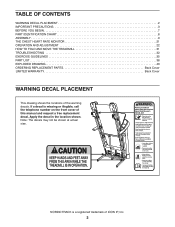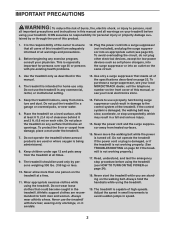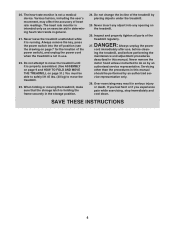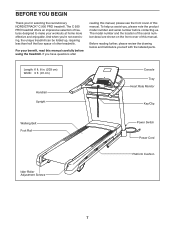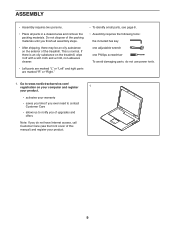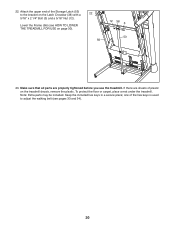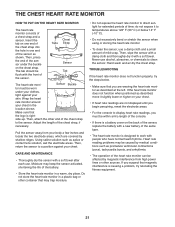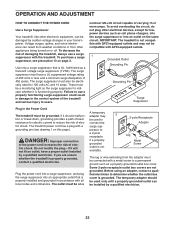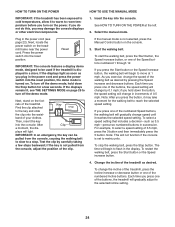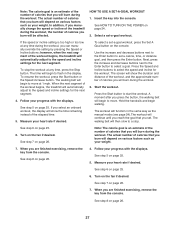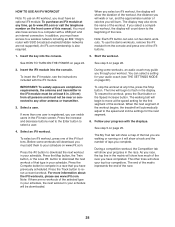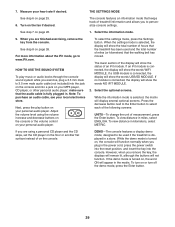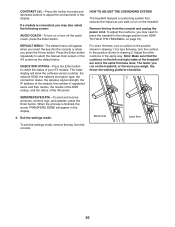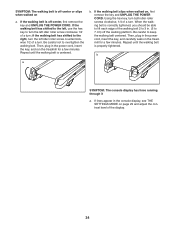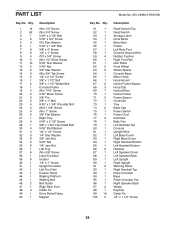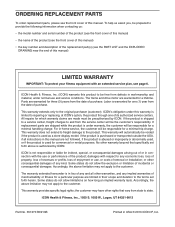NordicTrack C 950 Pro Treadmill Support Question
Find answers below for this question about NordicTrack C 950 Pro Treadmill.Need a NordicTrack C 950 Pro Treadmill manual? We have 1 online manual for this item!
Question posted by dmorpel on November 18th, 2014
Adjust C950 Cushioning System
the manual's instructions re how to adjust the c950 cushioning system is somewhat vague (picture wise); can you detail how to adjust the orange cushions in more detail? Thanks
Current Answers
Related NordicTrack C 950 Pro Treadmill Manual Pages
Similar Questions
How To Adjust The Stride Size Of The Elliptical Machine
Is the knob used to adjust the stride size?
Is the knob used to adjust the stride size?
(Posted by 3303922527 1 year ago)
I Unplugged Moved Than Plugged In It's Not Working
(Posted by Gaggiibajwa 2 years ago)
Belt Won't Spin On My C800
Is there speed sensor on this unit. Or is just the motor control bad
Is there speed sensor on this unit. Or is just the motor control bad
(Posted by Cpilc68 3 years ago)
Cushioning Adjustment
Which way do i turn the orange cushions to get less firmness clockwise or counterclockwise)? The pic...
Which way do i turn the orange cushions to get less firmness clockwise or counterclockwise)? The pic...
(Posted by wdinell153 9 years ago)
How To Adjust Reed Switch On Nordictrak Gx 5.0 Pro So Console Displays Correctly
(Posted by bkmk 10 years ago)