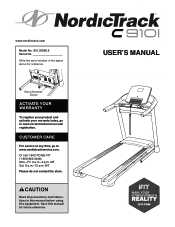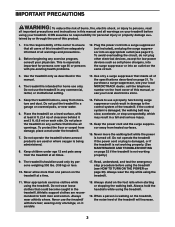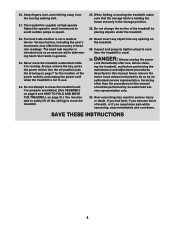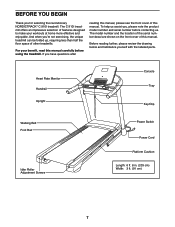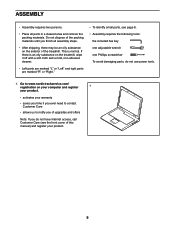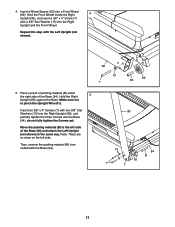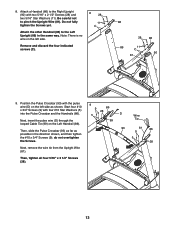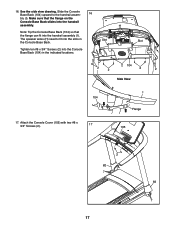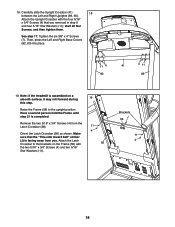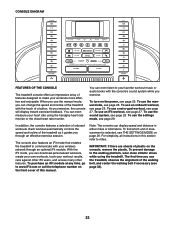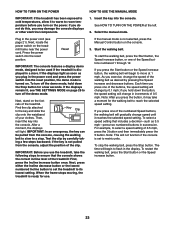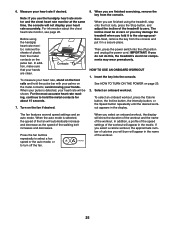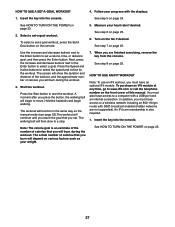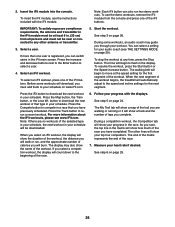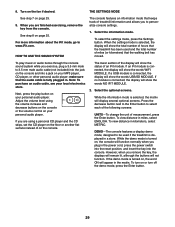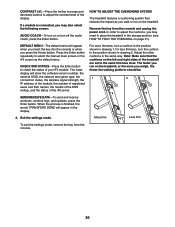NordicTrack C 910i Treadmill Support Question
Find answers below for this question about NordicTrack C 910i Treadmill.Need a NordicTrack C 910i Treadmill manual? We have 1 online manual for this item!
Question posted by Jnajyb on November 9th, 2015
I Can't See The Miles On The Screen This Tread Is Way Diff From Gym ...
The person who posted this question about this NordicTrack product did not include a detailed explanation. Please use the "Request More Information" button to the right if more details would help you to answer this question.
Current Answers
Answer #1: Posted by waelsaidani1 on November 28th, 2015 7:48 AM
Please fill out this form: https://service.nordictrack.com/CustomerService/contactUs.do?dr=NT
Related NordicTrack C 910i Treadmill Manual Pages
Similar Questions
New Treadmill Is Struck With Incline All The Way Up.
Treadmill will not go down from incline in top position.
Treadmill will not go down from incline in top position.
(Posted by scottie89 8 years ago)
Screen Not Working
the screen just flashes and never goes to the main screen menu... Please help!
the screen just flashes and never goes to the main screen menu... Please help!
(Posted by robertsbrad10 9 years ago)
C700 Touch Screen
C700 touch screen powers up but none of the buttons work except the 6 and 12 on the right side for s...
C700 touch screen powers up but none of the buttons work except the 6 and 12 on the right side for s...
(Posted by timoncrew 9 years ago)
Any Way To Loosen The Stride On My Nordic Track E 5.7?
Even at the lowest resistance setting of '1' my Nordic Track E 5.7 feels 'tight' and 'stiff.' Is the...
Even at the lowest resistance setting of '1' my Nordic Track E 5.7 feels 'tight' and 'stiff.' Is the...
(Posted by wordnerd09 9 years ago)
How To Turn The Screen On?
Bought a new recumbent bike and no instructions were with in. Sears said they were on line. How do I...
Bought a new recumbent bike and no instructions were with in. Sears said they were on line. How do I...
(Posted by carolynimoto 11 years ago)