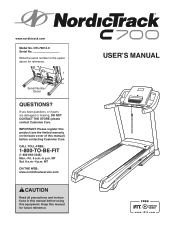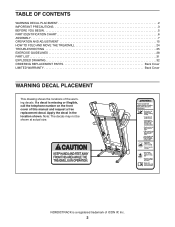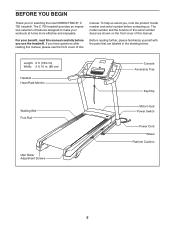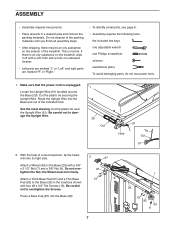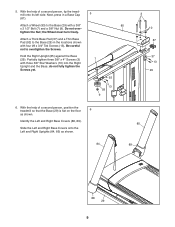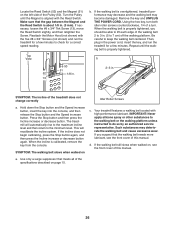NordicTrack C 700 Treadmill Support Question
Find answers below for this question about NordicTrack C 700 Treadmill.Need a NordicTrack C 700 Treadmill manual? We have 1 online manual for this item!
Question posted by timoncrew on August 8th, 2014
C700 Touch Screen
C700 touch screen powers up but none of the buttons work except the 6 and 12 on the right side for speed control. Is there something I should check it runs just fine at 6 and 12 mph.
Current Answers
Related NordicTrack C 700 Treadmill Manual Pages
Similar Questions
Manuel For Nordictrack Treadmill C700 Model #ntl59619.1. Nin331h1100958. The One
the one you supplied on line is not for our model. The directions that came with ours were in Spanis...
the one you supplied on line is not for our model. The directions that came with ours were in Spanis...
(Posted by Johnbarone123 3 years ago)
Screen Has Stopped Working
the screen on my bike has stopped working the lights come on but the buttons are not responding. Can...
the screen on my bike has stopped working the lights come on but the buttons are not responding. Can...
(Posted by john85109 7 years ago)
Nordictrack C700 Treadmill
How do I program it for continuous one minute walking then one minute running?
How do I program it for continuous one minute walking then one minute running?
(Posted by wancameron 9 years ago)
How Do You Get The Storage Bar To Retract To Allow It To Fit Onto The Treadmill
(Posted by kanewtis 9 years ago)