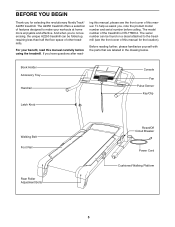NordicTrack A2250 Treadmill Support Question
Find answers below for this question about NordicTrack A2250 Treadmill.Need a NordicTrack A2250 Treadmill manual? We have 1 online manual for this item!
Question posted by Pahilldore on May 30th, 2016
A2250 Running Issues.
I have a treadmill, A2250. I am having trouble with it running. Sometimes I can't get it to register the speed. I put the key in and it lights the console up but will not let me increase speed or incline. Sometimes it will run but will not let me change the speed or turn off using button.
Current Answers
Related NordicTrack A2250 Treadmill Manual Pages
Similar Questions
Oil Appeared On Floor After Initial Assembly And Start Up. Shipping Issue ?
Additional oil present on shop floor after being in the off position overnight. Container carton was...
Additional oil present on shop floor after being in the off position overnight. Container carton was...
(Posted by jimfarnsworth 7 months ago)
Treadmill Starts And Stops Imediately
I turn on my A2250 and it shuts down immediately. I have reset, unplugged and restarted and it still...
I turn on my A2250 and it shuts down immediately. I have reset, unplugged and restarted and it still...
(Posted by biggersamy 3 years ago)
Threadmill Upper Deck Is Working. The Motor Is Good But The Motor Wont Run
threadmill upper deck is working. the motor is good but the motor wont run
threadmill upper deck is working. the motor is good but the motor wont run
(Posted by ezradevonish 3 years ago)
Nordictrack Treadmill A2155
Hi my nordictrack treadmill a 2155 is been working for a very long time and now I am having a proble...
Hi my nordictrack treadmill a 2155 is been working for a very long time and now I am having a proble...
(Posted by albagodiva 4 years ago)
Treadmill Quit
We had our treadmill running and then I turned on the fan button and it quit and won't start back up...
We had our treadmill running and then I turned on the fan button and it quit and won't start back up...
(Posted by sandrareid36485 9 years ago)