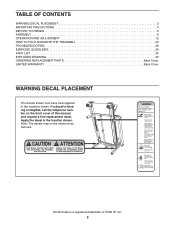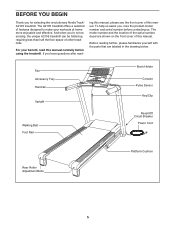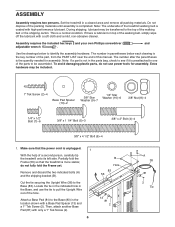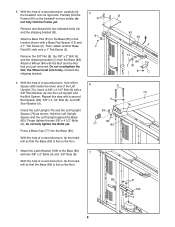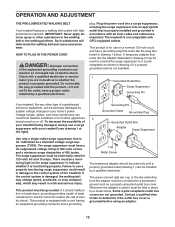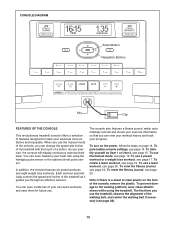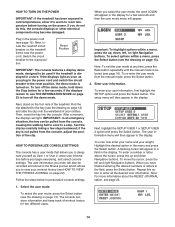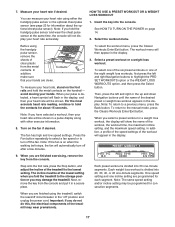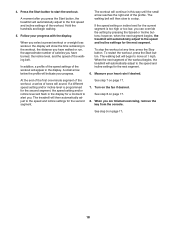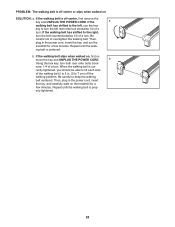NordicTrack A2105 Treadmill Support Question
Find answers below for this question about NordicTrack A2105 Treadmill.Need a NordicTrack A2105 Treadmill manual? We have 1 online manual for this item!
Question posted by dextersmith on November 15th, 2014
Moving
can I disasemble my treadmill in two to move it easier as i cant get it through the door of the room its in. i got it in before but ended up putting a hole in the wall and dont want to do that again.
Current Answers
Related NordicTrack A2105 Treadmill Manual Pages
Similar Questions
Nordictrack Treadmill A2155
Hi my nordictrack treadmill a 2155 is been working for a very long time and now I am having a proble...
Hi my nordictrack treadmill a 2155 is been working for a very long time and now I am having a proble...
(Posted by albagodiva 4 years ago)
Incline
stuck in highest incline position how to get in decline position
stuck in highest incline position how to get in decline position
(Posted by Anonymous-156655 8 years ago)
Default Settings
My treadmill keeps stopping at 1 hour 45 minutes when I want to keep going. I'm assuming this is a d...
My treadmill keeps stopping at 1 hour 45 minutes when I want to keep going. I'm assuming this is a d...
(Posted by jknight099 8 years ago)
Treadmill Won't Power On
I moved recently, transporting my treadmill from my office to my home. We wheeled it onto the truck ...
I moved recently, transporting my treadmill from my office to my home. We wheeled it onto the truck ...
(Posted by kmllkirk 10 years ago)
At What Time Limit Does The Treadmill Stop Moving
After I've been running more about an hour and a half my treadmill timer stops and the belt quits. I...
After I've been running more about an hour and a half my treadmill timer stops and the belt quits. I...
(Posted by fnghall 11 years ago)