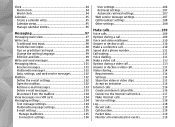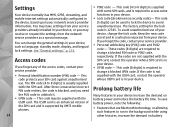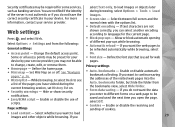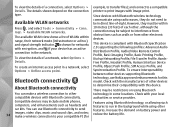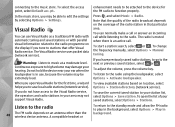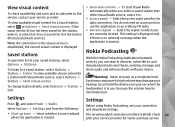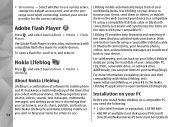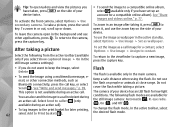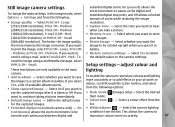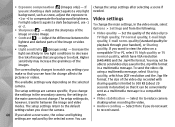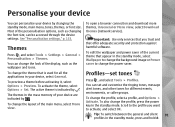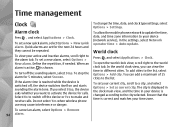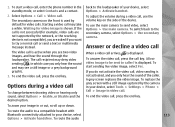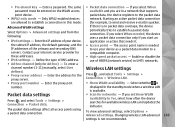Nokia n95 8gb Support Question
Find answers below for this question about Nokia n95 8gb - Smartphone 8 GB.Need a Nokia n95 8gb manual? We have 1 online manual for this item!
Question posted by sumanrajbiraj on September 15th, 2012
How To Change Video Mode To Portrait?it Is Not Being Changed
video player is not being changed to portrait format.always its appear to be in lanscape mode.So how to change it.
how to make camera sound off ?i could not found option for it in settings
Current Answers
Related Nokia n95 8gb Manual Pages
Similar Questions
Auto Date Adjustment Not Happening
I have a 2 month old Nokia 225. When the UK clocks changed the phone did not automatically adjust, A...
I have a 2 month old Nokia 225. When the UK clocks changed the phone did not automatically adjust, A...
(Posted by nevillewade2 9 years ago)
How Can I Make A Video Call On Skype From N95 8gb Mobile
(Posted by dpak3Sy 9 years ago)
How I Can Change Picture Resolution In Nokia C5 03 Mobile Phone
HOW I CAN CHANGE PICTURE RESOLUTION IN NOKIA C5-03 MOBILE PHONE
HOW I CAN CHANGE PICTURE RESOLUTION IN NOKIA C5-03 MOBILE PHONE
(Posted by josekp 12 years ago)