Nokia X6 16GB Support Question
Find answers below for this question about Nokia X6 16GB.Need a Nokia X6 16GB manual? We have 1 online manual for this item!
Question posted by mariapaulasakuramiki on December 11th, 2011
Private Folder, Sys Folder Deleted!
Some of the important folders on my mass memory are deleted, how can i install it again? pls help me.
Current Answers
There are currently no answers that have been posted for this question.
Be the first to post an answer! Remember that you can earn up to 1,100 points for every answer you submit. The better the quality of your answer, the better chance it has to be accepted.
Be the first to post an answer! Remember that you can earn up to 1,100 points for every answer you submit. The better the quality of your answer, the better chance it has to be accepted.
Related Nokia X6 16GB Manual Pages
Nokia X6 16GB User Guide in US English - Page 17


...; 2009 Nokia. Update software using your device software, you are reading the instructions, to use for the current view, select Options > Help. To update your PC Nokia Software Updater is committed to making mobile phones easy to a related help text, select Options > Decrease font size or Increase font size.
and the desired application.
Find...
Nokia X6 16GB User Guide in US English - Page 19
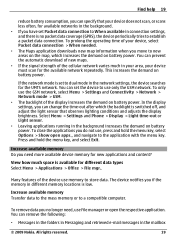
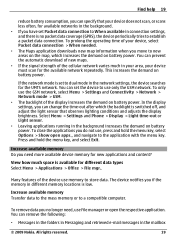
... key. Increase available memory Transfer data to the mass memory or to establish a...memory
Do you no packet data coverage (GPRS), the device periodically tries to a compatible computer.
Select Menu > Settings and Phone... available network repeatedly. Find help 19
reduce battery consumption, you... in the folders in Messaging and retrieved e-mail messages in different memory locations is ...
Nokia X6 16GB User Guide in US English - Page 21
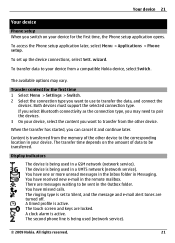
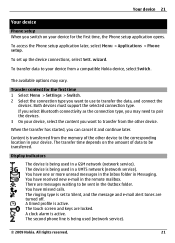
... is active.
Transfer content for the first time, the Phone setup application opens. Content is being used in your device. You have one or more unread messages in the Inbox folder in the Outbox folder. To transfer data to your device from the memory of data to be sent in Messaging.
You have received...
Nokia X6 16GB User Guide in US English - Page 25
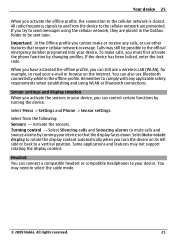
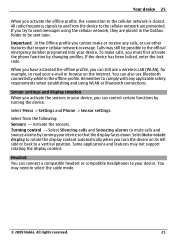
... a compatible headset or compatible headphones to the cellular network are placed in the Outbox folder to be possible to select the cable mode.
© 2009 Nokia. SelectAuto-rotate display... Settings and Phone > Sensor settings. Select from the device to your device. Turning control - Important: In the Offline profile you cannot make calls, you must first activate the phone function by...
Nokia X6 16GB User Guide in US English - Page 36
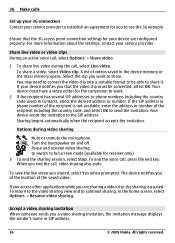
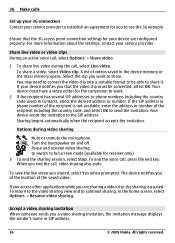
...the 3G access point connection settings for your service provider. If the SIP address or phone number of the recipient is paused.
Share live video or video clips During an active... work.
2 If the recipient has several SIP addresses or phone numbers including the country code saved in the device memory or the mass memory opens. Accept a video sharing invitation When someone sends you ...
Nokia X6 16GB User Guide in US English - Page 48
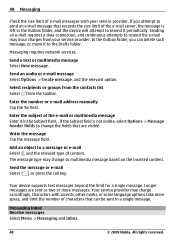
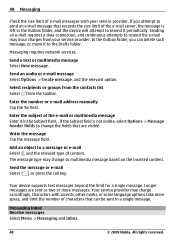
In the Outbox folder, you attempt to send an e-mail message that can delete such message, or move it to change to a message or e-mail ... subject of the e-mail server, the message is not visible, select Options > Message header fields to the Drafts folder.
Send an audio or e-mail message Select Options > Create message, and the relevant option. Messaging requires network services...
Nokia X6 16GB User Guide in US English - Page 58


58 Music folder
Music folder
Music player Music player supports file formats such as AAC, AAC+, eAAC+, MP3, and WMA. You can also use Music player to listen to resume, tap . Podcasting is a method for delivering audio or video content over the internet using either RSS or Atom technologies for playback on mobile devices...
Nokia X6 16GB User Guide in US English - Page 59


...To turn repeat off .
To view details of the item, tap .
The playlist is saved to the mass memory of the music playback, select Options > Equalizer.
To adjust the volume, press the volume key.
To ... songs later, when viewing the playlist, select Options > Add songs.
© 2009 Nokia. Music folder 59
To go to add items. To show the song list under an artist title, select Expand....
Nokia X6 16GB User Guide in US English - Page 60
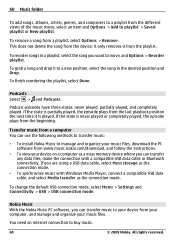
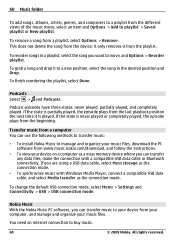
...delete... use the following methods to transfer music:
• To install Nokia Music to manage and organize your music files, download.... If you are using a USB data cable, select Mass storage as a mass memory device where you want to playlist > Saved playlist or ... played, the episode plays from the beginning.
60 Music folder
To add songs, albums, artists, genres, and composers to...
Nokia X6 16GB User Guide in US English - Page 62


... episode title. Define where to - Define the percentage of storage space, mass memory is recommended. Define what to use of memory that is open. Select Menu > Music > Podcasting. An episode is...search service web address, to use to the internet. Download limit (%) -
62 Music folder
Default access point - For optimal use to connect to search for podcast downloads.
Search ...
Nokia X6 16GB User Guide in US English - Page 63


... Select Menu > Music > Radio. To remove or rename a station, select Options > Stations > Options > Delete or Rename. To set the desired frequency manually, select Options > Tune stations > Options > Manual tuning.
... to the home screen with the radio playing in the background.
Tune stations - Music folder 63
Start playing a podcast before the download is complete Go to have the local stations...
Nokia X6 16GB User Guide in US English - Page 66


...Delete...folder Select Images & videos > Options > New folder.
Define the TV system and aspect ratio Select Phone... > Accessories > TV-Out. View images and play videos on a compatible TV. All rights reserved. From the toolbar, select from the following: Send - Organize images and videos Select > . To view your device. 3 You may need to folder...and folders. Delete an image ...
Nokia X6 16GB User Guide in US English - Page 68
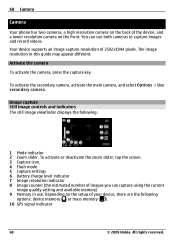
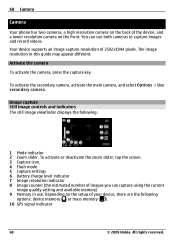
... camera, activate the main camera, and select Options > Use secondary camera.
68 Camera
Camera
Your phone has two cameras, a high resolution camera on the back of the device, and a lower resolution... and indicators The still image viewfinder displays the following
options: device memory ( ) or mass memory ( ).
10 GPS signal indicator
68
© 2009 Nokia.
Activate the camera
To activate the ...
Nokia X6 16GB User Guide in US English - Page 99


... Select Options and the desired option. All rights reserved.
99
You may receive synchronization settings in the profile or to other compatible devices, such as mobile phones, computers, headsets, and car kits. Select Menu > Settings and Connectivity > Data transfer > Sync. When you open connections Select Options > Disconnect all open the application, the...
Nokia X6 16GB User Guide in US English - Page 102
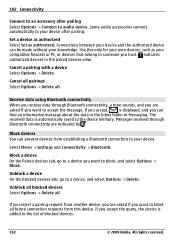
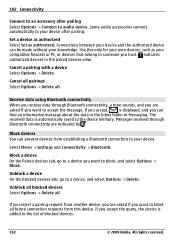
...accept, is automatically saved to a device, and select Options > Delete. Block a device On the Paired devices tab, go to the device memory.
Unblock a device On the Blocked devices tab, go to a... Block.
Block devices You can find an informative message about the data in the Inbox folder in the paired devices view. If you are indicated by . indicates authorized devices in ...
Nokia X6 16GB User Guide in US English - Page 110
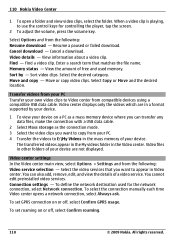
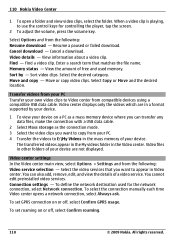
.... Sort video clips. Move or copy video clips. The transferred videos appear in the My videos folder in the mass memory of a video service.
Find - Select Copy or Move and the desired location. Video files in other folders of free and used for controlling the player, tap the screen.
2 To adjust the volume, press...
Nokia X6 16GB User Guide in US English - Page 115


...Access bookmarks 1 If you start a download, a list of bookmarks in the
Recently visited pages folder.
Select > .
Send or add a bookmark, or set a bookmarked web page as your homepage... the appropriate option to cancel ongoing downloads, or open, save, or delete completed downloads. Important: Only install and use applications and other than Bookmarks as the homepage Select Options >...
Nokia X6 16GB User Guide in US English - Page 121
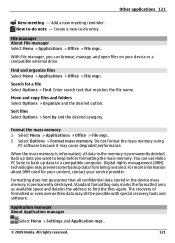
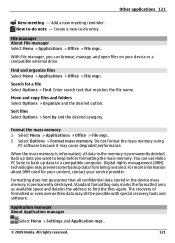
...Office > File mgr..
Move and copy files and folders Select Options > Organize and the desired option. Do not format the mass memory using
PC software because it may still be possible...available space and deletes the address to keep before formatting the mass memory.
Format the mass memory 1 Select Menu > Applications > Office > File mgr.. 2 Select Options > Format mass memory. The recovery...
Nokia X6 16GB User Guide in US English - Page 123
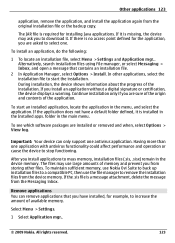
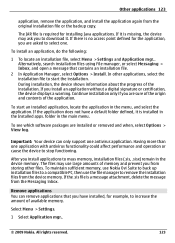
... you have a default folder defined, it . Other applications 123
application, remove the application, and install the application again from storing other applications, select the installation file to a compatible PC, then use large amounts of available memory. The JAR file is a message attachment, delete the message from the device memory. If you to mass memory, installation files (.sis...
Nokia X6 16GB User Guide in US English - Page 147
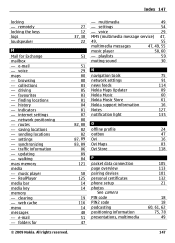
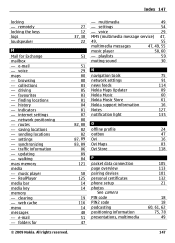
...folders for Exchange mailbox - multimedia
49
- settings
54
- All rights reserved.
147 Index 147
locking - browsing - favourites - finding locations - routes - e-mail - driving - history - saving locations - RealPlayer media bar media key memory... maps - updating - settings - walking mass memory media - clearing - web cache menu messages...personal certificates phone setup ...
Similar Questions
How To Move The Message Phone Memory To Mass Memory In Nokia X6 16gb Model
(Posted by suman81 11 years ago)
I Have Brought A Nokia 7205 Intrigue Mobile Phone From Us. To Make It Work In In
I have brought a nokia 7205 intrigue mobile phone from USA. To make it work, I approached many servi...
I have brought a nokia 7205 intrigue mobile phone from USA. To make it work, I approached many servi...
(Posted by man1150 12 years ago)
Problem Of Mobile Phone
I have a problem with my mobile phone he wrote contact Serves
I have a problem with my mobile phone he wrote contact Serves
(Posted by compta2011 12 years ago)
How Can I Move Downloaded Music From The Mass Memory To The Phone Memory?
(Posted by gillianlizardroche 13 years ago)

