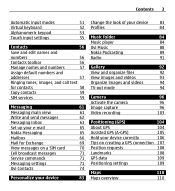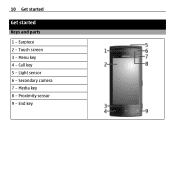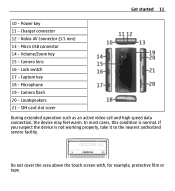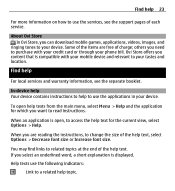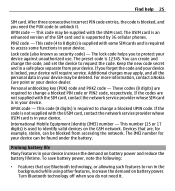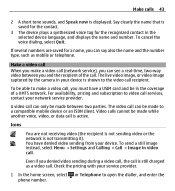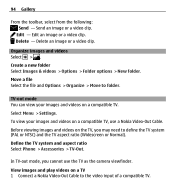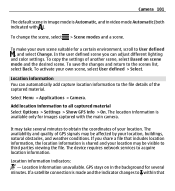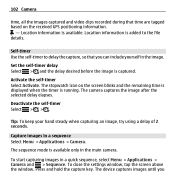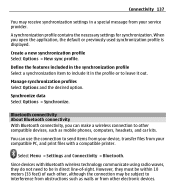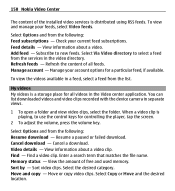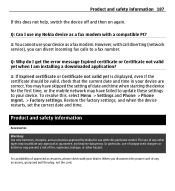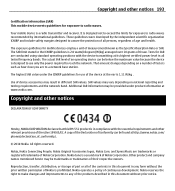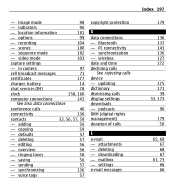Nokia X6-00 Support Question
Find answers below for this question about Nokia X6-00.Need a Nokia X6-00 manual? We have 1 online manual for this item!
Question posted by zermok0 on October 31st, 2013
Camera Pour Skype
The person who posted this question about this Nokia product did not include a detailed explanation. Please use the "Request More Information" button to the right if more details would help you to answer this question.
Current Answers
Related Nokia X6-00 Manual Pages
Similar Questions
How Downlod Skype Video Calls Softwear In Nokia X6 00 16gb
(Posted by tahirmahmood14 11 years ago)
My X6-00 Is Not Working Properly?
my x6-00 is not working properly in photo editing n music updation?
my x6-00 is not working properly in photo editing n music updation?
(Posted by nikscool91 11 years ago)
Nokia Xpress 5800 Front Camera For Skype Video Call
how to make skype video call from nokia xpress 5800 mobile ?
how to make skype video call from nokia xpress 5800 mobile ?
(Posted by waqarahmadkhan 11 years ago)