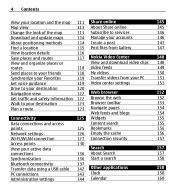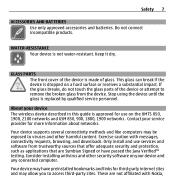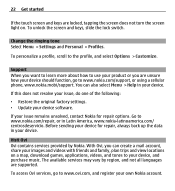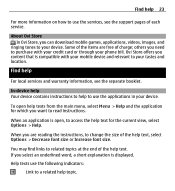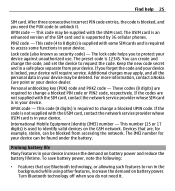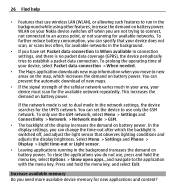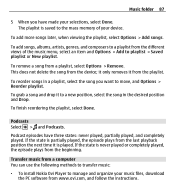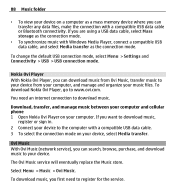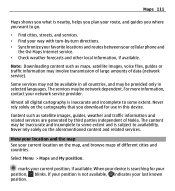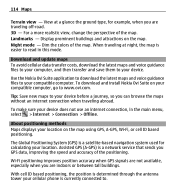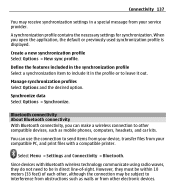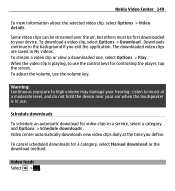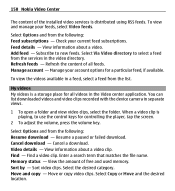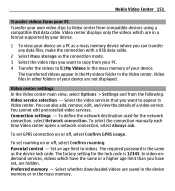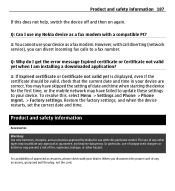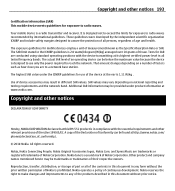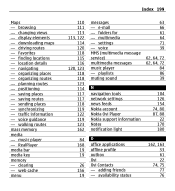Nokia X6-00 Support Question
Find answers below for this question about Nokia X6-00.Need a Nokia X6-00 manual? We have 1 online manual for this item!
Question posted by reddijfknau on August 17th, 2014
How To Download Skype To My Nokia X6 Youtube
The person who posted this question about this Nokia product did not include a detailed explanation. Please use the "Request More Information" button to the right if more details would help you to answer this question.
Current Answers
Related Nokia X6-00 Manual Pages
Similar Questions
How Downlod Skype Video Calls Softwear In Nokia X6 00 16gb
(Posted by tahirmahmood14 11 years ago)
My X6-00 Is Not Working Properly?
my x6-00 is not working properly in photo editing n music updation?
my x6-00 is not working properly in photo editing n music updation?
(Posted by nikscool91 11 years ago)
Sir, I Am Not Able To Download Video Clips From Website In My Old Nokia X6 Mobil
(Posted by ravikumarjeelectricity 11 years ago)
I Have Download Skype On My Nokia C6-00 Phn Even The Same Is Installed In My Phn
I have download skype on my Nokia C6-00 phn even the same is installed in my phn but after filling t...
I have download skype on my Nokia C6-00 phn even the same is installed in my phn but after filling t...
(Posted by brijeshwariepirm 12 years ago)
I Have Download Skype In My Nokia C6-00 Mobile But It Create Problem In Signing
I have download skype in my nokia C6-00 mobile from ovi stor but it create problem in signing in.......
I have download skype in my nokia C6-00 mobile from ovi stor but it create problem in signing in.......
(Posted by brijeshwariepirm 12 years ago)