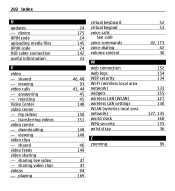Nokia X6-00 Support Question
Find answers below for this question about Nokia X6-00.Need a Nokia X6-00 manual? We have 1 online manual for this item!
Question posted by ravikumarjeelectricity on January 6th, 2013
Sir, I Am Not Able To Download Video Clips From Website In My Old Nokia X6 Mobil
The person who posted this question about this Nokia product did not include a detailed explanation. Please use the "Request More Information" button to the right if more details would help you to answer this question.
Current Answers
There are currently no answers that have been posted for this question.
Be the first to post an answer! Remember that you can earn up to 1,100 points for every answer you submit. The better the quality of your answer, the better chance it has to be accepted.
Be the first to post an answer! Remember that you can earn up to 1,100 points for every answer you submit. The better the quality of your answer, the better chance it has to be accepted.
Related Nokia X6-00 Manual Pages
User Guide - Page 4
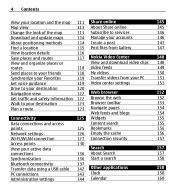
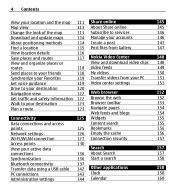
... places and routes View and organize places or routes
116
117 Nokia Video Center
148
View and download video clips 148
118 Video feeds
149
Send places to your friends
118 My videos
150
Synchronize your Favorites
119 Transfer videos from your PC
151
Get voice guidance
119 Video center settings
151
Drive to your destination
120
Navigation view...
User Guide - Page 24


... those with the
For more information and to download the Nokia Software Updater application, go to www.nokia.com/softwareupdate, or in the background, select ... making mobile phones easy to use .
To get more information, visit the Nokia website at www.nokiaaccessibility.com.
and the desired application. Personal identification number (PIN) code - Accessibility solutions Nokia is...
User Guide - Page 27
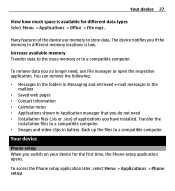
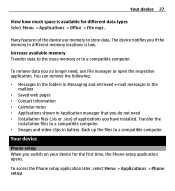
... application. Transfer the
installation files to a compatible computer. Your device
Phone setup When you have installed.
Many features of applications you switch on...Phone setup application later, select Menu > Applications > Phone setup.
Back up the files to a compatible computer. • Images and video clips in different memory locations is available for the first time, the Phone...
User Guide - Page 46
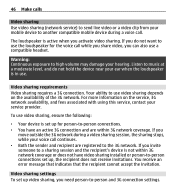
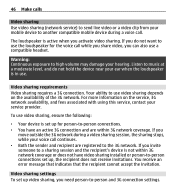
... does not receive invitations. For more information on the availability of the 3G network.
46 Make calls
Video sharing Use video sharing (network service) to send live video or a video clip from your mobile device to another compatible mobile device during a video sharing session, the sharing stops, while your voice call continues. • Both the sender and recipient...
User Guide - Page 47
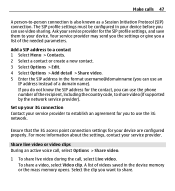
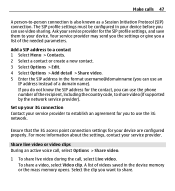
..., select Options > Share video.
1 To share live video during the call, select Live video. Ask your service provider for your device are configured properly. Make calls 47
A person-to your device. Your service provider may send you the settings or give you can use the phone number of the needed parameters. To share a video, select Video clip.
User Guide - Page 48
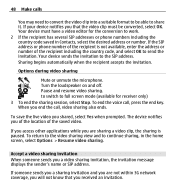
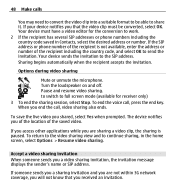
...not within 3G network coverage, you will not know that the video clip must have a video editor for receiver only) 3 To end the sharing session, select Stop. 48 ... SIP addresses or phone numbers including the country code saved in the home screen, select Options > Resume video sharing.
Your device must be able to the SIP address. Accept a video sharing invitation When someone...
User Guide - Page 92
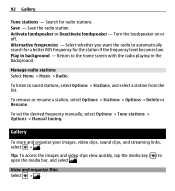
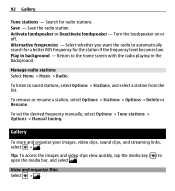
..., select Options > Tune stations > Options > Manual tuning.
Tip: To access the images and video clips view quickly, tap the media key ( ) to automatically search for a better RDS frequency for ...Manage radio stations Select Menu > Music > Radio. Gallery
To store and organise your images, video clips, sound clips, and streaming links, select > . To listen to the home screen with the radio ...
User Guide - Page 93
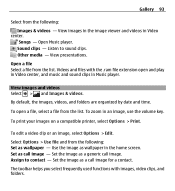
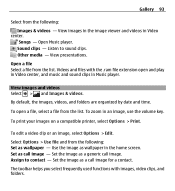
... screen. Use the image as a call image for a contact.
Songs - Open a file Select a file from the following :
Images & videos - Set as call image. Set the image as wallpaper - Sound clips - Videos and files with images, video clips, and folders.
The toolbar helps you select frequently used functions with the .ram file extension open a file, select...
User Guide - Page 94
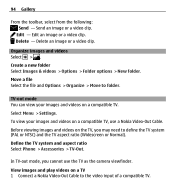
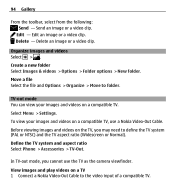
... options > New folder.
Define the TV system and aspect ratio Select Phone > Accessories > TV-Out. TV-out mode You can view your images and videos on the TV, you cannot use a Nokia Video-Out Cable.
Edit an image or a video clip. Before viewing images and videos on a compatible TV, use the TV as the camera viewfinder. View...
User Guide - Page 97
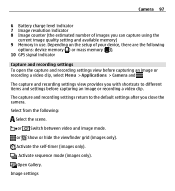
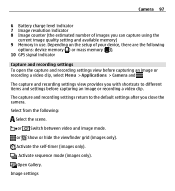
...recording settings To open the capture and recording settings view before capturing an image or recording a video clip. Activate sequence mode (images only).
Activate the self-timer (images only).
Image settings
The...current image quality setting and available memory) 9 Memory in use.
or Switch between video and image mode. or Show or hide the viewfinder grid (images only).
Open...
User Guide - Page 102
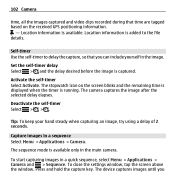
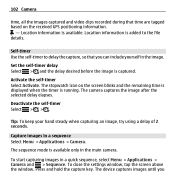
... desired before the image is available.
Deactivate the self-timer Select > > . Press and hold the capture key.
102 Camera
time, all the images captured and video clips recorded during that you Location information is captured.
The device captures images until you can include yourself in a sequence Select Menu > Applications > Camera. The camera...
User Guide - Page 104
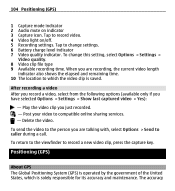
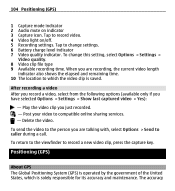
... you just recorded. - To return to the viewfinder to compatible online sharing services. - To change settings. 6 Battery charge level indicator 7 Video quality indicator. Play the video clip you are recording, the current video length
indicator also shows the elapsed and remaining time. 10 The location to caller during a call. 104 Positioning (GPS)
1 Capture mode...
User Guide - Page 145
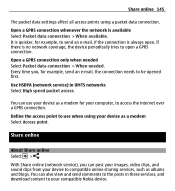
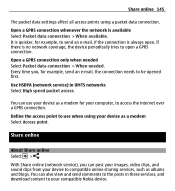
... connection. Use HSDPA (network service) in these services, and download content to be opened first. You can use when using a...Nokia device.
If there is available Select Packet data connection > When available. Every time you can also view and send comments to compatible online sharing services, such as a modem Select Access point. You can post your images, video clips, and sound clips...
User Guide - Page 148
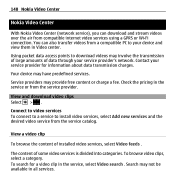
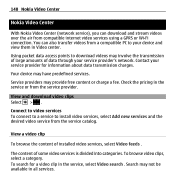
... download video clips Select > . View a video clip
To browse the content of some video services is divided into categories. Service providers may involve the transmission of large amounts of data through your device and view them in all services.
Connect to video services To connect to a service to download videos may provide free content or charge a fee. 148 Nokia Video Center
Nokia...
User Guide - Page 149
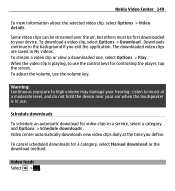
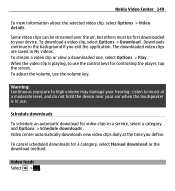
... cancel scheduled downloads for video clips in My videos. Downloads continue in use the volume key. Video center automatically downloads new video clips daily at a moderate level, and do not hold the device near your device. Video feeds Select > .
Nokia Video Center 149
To view information about the selected video clip, select Options > Video details . Some video clips can be streamed...
User Guide - Page 150
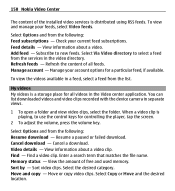
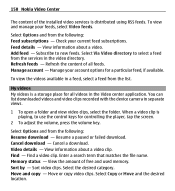
... Copy or Move and the desired location. View information about a video clip. Select Via Video directory to select a feed from the list. Resume a paused or failed download. Find a video clip. Manage account - My videos My videos is playing, to new feeds. View information about a video. Sort video clips. 150 Nokia Video Center
The content of free and used memory.
To view...
User Guide - Page 151
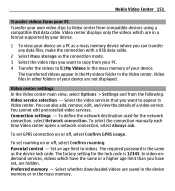
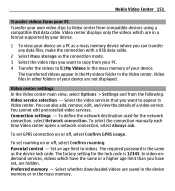
... 12345. The factory setting for the network connection, select Network connection. Select whether downloaded videos are saved in the device memory or in the Video center. Video center settings In the Video center main view, select Options > Settings and from the following: Video service selection - You can transfer any data files, make the connection with a USB...
User Guide - Page 168


... played views, the following :
Update via PC - View the Nokia licence agreement. Select Menu > Applications > RealPlayer. Send a video clip or streaming link. Change the settings, such as the default access point used for downloading updates. RealPlayer toolbar Select Menu > Applications > RealPlayer. Play a video or video stream. 168 Other applications
To view the status of file...
User Guide - Page 169
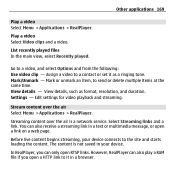
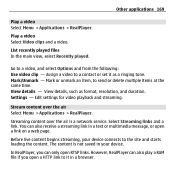
.... View details, such as a ringing tone. Stream content over the air is not saved in your device connects to a video, and select Options and from the following: Use video clip - Settings - Play a video Select Video clips and a video.
List recently played files In the main view, select Recently played.
Mark/Unmark - Mark or unmark an item, to...
Similar Questions
How Downlod Skype Video Calls Softwear In Nokia X6 00 16gb
(Posted by tahirmahmood14 11 years ago)
Sir How To Fix Auto Restart Of My Mobile Phone N5220/..?
(Posted by arostique20 11 years ago)