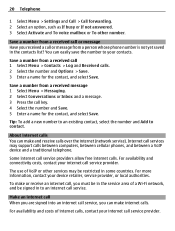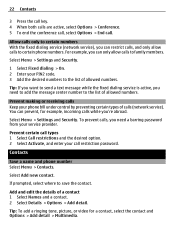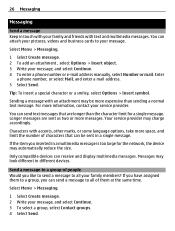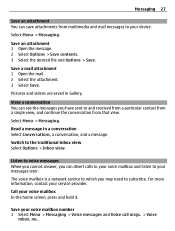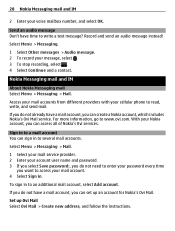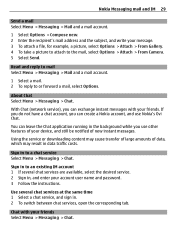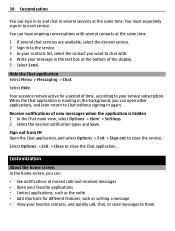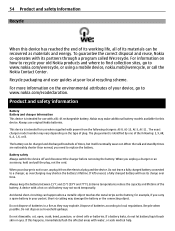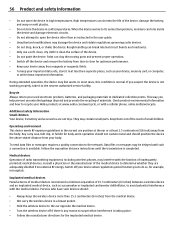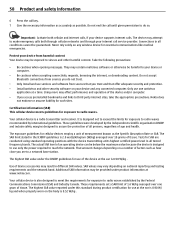Nokia X3-02 Support Question
Find answers below for this question about Nokia X3-02.Need a Nokia X3-02 manual? We have 2 online manuals for this item!
Question posted by karlajoydangca on March 16th, 2012
How To Fix Nokia X3-02 Can't Receive Message
i can send message but can't receive message
Current Answers
Answer #1: Posted by asgsolution on March 28th, 2012 12:27 AM
Please check with your operator service to get the right Message center number. If the message center number is correct than there might be a problem with your inbox getting full. Delete some items or all un necessary messages. After you are done with this just restart your mobile and the problem wll surely be solved.
Answer #2: Posted by granttsymonds on March 27th, 2012 9:09 PM
This problem apparently is common with a lot of Nokia phones, not just the x3-20. When the inbox is full and even when you delete some or all messgages, the server still recognises that your inbox is full. If you have access to another mobile phone, remove the sim card from your phone and install in spare phone then send yourself a text messge. Then install your sim card back into your phone and I'm confident you will now receive text messges.
Answer #3: Posted by isaac598 on July 2nd, 2012 9:06 AM
Try restoring only the settings of the mobile because the settings might ha ve changed. To do this, you need to go on settings/Rest. fact. sett./settings only. Then select yes and enter the security code as . If the format is unseccessful try doing it again and if it still doesn'work insert your security pin. I hope this was sowrth reading.
Related Nokia X3-02 Manual Pages
Similar Questions
Blutooth On X3-02
Hi, the bluetooth on my Nokia X3-02 isnt working, i have tried to activate it in the settings, but i...
Hi, the bluetooth on my Nokia X3-02 isnt working, i have tried to activate it in the settings, but i...
(Posted by andycap215 10 years ago)
Ihave Nokia X3-02 When I Put Sim After Phone Restricted
nokia x3-02 phone restricted
nokia x3-02 phone restricted
(Posted by ranjibpulami 11 years ago)
Sir How To Fix Auto Restart Of My Mobile Phone N5220/..?
(Posted by arostique20 11 years ago)
What Can I Do If My Phone C6-01 Can't Send Messages?
my phone c6-01 can't send messages
my phone c6-01 can't send messages
(Posted by aehrr23 12 years ago)