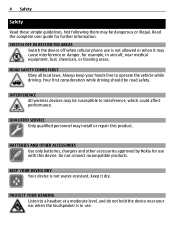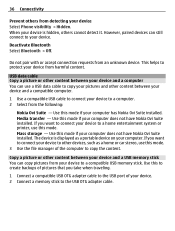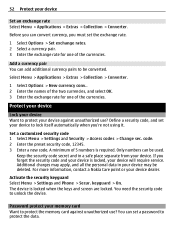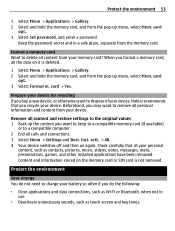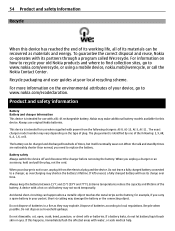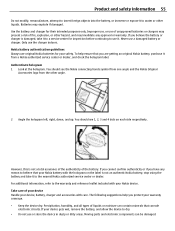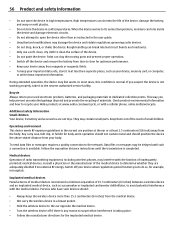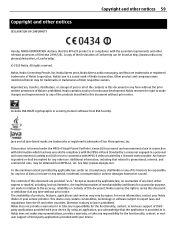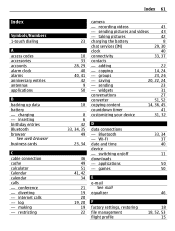Nokia X3-02 Support Question
Find answers below for this question about Nokia X3-02.Need a Nokia X3-02 manual? We have 2 online manuals for this item!
Question posted by pmykweb on September 19th, 2011
Data Loss By Removing Battery
what data will i lose by removing battery Nokia x2
Current Answers
Related Nokia X3-02 Manual Pages
Similar Questions
Hi
My Nokia X3-02 Is Not Connected By The Usb Data Cable
when i connect my phone to pc massage come my phon host is not responding. on the pc massage is un ...
when i connect my phone to pc massage come my phon host is not responding. on the pc massage is un ...
(Posted by drkhurramshahzad786 11 years ago)
Ihave Nokia X3-02 When I Put Sim After Phone Restricted
nokia x3-02 phone restricted
nokia x3-02 phone restricted
(Posted by ranjibpulami 11 years ago)
I Have Brought A Nokia 7205 Intrigue Mobile Phone From Us. To Make It Work In In
I have brought a nokia 7205 intrigue mobile phone from USA. To make it work, I approached many servi...
I have brought a nokia 7205 intrigue mobile phone from USA. To make it work, I approached many servi...
(Posted by man1150 11 years ago)
How I Can Change Picture Resolution In Nokia C5 03 Mobile Phone
HOW I CAN CHANGE PICTURE RESOLUTION IN NOKIA C5-03 MOBILE PHONE
HOW I CAN CHANGE PICTURE RESOLUTION IN NOKIA C5-03 MOBILE PHONE
(Posted by josekp 12 years ago)