Nokia X3-00 Support Question
Find answers below for this question about Nokia X3-00.Need a Nokia X3-00 manual? We have 2 online manuals for this item!
Question posted by remmjquin on December 13th, 2013
How To Unlock X3-00how To Unlock User Code Nokia X3-00 Free
The person who posted this question about this Nokia product did not include a detailed explanation. Please use the "Request More Information" button to the right if more details would help you to answer this question.
Current Answers
There are currently no answers that have been posted for this question.
Be the first to post an answer! Remember that you can earn up to 1,100 points for every answer you submit. The better the quality of your answer, the better chance it has to be accepted.
Be the first to post an answer! Remember that you can earn up to 1,100 points for every answer you submit. The better the quality of your answer, the better chance it has to be accepted.
Related Nokia X3-00 Manual Pages
Nokia X3-00 User Guide in US English - Page 2


... your device
25
Basic settings
25
Personalize your phone
27
Safety
4 Connect
30
Get started
Network... your device
14 Gallery
53
Network services
15 Print images
54
Access codes
15 Memory card
55
Switch the device on and off
16
Standby... updates
21 Download maps
67
Support
22 Maps and GPS
68
My Nokia
22 Extra services
69
Download content
22
Software updates using your PC...
Nokia X3-00 User Guide in US English - Page 4


...cause interference or danger. SWITCH ON SAFELY
Do not switch the device on when wireless phone use is prohibited or when it may install or repair this product. Switch the device...or blasting areas. INTERFERENCE All wireless devices may be dangerous or illegal. Read the complete user guide for further information. 4 Safety
Safety
Read these simple guidelines. Your first consideration while ...
Nokia X3-00 User Guide in US English - Page 7
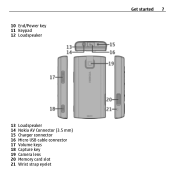
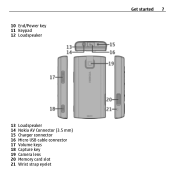
10 End/Power key 11 Keypad 12 Loudspeaker
Get started 7
13 Loudspeaker 14 Nokia AV Connector (3.5 mm) 15 Charger connector 16 Micro USB cable connector 17 Volume keys 18 Capture key 19 Camera lens 20 Memory card slot 21 Wrist strap eyelet
Nokia X3-00 User Guide in US English - Page 9


... device. Get started 9
3 Line up the battery contacts, and insert the battery.
Insert and remove the memory card Use only compatible microSD cards approved by Nokia for memory cards, but some brands may damage the card and the device and corrupt data stored on the card.
Nokia X3-00 User Guide in US English - Page 13


... this may be affected. Do not connect any headset, other than those approved by Nokia for use the headset where it . Strap
Thread a strap as this device, to the Nokia AV Connector, pay special attention to the Nokia AV Connector. Do not connect products that create an output signal as shown in the...
Nokia X3-00 User Guide in US English - Page 14


... Nokia does not endorse or assume liability for more information about your device.
Do not switch the device on when wireless device use any other device, read its user guide for other content from your device display. Make back-up copies or keep... incompatible products.
14 Switch it on
Switch it on
Learn how to switch on your phone, and how to any features in your device.
Nokia X3-00 User Guide in US English - Page 15


... (USIM) card, helps to restore the factory settings.
Some operations require the security code regardless of data. For more information, contact a Nokia Care point or your phone against unauthorized use . If the codes are not available on all networks;
Keep the code secret and in your home network and when roaming on other features may...
Nokia X3-00 User Guide in US English - Page 16


Enter the PIN code If requested, enter the code PIN code (displayed as ****). Set the time and date If requested, enter the date, the local time, and the time zone and the daylight saving time of ...
Nokia X3-00 User Guide in US English - Page 20


To exit the menu, select Exit. To change , select Done > Yes.
Unlock the keypad Select Unlock, and press * within 3.5 seconds.
Scroll right, and select from the available options.
Answer a call... the change the menu view, select Options > Main menu view. If requested, enter the lock code.
Further features are Automatic keyguard and Security keyguard. See "Phone settings," p. 25.
Nokia X3-00 User Guide in US English - Page 21


...cannot be used . Support and updates
Nokia helps you must first activate the phone function by changing profiles. Support and ...updates 21
Functions without inserting a SIM card, such as Organizer functions and games. Some functions appear dimmed in the lock code field and select 'Call'.
If the device has been locked, enter the lock code...
Nokia X3-00 User Guide in US English - Page 22


... register at www.nokia.com/support or your Nokia phone, plus free trial content, interactive demonstrations, a customized web page, and news about the latest Nokia products and services. After about a minute, replace the battery, and switch on the device.
• Restore the original factory settings as explained in the user guide. Get the most out of...
Nokia X3-00 User Guide in US English - Page 25


... help text . Set the device to request the security code to use. Manually select which network to unlock the keypad. This option may vary. Make it your device...- Set the device to the information on . To set the language of your device, select Phone language and a language. Automatic keyguard - Operator selection - Help text activation - Access additional network ...
Nokia X3-00 User Guide in US English - Page 26


... - For details, contact your device
Security settings Select Menu > Settings and Security. Select from your SIM card. Closed user group - Define a group of PIN code to selected phone numbers if supported by the PIN2 code. This option may be used. When security features that restrict calls are not possible except while sending text messages...
Nokia X3-00 User Guide in US English - Page 31


...accessory, select Conn. Open a Bluetooth connection 1 Select Menu > Settings > Connectivity > Bluetooth. 2 Select My phone's name, and enter a name for your device to 16 characters) on the other Bluetooth device. Operating the...receive calls. Connect your PC to the internet You can only use Bluetooth technology to unlock it your device 31
When the wireless device is in the remote SIM mode, ...
Nokia X3-00 User Guide in US English - Page 32


... Menu > Settings > Sync and backup and from the following : The connection is closed when the application is a network service that does not have Nokia software and use the phone with a PictBridge compatible printer or with a compatible PC Data storage -
to use your device
Packet data General packet radio service (GPRS) is closed...
Nokia X3-00 User Guide in US English - Page 46


...
3 Enter one or more phone numbers in your mail account or...related to chat in the To: field, or select Add to service messages.
Nokia Messaging IM With instant messaging (IM) you can chat with other preferences related to... is supported by your device. Mail and Instant Messaging Set up other online users using your computer or your device to send and receive mails from the following...
Nokia X3-00 User Guide in US English - Page 68


...data can use a compatible external GPS receiver (accessory sold separately).
For more information, see the user guide of maps on your location, or measure distances and plot coordinates.
Pair the GPS receiver...does not have a memory card inserted in the device. Find out your memory card, use the Nokia Map Loader to delete all maps on the memory card and download a new selection, to ensure ...
Nokia X3-00 User Guide in US English - Page 76


... copyrights. Recycle packaging and user guides at www.nokia.com/werecycle, or with other types of DRM or the use the backup feature of Nokia Ovi Suite. Product and ... With this device you to continue the use of
inactivity, if available in a Nokia phone are recyclable. Learn more For more information on your device has OMA DRM-protected ... with a mobile device, www.nokia.mobi/werecycle.
Nokia X3-00 User Guide in US English - Page 77


...additional battery models available for the third-party applications. YOU FURTHER ACKNOWLEDGE THAT NEITHER NOKIA NOR ITS AFFILIATES MAKE ANY REPRESENTATIONS OR WARRANTIES, EXPRESS OR IMPLIED, INCLUDING BUT...Losing the licence or the content may be owned by Nokia for use with Nokia approved chargers designated for end-user support, functionality of any approval or guarantee, and may...
Nokia X3-00 User Guide in US English - Page 84


...interference, and (2) this equipment. Model number: X3-00 See http://www.mpegla.com. THE CONTENTS OF THIS DOCUMENT ARE PROVIDED "AS IS". NOKIA RESERVES THE RIGHT TO REVISE THIS DOCUMENT OR ... MPEG-4 video provided by Nokia could void the user's authority to receiving equipment). TO THE MAXIMUM EXTENT PERMITTED BY APPLICABLE LAW, UNDER NO CIRCUMSTANCES SHALL NOKIA OR ANY OF ITS LICENSORS...
Similar Questions
How To Unlock Security Code? Nokia 1650 Model.
How to unlock security code of Nokia 1650 model?
How to unlock security code of Nokia 1650 model?
(Posted by pvjoshijudge 9 years ago)
Need An Unlock Code For Nokia X3-00 Rm-540 Phone For Use In Africa
Need an unlock code for Nokia X3-00 RM-540 Phone for use in Africa.My email its [email protected]
Need an unlock code for Nokia X3-00 RM-540 Phone for use in Africa.My email its [email protected]
(Posted by knan43 11 years ago)
X3-00 Phone Radio Plays Randomly
Nokia x3-00 The radio plays randomly with out my turning it on. Thank you Julie
Nokia x3-00 The radio plays randomly with out my turning it on. Thank you Julie
(Posted by jgmjazz 12 years ago)

