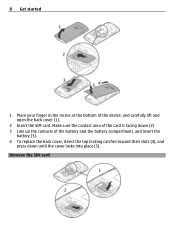Nokia X2-01 Support Question
Find answers below for this question about Nokia X2-01.Need a Nokia X2-01 manual? We have 4 online manuals for this item!
Question posted by dedgw on October 18th, 2013
You Tube Inserting Sim Card In Nokia X2
The person who posted this question about this Nokia product did not include a detailed explanation. Please use the "Request More Information" button to the right if more details would help you to answer this question.
Current Answers
Related Nokia X2-01 Manual Pages
Similar Questions
My Mobile Nokia3120 Display Show That Insert Sim Card
my mobile nokia3120 display show that insert sim card how i get solution for this
my mobile nokia3120 display show that insert sim card how i get solution for this
(Posted by dbabin192 9 years ago)
When I Insert Sim Card To My Nokia X2-01 It Shows Ur Phone Is Restricted.what
can i do?
can i do?
(Posted by Jofangky 10 years ago)
I Have A Ploblem My Phone Does Not Accept My Sim Card ..nokia X2-01.
I Want Help Please My Phone Does Not Want To Accept My Sin Card Anymore . Its Says No Service But It...
I Want Help Please My Phone Does Not Want To Accept My Sin Card Anymore . Its Says No Service But It...
(Posted by zamamanana01 10 years ago)