Nokia X2-01 Support Question
Find answers below for this question about Nokia X2-01.Need a Nokia X2-01 manual? We have 4 online manuals for this item!
Question posted by hoce on August 20th, 2013
My Nokia X2 Wont Open Contacts, Messages And Make Phone Calls
The person who posted this question about this Nokia product did not include a detailed explanation. Please use the "Request More Information" button to the right if more details would help you to answer this question.
Current Answers
There are currently no answers that have been posted for this question.
Be the first to post an answer! Remember that you can earn up to 1,100 points for every answer you submit. The better the quality of your answer, the better chance it has to be accepted.
Be the first to post an answer! Remember that you can earn up to 1,100 points for every answer you submit. The better the quality of your answer, the better chance it has to be accepted.
Related Nokia X2-01 Manual Pages
Nokia X2-01 User Guide in English - Page 2


2 Contents
Contents
Mail and Chat
22
Voice messages
22
Message settings
22
Safety
4
Contacts
22
Your Nokia X2-01 in brief
5
Key features
5 Music
23
Keys and parts...card 16 Profiles
28
Applications running in background 16 Themes
28
Tones
28
Calls
16 Display settings
29
Make and answer a call Loudspeaker Dialing shortcuts
16 Date and time
29
17 Shortcuts
29
17 ...
Nokia X2-01 User Guide in English - Page 5


... Nokia X2-01 in brief 5 Your Nokia X2-01 in brief Key features • Enjoy the messaging features with the full QWERTY keyboard. • Manage your social networking profiles and music with dedicated keys. • Read and reply to your mail when out and about. • See an overview of your correspondence with someone in the conversational
messaging...
Nokia X2-01 User Guide in English - Page 15


... select Options > Remove from your relevant social networking services. This step is not needed if there are available. Call or send a text message to a favorite contact Scroll to the contact, and select Options > Change image. Remove a favorite contact Scroll to social networking services, such as Facebook or Twitter, you can do the following:
• See...
Nokia X2-01 User Guide in English - Page 16


...the function key.
For international calls, press + for example, the Radio and Music player applications.
Calls
Make and answer a call
Make a call Enter the phone number, including the country and area code if necessary, and press the call , the keypad locks automatically... are third party services and not provided by Nokia.
16 Calls
The social networking services are using as games.
Nokia X2-01 User Guide in English - Page 17


... and a saved contact. Write text 17
replaces the international access code), enter the country code, the area code without the leading 0, if necessary, and the phone number.
Answer an incoming call Press the call , scroll up or down. Adjust the volume During a phone call key. Activate speed dialling Select Menu > Settings > Call > 1-touch dialing > On. Make a call using the...
Nokia X2-01 User Guide in English - Page 22


... social networking.
• With Mail, you can use your cellular phone to chat with .
Select Menu > Contacts > Names.
Activate service messages and set up preferences related to multimedia messages. Call your voice mailbox number Select Menu > Messaging > More > Voice messages and Voice mailbox no. In the phone memory, you can use your cellular device to access your mail...
Nokia X2-01 User Guide in English - Page 28


... can customize with ringing tones for the profile expires, the previous profile that require network coverage. To make or receive any calls, including emergency calls, or use other features that was not timed becomes active. Open the Themes folder, and select a theme. Delete all notes from the calendar Select Options > Delete notes > All notes...
Nokia X2-01 User Guide in English - Page 30


... > On.
Check with this device. To make or receive calls when in this model. This device is active.
Your device will only allow you to connect to other devices to connect your device and another device.
Sync w. Open a Bluetooth connection 1 Select Menu > Settings > Connectivity > Bluetooth. 2 Select My phone's name, and enter a name for this...
Nokia X2-01 User Guide in English - Page 34


... or user certificates downloaded to your service provider.
certificates or User certificates - 34 Web or Internet
request to be required for some services, such as contacts, messages, media files, and activation keys, select All. Select the type of a certificate considerably reduces risks involved in use -
Depending on your network service provider...
Nokia X2-01 User Guide in English - Page 35


... instructions on the available services.
For more information, contact your device browser.
After you want to learn more help
For local services and warranty information, please refer to screen size. Support When you make a connection to www.nokia.com/support, or using a cellular phone, www.nokia.mobi/support. The function of the menu depend on...
Nokia X2-01 User Guide in English - Page 36


...for repair options.
Using the service or downloading content may also improve your issue remains unsolved, contact Nokia for repair, always back up your personal data before starting the update.
Select Menu > Settings...can get the most out of data, which may no longer be up to make emergency calls, until the installation is completed and the device is recommended that the device ...
Nokia X2-01 User Guide in English - Page 39


...and damage electronic circuits.
• Do not attempt to open the device other than as your rights to use the...-protected content, to use with a cellular phone, nokia.mobi/werecycle.
You may make additional battery models available for use the same...how to access DRM-protected content. For more information, contact your Nokia products at least two separate places, such as instructed...
Nokia X2-01 User Guide in English - Page 41


...device, consult your health care provider. For more information, visit the Nokia website at least 1.5 centimeters (5/8 inch) away from your body....call service provider.
Never rely solely on the device sales package.
Accessibility solutions Nokia is committed to making mobile phones easy to make emergency calls both cellular and internet calls, if your device supports internet calls...
Nokia X2-01 User Guide in English - Page 26


... is muted. When you select a name from contacts (for a contact.
26 The contacts saved in use is Phone or Phone and SIM. To save names with .
■ Save contacts
Make sure that the memory in the SIM card memory are indicated with one phone number attached to make a call or answer an incoming call while listening to the radio. See "Settings...
Nokia X2-01 User Guide in English - Page 27


... enter the first characters of the name you want to the contact, search for . To move or copy contacts from the phone memory to call the number. To delete a single contact, search for a contact
Select Menu > Contacts > Names. Press the call key to the SIM card memory, or vice versa. To delete a number, text item, or an image...
Nokia X2-01 User Guide in English - Page 28


...Select Find and locate the contact you want to choose contacts from your SIM card, select Menu > Contacts > More > My numbers.
28 To make a call using the 1-touch dialing keys...If the 1-touch dialing function is off, the phone asks whether you want to the 1-touch dialing number. To create a group, select Menu > Contacts > More > Groups. Contacts
■ Groups
Groups allows you to see ...
Nokia X2-01 User Guide in English - Page 30
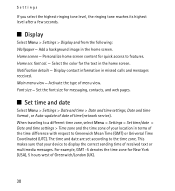
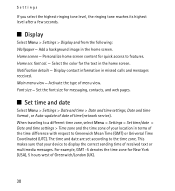
... display the correct sending time of menu view. Home scr. Add a background image in missed calls and messages received. font col. - This makes sure that your location in the home screen. For example, GMT -5 denotes the time zone for messaging, contacts, and web pages.
■ Set time and date
Select Menu > Settings > Date and time...
Nokia X2-01 User Guide in English - Page 41


... *. Scroll to a bookmark, and select it, or press the call key to make a phone call key, or choose Select.
Direct calling
While browsing, you can save the bookmark to address. Enter the ... press the call , and save a name and a phone number from a page.
■ Bookmarks
You can start browsing. to view, edit, delete, or send the bookmark; For more information, contact your service ...
Nokia X2-01 User Guide in English - Page 50


... Voice mailbox number. A notification is displayed when you receive a voice message, a tone sounds, a notification is displayed, or both. You can access the service through a voice mail number supplied by the network, indicates new voice messages. To call your voice mailbox, in your contacts list during the activation process. If supported by your service provider...
Nokia X2-01 User Guide in English - Page 68


Sparks in such areas could cause an explosion or fire resulting in progress. They include areas where you would be advised to make an emergency call:
1. You should never rely solely on boats, chemical transfer or storage facilities and where the air contains chemicals or particles such as grain, dust, or ...
Similar Questions
I Can Open Messages, Open Contacts Anda Recieve Call On My Nokia X2-01
(Posted by escljamesw 9 years ago)
How To Display Contacts Saved In Phone Memory In Nokia X2-01
(Posted by cazcama 10 years ago)
Nokia Xpressmusic 5130 Wont Open Picture Messages
(Posted by SELka 10 years ago)
What Is The Problem If Nokia X2-01 Says Operation Failed When You Open Contacts
(Posted by zakheleabednigo 10 years ago)

