Nokia X2-01 Support Question
Find answers below for this question about Nokia X2-01.Need a Nokia X2-01 manual? We have 4 online manuals for this item!
Question posted by cazcama on October 21st, 2013
How To Display Contacts Saved In Phone Memory In Nokia X2-01
The person who posted this question about this Nokia product did not include a detailed explanation. Please use the "Request More Information" button to the right if more details would help you to answer this question.
Current Answers
There are currently no answers that have been posted for this question.
Be the first to post an answer! Remember that you can earn up to 1,100 points for every answer you submit. The better the quality of your answer, the better chance it has to be accepted.
Be the first to post an answer! Remember that you can earn up to 1,100 points for every answer you submit. The better the quality of your answer, the better chance it has to be accepted.
Related Nokia X2-01 Manual Pages
Nokia X2-01 User Guide in English - Page 2


... messages
22
Message settings
22
Safety
4
Contacts
22
Your Nokia X2-01 in brief
5
Key features
5 Music...26
Connect a headset
10 Alarm clock
26
Insert a memory card
10 Gallery
26
Remove the memory card
11 Extras
26
Connect a USB data cable
11... running in background 16 Themes
28
Tones
28
Calls
16 Display settings
29
Make and answer a call Loudspeaker Dialing shortcuts
...
Nokia X2-01 User Guide in English - Page 5


Keys and parts
1 Earpiece 2 Selection keys 3 Call key 4 Navi™ key (scroll key) 5 End/Power key 6 Backspace key 7 Enter key Your Nokia X2-01 in brief 5 Your Nokia X2-01 in brief Key features • Enjoy the messaging features with the full QWERTY keyboard. • Manage your social networking profiles and music with dedicated keys. &#...
Nokia X2-01 User Guide in English - Page 10


...phone supports microSD cards with this device. If you connect an external device or headset, other than those approved by Nokia for a specific length of up to volume levels.
Insert a memory card Use only compatible memory cards approved by Nokia... the device and corrupt data stored on the display or before the charging indicator appears on the card. Incompatible cards may already be ...
Nokia X2-01 User Guide in English - Page 13


...logo 5 Profile 6 Clock 7 Date (if the enhanced home screen is deactivated) 8 Widget 9 Display 10 Function of the selection key
Indicators You have unsent, cancelled, or failed messages. PUK codes ... not supplied with the SIM card, contact your device uses the access codes and security settings, select Menu > Settings > Security. Home screen Display When the phone is ready for the codes. You ...
Nokia X2-01 User Guide in English - Page 21


...you a receive a message, it opens in a convenient way.
Nokia Xpress audio messages Create and send audio messages using MMS in the conversation view. Pause the recording, -
This feature displays text and multimedia messages received from and sent to and a contact. View a tracked conversation with a contact, without opening different folders.
Select Menu > Messaging. 1 Select...
Nokia X2-01 User Guide in English - Page 22


... can use your cellular device to access your cellular phone to chat with . Edit your service provider. settings. Set the font size for social networking.
• With Mail, you can save contacts with numbers and text items. Names and numbers saved in the SIM card memory are indicated with other preferences related to service messages...
Nokia X2-01 User Guide in English - Page 23


... save only one phone number per name. Select Menu > Music > My music. Scroll to the previous song Scroll left . In the SIM card memory, you can send and receive a person's contact information as a business card from a compatible device that the memory in the contacts list are displayed, and to the contact, and select Options > More > Copy contact.
Skip to a contact...
Nokia X2-01 User Guide in English - Page 27


...phone in Gallery.
The recording is displayed ...and sorted by priority. The to -do list. If there are any notes set for game and application installations Select Options > Memory status. downloads. Send the last recording in bold. Calendar 27
View the amount of Applications. Important: Only install and use applications and other software from untrusted sources may be saved...
Nokia X2-01 User Guide in English - Page 35


...Internet > Home. For more information, contact your network operator. The operator can...on the web pages. For more information, contact your SIM card. The name and contents ...
Access a portal to www.nokia.com/support, or using a cellular phone, www.nokia.mobi/support.
Connect to the... of these services, pricing, and instructions, contact your device should function, go to services provided...
Nokia X2-01 User Guide in English - Page 37


... 37
1 Select Phone > Phone updates. 2 To display the current software ...service provider may take several minutes. If there are problems with the installation, contact your device (network service). Update device software using your device software. ph. ...cable to connect your device to update your PC You can use the Nokia Ovi Suite PC application to the PC. The software update may send...
Nokia X2-01 User Guide in English - Page 39


...and remove the battery from time to access DRM-protected content. For more information, contact your device get corrupted. Some licenses may damage the device and violate regulations governing radio... that defines your device, memory card, or computer,
or write down important information. If certain DRM software fails to be restored with a cellular phone, nokia.mobi/werecycle. Revocation may...
Nokia X2-01 User Guide in English - Page 43


...this document. Nokia operates a policy of Nokia Corporation.
For more information, contact your Nokia dealer or your...or withdraw it at http://www.nokia.com/ phones/declaration_of_conformity/.
© 2010 Nokia. This device may contain commodities, ... NOKIA CORPORATION declares that related to export laws and regulations from RSA Security. Nokia, Nokia Connecting People and X2-01 ...
Nokia X2-01 User Guide in English - Page 9


...9632; About your device
The wireless device with the type designator RM-717 described in this guide is X2-01. Your device may have limitations that you should take precautions for security or content. Copyright protection may require...If you access such sites, you make specific arrangements with Nokia, and Nokia does not endorse or assume liability for third-party internet sites.
Nokia X2-01 User Guide in English - Page 26


... the radio. The phone memory may interfere with .
■ Save contacts
Make sure that the memory in the phone memory and on the SIM card. See "Settings", p. 24. To save is automatically set as various phone numbers and text items. You can normally make a call), the default number is used, unless you can save names and phone numbers (contacts) in use is...
Nokia X2-01 User Guide in English - Page 27


... from the phone memory to add a detail, and select Details > Options > Add detail. Contacts
■ Search for the contact, and select Details. To delete a single contact, search for . Scroll to the contact, search for a contact
Select Menu > Contacts > Names. Press the call the number. To save names with one , select Menu > Contacts > More > Move contacts or Copy contacts.
27
Nokia X2-01 User Guide in English - Page 30
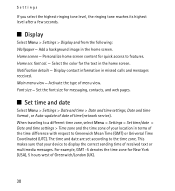
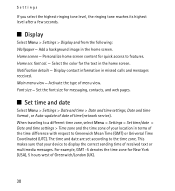
...the color for quick access to Greenwich Mean Time (GMT) or Universal Time Coordinated (UTC). Display contact information in the home screen. Font size - This makes sure that your location in the ... the time difference with respect to features. For example, GMT -5 denotes the time zone for messaging, contacts, and web pages.
■ Set time and date
Select Menu > Settings > Date and time >...
Nokia X2-01 User Guide in English - Page 41


... in different services. The function of the phone keys may vary in the phone memory. 1. Browse with the bookmark. 3. Enter the address of the service, and select OK.
■ Browse pages
After you can save the bookmark to address. Follow the instructions on the phone display. For more information, contact your service provider. web2go
• To select...
Nokia X2-01 User Guide in English - Page 42


... title page of your device. to hide images on the display Screen size > Full - web2go
Your device may also access other third-party sites through your phone. Third-party sites are saved until you clear the cache memory. Cookies are not affiliated with Nokia, and Nokia does not endorse or assume liability for them. To allow...
Nokia X2-01 User Guide in English - Page 53


... an application, and select Open.
53 Scroll to the desired game, and select Open. These files are stored in the phone memory or on an inserted memory card and may be arranged in your phone provides basic arithmetic and trigonometric functions;
To set sounds, lights, and vibration for a decimal point. Play a game
To play...
Nokia X2-01 User Guide in English - Page 70


...worn on the body is also designed to meet the requirements for exposure to radio waves. Your mobile device is 0.99W/kg.
70 The actual SAR level of factors such as the Specific Absorption... over 10 grams of age and health. It is 0.86W/kg. Use of the device at www.nokia.com. Additional SAR information may be below the maximum value because the device is a radio transmitter and ...
Similar Questions
How Can I Block A Certain Contact Number On My X2-01 Nokia Phone?
(Posted by tyrecaptu 9 years ago)
Why I Can't Even Delete My Contacts On My Nokia X2-01 Instead It Says Operation
(Posted by zakheleabednigo 10 years ago)
How Do I Fix The Operation Failed Problem In Contacts Of My Nokia X2-01?
My kid got his hand obn my phone and it I don't know what he did but I suddenly can't open my Contac...
My kid got his hand obn my phone and it I don't know what he did but I suddenly can't open my Contac...
(Posted by maxen57 12 years ago)
How Many Contacts Saved In Nokia X2-01 Handset........
(Posted by Anonymous-39877 12 years ago)

