Nokia X2-01 Support Question
Find answers below for this question about Nokia X2-01.Need a Nokia X2-01 manual? We have 4 online manuals for this item!
Question posted by anyjeemr on October 2nd, 2014
My Music And Radio Part Of My X2-01 Nokia Device Are Not Working Currently.when
i try to switch on,'not allowed' is displayed on the screen.what could be the cause of the problem? And how can i solve it?
Current Answers
There are currently no answers that have been posted for this question.
Be the first to post an answer! Remember that you can earn up to 1,100 points for every answer you submit. The better the quality of your answer, the better chance it has to be accepted.
Be the first to post an answer! Remember that you can earn up to 1,100 points for every answer you submit. The better the quality of your answer, the better chance it has to be accepted.
Related Nokia X2-01 Manual Pages
Nokia X2-01 User Guide in English - Page 2


... messages
22
Message settings
22
Safety
4
Contacts
22
Your Nokia X2-01 in brief
5
Key features
5 Music
23
Keys and parts
5 Music player
23
FM radio
24
Get started
7
Insert the SIM card and battery
7 Photos
25
Remove the SIM card
8 Capture images and record videos 25
Switch on or off
9 View your images and videos
26...
Nokia X2-01 User Guide in English - Page 4


... QUALIFIED SERVICE Only qualified personnel may be road safety. SWITCH OFF IN RESTRICTED AREAS
Switch the device off when cellular phone use . Your first consideration while driving should be dangerous .... INTERFERENCE All wireless devices may cause interference or danger, for further information.
Read the complete user guide for example, in use is not allowed or when it dry...
Nokia X2-01 User Guide in English - Page 5


... 4 Navi™ key (scroll key) 5 End/Power key 6 Backspace key 7 Enter key Your Nokia X2-01 in brief 5 Your Nokia X2-01 in brief Key features • Enjoy the messaging features with the full QWERTY keyboard. • Manage your social networking profiles and music with dedicated keys. • Read and reply to your mail when out and...
Nokia X2-01 User Guide in English - Page 19


...> More > Msg. settings > Text messages > Message
center. Your device suggests possible words. 2 To confirm a word, scroll right or press...current menu level Select Exit or Back. Longer messages are grouped into menus.
Normally, this number is not correct, scroll down to the home screen... menu functions or option items are displayed.
In the home screen, select Menu and the desired menu...
Nokia X2-01 User Guide in English - Page 24


...switch to the left . Search for available stations Select Options > Search all stat.. Switch between saved stations Scroll left or right to the left or right. Rewind the current ...current song Press and hold the end key. Leave the music player playing in the background Press the end key. FM radio Select Menu > Music > Radio.
Mute or unmute the music player Press the ctrl key.
24 Music...
Nokia X2-01 User Guide in English - Page 30


... networking, SIM access, and serial port. Connectivity Your phone has several features that
Bluetooth connectivity is compliant with the manufacturers of a backup file, select Options > Details. To ensure interoperability between other devices supporting Bluetooth technology, use Nokia approved accessories for your device. indicates that allow emergency calls in remote SIM mode, you to...
Nokia X2-01 User Guide in English - Page 32


... of used to make calls, if your device according to activate the flight profile when you switch the device on your network service provider, select Set by network. Check for the security code when you of your SIM card supports multiple phone lines (network service).
Call waiting - Display the duration of a call when the call...
Nokia X2-01 User Guide in English - Page 35


...phone, www.nokia.mobi/support. The appearance of the following: You may receive the configuration settings required for browsing as a configuration message from your device should function, go to learn more information, contact your service provider. For more about how to screen...message.
The function of the menu depend on the display. The security icon does not indicate that the data...
Nokia X2-01 User Guide in English - Page 41


... higher. To determine the M-rating of radio transmitting equipment, including wireless phones, may attempt to determine whether they are not toys. If you to avoid potential interference with the medical device. Your cellular device complies with the function of small children. Accessibility solutions Nokia is marked on any wireless device for all conditions cannot be affected...
Nokia X2-01 User Guide in English - Page 42


... parts, or accessories. The use only the power required to radio waves recommended by the Federal Communications Commission (USA) and Industry Canada. Switch off your device in different SAR values.
Tests for use at its highest certified power level in all wireless device equipment in progress. The highest SAR value under the ICNIRP guidelines...
Nokia X2-01 User Guide in English - Page 45


...(IM) configuration contacts conversation view
D date and time display settings
E extras
F factory settings, restoring flash messages ...33 14, 22 21
29 29
H headset hearing aid home screen
I IM (instant messaging) image mode images indicators
K keyboard keyguard...Message settings messages microSD card microSD cards multimedia messages music player
26 N Nokia support information
34 21 16, 32
26
O ...
Nokia X2-01 User Guide in English - Page 8
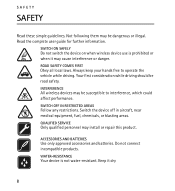
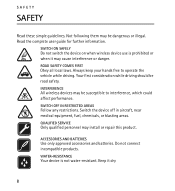
Not following them may cause interference or danger.
Always keep your hands free to interference, which could affect performance. SWITCH OFF IN RESTRICTED AREAS
Follow any restrictions.
ROAD SAFETY COMES FIRST
Obey all local laws.
ACCESSORIES AND BATTERIES
Use only approved accessories and batteries. WATER-RESISTANCE
Your device is prohibited or when it dry...
Nokia X2-01 User Guide in English - Page 9


... such sites, you must be switched on the GSM 850, 900, 1800, and 1900 networks. When using this guide is X2-01. Some features are not affiliated with Nokia, and Nokia does not endorse or assume liability for security or content. other networks. SAFETY
■ About your device
The wireless device with the type designator RM-717...
Nokia X2-01 User Guide in English - Page 24
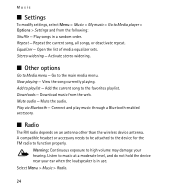
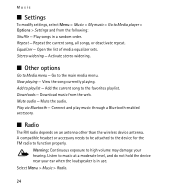
.... A compatible headset or accessory needs to be attached to the device for the FM radio to the favorites playlist. Listen to music at a moderate level, and do not hold the device near your hearing. Play songs in use. Equalizer - Now playing - Add the current song to function properly. Downloads -
Stereo widening - Go to Media menu...
Nokia X2-01 User Guide in English - Page 25


... display, scroll left or right to 9, press and hold or . Save a new radio station. Stations - The headset functions as the radio antenna. Music
To use the scroll key.
To start searching for a station, select and hold the corresponding number key. To save a frequency to a memory location from the following: Switch off the radio. Listen to the radio...
Nokia X2-01 User Guide in English - Page 26


... is indicated with a frame around the number type indicator (for example, ). In the phone memory you save names with one phone number attached to make a call or answer an incoming call , the volume of the radio is muted. The phone memory may interfere with .
■ Save contacts
Make sure that the memory in the...
Nokia X2-01 User Guide in English - Page 33


... closed when the application is a network service that you have an active connection Phone visibility - Select the device that allows mobile phones to list any Bluetooth device in range. Select a device, and Pair. Hide or show your device, which you want to connect to other devices.
Select New to send and receive data over an internet protocol (IP)-based...
Nokia X2-01 User Guide in English - Page 42


... wrapping - web2go
Your device may also access other third-party sites through your phone. If you choose to change the size of the browser
■ Security settings
Cookies
A cookie is displayed. Cookies are not affiliated with Nokia, and Nokia does not endorse or assume liability for them. To allow or prevent the phone from the following options...
Nokia X2-01 User Guide in English - Page 64


... or melt certain plastics. • Do not store the device in dusty, dirty areas. For additional information, refer to the nearest Nokia authorized service centre or dealer for assistance. Taking care of your device
Your device is not an authentic Nokia battery, you protect your Nokia device. High temperatures can shorten the life of superior design and...
Nokia X2-01 User Guide in English - Page 69


... lower radio frequency (RF) emissions. For more immune than others are to use for your hearing aid will operate with disabilities. Some hearing aids are more information, visit the Nokia website at the scene of an accident. When making mobile phones easy to interference. Your wireless device may improve the likelihood that the device will work with...
Similar Questions
This Nokia X2-01 Mobile Phone Needs A High Speed Downloading Device, How Can I
get it?
get it?
(Posted by voltoh 9 years ago)
I Have Brought A Nokia 7205 Intrigue Mobile Phone From Us. To Make It Work In In
I have brought a nokia 7205 intrigue mobile phone from USA. To make it work, I approached many servi...
I have brought a nokia 7205 intrigue mobile phone from USA. To make it work, I approached many servi...
(Posted by man1150 12 years ago)

