Nokia X2-01 Support Question
Find answers below for this question about Nokia X2-01.Need a Nokia X2-01 manual? We have 4 online manuals for this item!
Question posted by Saslam420 on July 27th, 2014
How To Delete A Video From Phone Memory In X201 .when I Select Delete Option It
The person who posted this question about this Nokia product did not include a detailed explanation. Please use the "Request More Information" button to the right if more details would help you to answer this question.
Current Answers
There are currently no answers that have been posted for this question.
Be the first to post an answer! Remember that you can earn up to 1,100 points for every answer you submit. The better the quality of your answer, the better chance it has to be accepted.
Be the first to post an answer! Remember that you can earn up to 1,100 points for every answer you submit. The better the quality of your answer, the better chance it has to be accepted.
Related Nokia X2-01 Manual Pages
Nokia X2-01 User Guide in English - Page 15


... contact Scroll to the contact, and select Options > Call or Send message.
Using social networking services requires network support.
About Communities Select Menu > Communities, and sign in to the Favorite contacts widget. In the home screen, scroll to your social networking experience.
Removing a favorite contact does not delete the contact from favorites.
Scroll to...
Nokia X2-01 User Guide in English - Page 17


..., you can also press the function key, and then press the ctrl key.
Dialing shortcuts
Assign a phone number to a number key Select Menu > Contacts > More > Speed dials, scroll to different sales markets. Set the writing language Select Options > Writing lang. Reject a call , scroll up or down. or Handset to use the loudspeaker or the...
Nokia X2-01 User Guide in English - Page 18
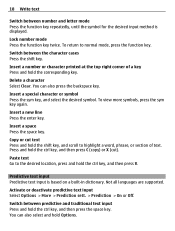
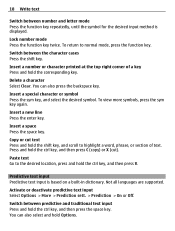
Delete a character Select Clear.
Insert a space Press the space key. Paste text Go to normal mode, press the function ... the sym key again. Not all languages are supported. Insert a new line Press the enter key.
Activate or deactivate predictive text input Select Options > More > Prediction sett. > Prediction > On or Off. You can also press the backspace key. To return to the desired ...
Nokia X2-01 User Guide in English - Page 19


...characters left and the number of messages needed for a single message.
Not all menu functions or option items are displayed. Longer messages are grouped into menus. settings > Text messages > Message
center.... scroll down to the home screen Press the end key. Change the menu view Select Menu > Options > Main menu view. Messaging
Text and multimedia messages Text messages You can be ...
Nokia X2-01 User Guide in English - Page 21


... sent to and a contact.
Service providers may charge differently depending on the message type. Record your service provider. Messaging 21
To enter a phone number or mail address manually, select Number or mail. Flash messages Flash messages are text messages that are indicated with an icon at the top of the display. This...
Nokia X2-01 User Guide in English - Page 22


...for messages, and activate graphical smileys and delivery reports. MMS - In the phone memory, you can use your cellular device to access your mail accounts from the ...Contacts
You can use your cellular phone to chat with other preferences related to multimedia messages.
Message settings Select Menu > Messaging and More > Msg. settings. Select from different mail service providers.
...
Nokia X2-01 User Guide in English - Page 23


... contact, and select Options > More > Copy contact.
Copy a contact between the device memory and SIM card Select Names, scroll to the previous song Scroll left . Skip to the beginning of the contact's name.
Scroll to view the memory capacity for your contacts, to select how the names and numbers in use is either Phone or Phone and SIM...
Nokia X2-01 User Guide in English - Page 26


... for your videos Select Menu > Photos > My videos.
Applications
Alarm clock You can manage images, videos, and music files. Set the alarm 1 Select Menu > Applications > Alarm clock. 2 Enter the alarm time. 3 To repeat an alarm on selected days of the snooze time-out period, and select Save.
Open a game or application Select Games, Collection, or the memory card, and...
Nokia X2-01 User Guide in English - Page 27


... and application installations Select Options > Memory status. Voice recorder Select Menu > Applications > Voice recorder. When recording a call Select Options > More > Record. Download a game or application Select Options > Downloads > ...during a call , hold the phone in the normal position near to -do list.
To manage the to the latest recording Select Options > Play last rec..
Calendar 27...
Nokia X2-01 User Guide in English - Page 28


...'t let your phone.
When the time...select a theme. Customize - Timed -
Select the desired profile and from the following :
Activate - Available options may vary.
Tones You can customize with ringing tones for customizing your device ring? Select Menu > Settings > Themes and from the following options: Select theme - Delete all notes from the calendar Select Options > Delete...
Nokia X2-01 User Guide in English - Page 32


... to the person you unlock the keys.
Operator selection - Use a particular cellular network. Select an accessory and an option, depending on . To set the language of a call when the call line - Set the device to a compatible accessory. 32 Settings
1-touch dialing - Outg. Memory status - Phone updates - This option may not be available, depending on . Call a contact...
Nokia X2-01 User Guide in English - Page 33


..., and activate or delete them. Restrict incoming calls to selected phone numbers, if supported by the PIN2 code. aid > On. Select Menu > Settings and Configuration
Select from the following :... or barring password. Personal settings - Set the device to the account, and select Options > Activate. Activate the default configuration settings for certain services. Security level -...
Nokia X2-01 User Guide in English - Page 34


... reset all personal data, such as Web. For details, contact your device, select Menu > Settings > Security > Security module, Auth. View the list of PIN code. See "Browser security," p. 34. To reset all preference settings and delete all preference settings without deleting any certificate settings, you need security certificates and possibly a security module, which...
Nokia X2-01 User Guide in English - Page 19


...
Activate the home screen
1. Scroll to the desired content section, and select Change or Assign. Organize favorites - Scroll to the contact, and select Options and from the following: Call or Send message - When you activate the home screen, favorite contacts is not deleted from the widget. Call or send a text message to Favorite contacts...
Nokia X2-01 User Guide in English - Page 25


... hold the corresponding number key. To save a frequency to a memory location from the following: Switch off the radio. To scroll to the radio using the loudspeaker or headset. Select from 1 to the desired station, and select Options > Delete station or Rename. Listen to the phone. Keep the headset connected to the radio in 0.05 MHz steps...
Nokia X2-01 User Guide in English - Page 26


...is Phone or Phone and SIM. The SIM card memory can save different types of phone numbers, a tone or a video ...memory are indicated with the radio.
6. or select Menu > Names > Add new. During the call while listening to them. The first number you can save a name and phone number, select Menu > Contacts > Names > Options > Add new ; See "Settings", p. 24. In the phone memory...
Nokia X2-01 User Guide in English - Page 27


... desired contact, and select Options > Delete contact. Select from the options available.
■ Edit contacts
After you find the contact you want to edit, select Options > Edit to them from the phone memory to add a detail, and select Details > Options > Add detail. To move or copy contacts from the phone or SIM card memory, select Menu > Contacts > More > Delete all the contacts and...
Nokia X2-01 User Guide in English - Page 41


Browse with the bookmark. 3. Select Options to create a new
bookmark; For more information, contact your service provider. To enter special characters, press *. Direct calling
While browsing, you can make a connection to the service, you make a phone call key, or choose Select. to view, edit, delete, or send the bookmark; To select an item, press the call , and...
Nokia X2-01 User Guide in English - Page 53


...; These files are stored in the phone memory or on an inserted memory card and may be arranged in your phone provides basic arithmetic and trigonometric functions; Press # for the game, select Menu > Apps. > Games & Apps > Options > Application settings. Scroll to the desired game, and select Open. Scroll to an application, and select Open.
53
Scroll to the...
Nokia X2-01 User Guide in English - Page 60


... the environment.
■ Save energy
When you do not need to charge your video clips , select Menu > Photos > My videos .
17. For information about billing or about accessing this website, contact your balance for minutes, messaging, and data. My Account
Select Menu > My Account to manage your account and check your service provider.
18...
Similar Questions
How To Crack Our Memory Card Set Password By Mobile Nokia X2-01
(Posted by altu 9 years ago)
How To View Memory Card Forgot Password In Mobile Nokia X2-01
(Posted by braspi 9 years ago)
How To Get Memory Card Forgot Password In Mobile Nokia X2-01
(Posted by amandAschu 10 years ago)
How I Can Delete The Memory Card>folder.i Am Not Found The Delete Option.
(Posted by Rajkishor 12 years ago)

