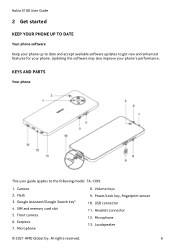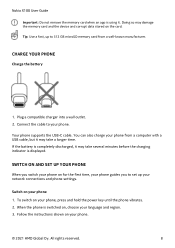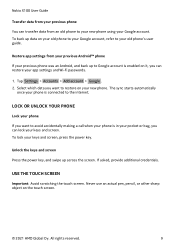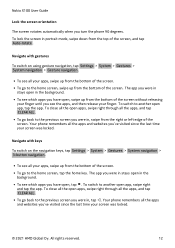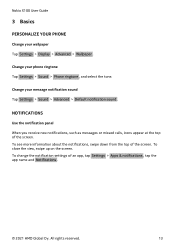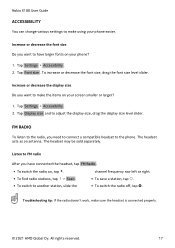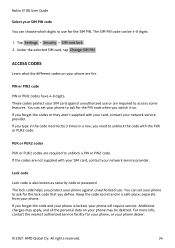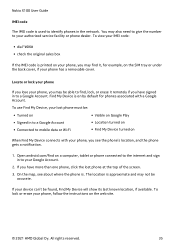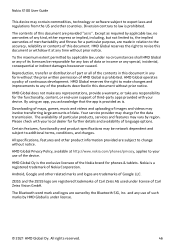Nokia X100 Support Question
Find answers below for this question about Nokia X100.Need a Nokia X100 manual? We have 1 online manual for this item!
Question posted by lildebbaker on February 7th, 2022
My Voicemail Is In Spanish How Do I Change It Back To English
The person who posted this question about this Nokia product did not include a detailed explanation. Please use the "Request More Information" button to the right if more details would help you to answer this question.
Current Answers
Answer #1: Posted by Technoprince123 on February 8th, 2022 7:27 AM
- From the Home screen, swipe up to All apps.
- Tap Settings > System > Languages & input > Languages.
- Tap + Add a language.
- Select from the list of available languages to choose from.
Please response if this answer is acceptable and solw your problem thanks
Answer #2: Posted by SonuKumar on February 8th, 2022 8:41 AM
>first of all make it sure that If this is happening with a specific number and the number is stored in contacts, delete the contact and retest the issue >Uninstall any downloaded applications that change call or contact management settings. Retest the issue if changes were made. >reboot your phone >>if you are having problem with your voice mail then you should recheck with your voice mail settings and turn it off >just move to start menu >tap on phone >tap on voice mail settings and if it is enabled them disable it >> otherwise you should call to your service provider and request them to disable your voice mail.
Read more: Changing voicemail from spanigh to english on nokia lumia? - The language has switched from english to spanish on my nokia lumia phone. How can I change it back to english :: Ask Me Fast at https://www.askmefast.com/Changing_voicemail_from_spanigh_to_english_on_nokia_lumia-qna7653061.html#q3702248
Read more: Changing voicemail from spanigh to english on nokia lumia? - The language has switched from english to spanish on my nokia lumia phone. How can I change it back to english :: Ask Me Fast at https://www.askmefast.com/Changing_voicemail_from_spanigh_to_english_on_nokia_lumia-qna7653061.html#q3702248
Please respond to my effort to provide you with the best possible solution by using the "Acceptable Solution" and/or the "Helpful" buttons when the answer has proven to be helpful.
Regards,
Sonu
Your search handyman for all e-support needs!!
Related Nokia X100 Manual Pages
Similar Questions
No Display In Mobile Phone
I have a Nokia mobile phone model 6070 the display is not working when I try to switch on it
I have a Nokia mobile phone model 6070 the display is not working when I try to switch on it
(Posted by Swagatdash1978 3 years ago)
How To Change Setting On Nokia 1616 Phone From Spanish To English
(Posted by joeletraf 9 years ago)
How Do I Change The Language Settings On My Nokia 1616 From Spanish To English
(Posted by jKrlady 9 years ago)
How I Can Change Picture Resolution In Nokia C5 03 Mobile Phone
HOW I CAN CHANGE PICTURE RESOLUTION IN NOKIA C5-03 MOBILE PHONE
HOW I CAN CHANGE PICTURE RESOLUTION IN NOKIA C5-03 MOBILE PHONE
(Posted by josekp 12 years ago)
How To Change The Language From Spanish To English
(Posted by Anonymous-51919 12 years ago)